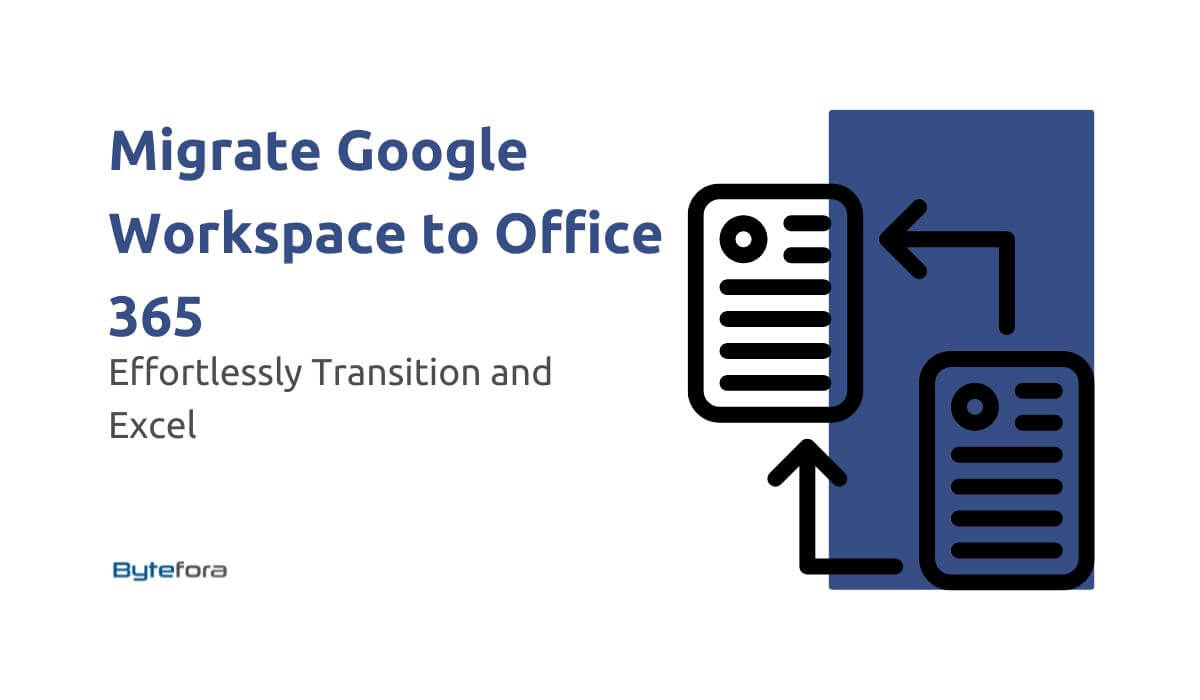Organizations increasingly recognize the need for seamless transitions between productivity suites in the ever-evolving digital collaboration landscape. This article dives into the pivotal shift from Google Workspace to Office 365, exploring the intricacies of the migration process. As businesses strive for enhanced productivity and streamlined collaboration, understanding the nuances of this migration becomes paramount.
Collaboration tools like Google Workspace and Office 365 are crucial in shaping how teams work together. Google Workspace, known for its intuitive cloud-based applications, has been a stalwart choice for many organizations. However, as businesses evolve and requirements change, the prospect of migrating to Office 365 gains prominence.
The intent behind this transition goes beyond a mere change in software; it’s about optimizing workflows, harnessing advanced features, and future-proofing collaboration. We embark on this journey not just as a migration guide but as a comprehensive resource to empower organizations to navigate this shift confidently.
As we delve into the intricate details of migrating from Google Workspace to Office 365, we’ll explore the technicalities, challenges, and strategic considerations: pre-migration planning, technical preparations, data migration strategies, user training, and post-migration optimization. The focus is ensuring a smooth, disruption-free transition that empowers your workforce and enhances overall efficiency.
Stay with us as we unravel the complexities and nuances of this migration, providing you with actionable insights and real-world examples. Whether you’re a decision-maker orchestrating this transition or an end-user adapting to the change, this guide aims to demystify the process, offering clarity and confidence in your journey from Google Workspace to Office 365.
Table of Contents
Understanding the Landscape
As we embark on the migration journey from Google Workspace to Office 365, we must first grasp the landscape of these two robust productivity suites.
Google Workspace Overview
Google Workspace, formerly known as G Suite, has been a staple for organizations seeking cloud-based collaboration tools. Renowned for its user-friendly interface and real-time collaboration features, Google Workspace includes popular applications. Its seamless integration and accessibility from any device have made it a go-to choice for many businesses looking to foster collaboration and productivity.
Office 365 Introduction and Advantages
Conversely, Office 365, now part of Microsoft 365, offers a comprehensive application suite synonymous with professional productivity. Microsoft’s offering includes familiar tools like Outlook, OneDrive, Word, Excel, and PowerPoint, all seamlessly integrated into a cohesive ecosystem. What sets Office 365 apart is its robust offline capabilities, enterprise-grade security features, and the integration of tools like Teams for communication and collaboration.
Reasons for Migration: Challenges and Opportunities
Understanding the reasons behind the migration is fundamental. Organizations may migrate from Google Workspace to Office 365 for various reasons. While Google Workspace excels in real-time collaboration, some businesses may find that Office 365 aligns better with their broader infrastructure and security requirements or offers more advanced features.
This migration isn’t just a technological shift; it’s an opportunity to address challenges, leverage enhanced features, and align collaboration tools with evolving business needs. Whether it’s about compliance, scalability, or a desire for a more holistic suite of applications, recognizing the motivations behind this transition sets the stage for a purposeful and successful migration.
In the upcoming sections, we’ll delve deeper into the intricacies of migrating, ensuring that each step is approached with a clear understanding of the landscape and the goals driving the shift from Google Workspace to Office 365.
Pre-Migration Planning
A well-thought-out pre-migration planning phase is essential before migrating from Google Workspace to Office 365. This phase lays the groundwork for a smooth and successful transition, ensuring that every aspect of the migration aligns with the organization’s goals and requirements.
Assessing Organizational Needs and Goals
The initial step in pre-migration planning involves a comprehensive assessment of organizational needs and goals. Understand why the migration is necessary and what specific outcomes are expected. Are you aiming for improved security, scalability, or a more integrated suite of applications? Aligning the migration strategy with these objectives ensures a purposeful and effective transition.
Creating a Migration Roadmap
A migration roadmap is your strategic guide through the entire process. Outline critical milestones, deadlines, and tasks for each stage. A well-structured roadmap provides a clear trajectory for the migration, keeping all stakeholders informed and aligned. Consideration of dependencies and potential roadblocks is crucial at this stage to anticipate challenges and plan accordingly.
Establishing a Cross-Functional Migration Team
Migrations are not solo endeavors. Assemble a cross-functional migration team representing IT, security, communication, and end-users. This collaborative approach ensures that all aspects of the migration are considered, from technical requirements to user training and communication strategies.
Conducting a Comprehensive Data Inventory
Understanding the data landscape is pivotal for a successful migration. This step helps categorize data based on importance and sensitivity, laying the foundation for a targeted and efficient migration process. Additionally, it facilitates the identification of redundant or obsolete data that can be cleaned up before migration.
As you proceed with the pre-migration planning, focus on building a robust foundation. A well-executed plan in this phase sets the tone for the subsequent stages of migration, ensuring that the transition from Google Workspace to Office 365 is smooth and aligned with your organization’s strategic objectives.
Technical Preparation
With the pre-migration planning in place, thorough technical preparation is the next critical phase in transitioning from Google Workspace to Office 365. This phase involves evaluating system requirements, ensuring compatibility, and setting the stage for a seamless migration.
Evaluating System Requirements for Office 365
Before initiating the migration, assessing the system requirements for Office 365 is imperative. Ensure that the existing infrastructure, hardware, and software align with the specifications outlined by Microsoft. This step guarantees a smooth transition without unforeseen technical hiccups that could disrupt the migration process.
Ensuring Compatibility and Resolving Potential Conflicts
Compatibility issues can be a stumbling block during migration. Identify and resolve potential conflicts between existing applications and Office 365. they ensure the new environment seamlessly accommodates your organization’s workflow without compromising functionality.
Backing up Critical Data and Configurations
Before making any changes, prioritize the safety of your data. Implement robust backup procedures to safeguard critical information and configurations. This precautionary measure acts as an insurance policy, providing a fallback in case of unexpected issues during the migration. Comprehensive backups also expedite the recovery process if any data loss occurs.
Setting up a Test Environment for Trial Migration
Testing is paramount in the technical preparation phase. Conduct trial migrations with a subset of data to identify and rectify potential challenges. This validates the migration process and allows your team to become familiar with the intricacies of Office 365, minimizing surprises during the actual migration.
Technical preparation is about fortifying the foundation for a successful migration. By evaluating system requirements, ensuring compatibility, backing up critical data, and conducting thorough testing, organizations pave the way for a seamless transition from Google Workspace to Office 365. This proactive approach sets the stage for a confident and technically sound migration experience.
Data Migration Strategies
As organizations transition from Google Workspace to Office 365, choosing the right data migration strategy is pivotal. This phase involves selecting the most suitable method based on organizational needs, addressing potential challenges, and ensuring a seamless transfer of critical data.
Overview of Migration Methods: Cutover, Staged, Hybrid
Understanding the available migration methods is essential before making a decision. Three primary approaches – cutover, staged, and hybrid – offer varying complexity and control. A cutover migration involves moving all data simultaneously, while a staged migration occurs in phases. A hybrid migration combines on-premises and cloud solutions for a gradual transition.
Selecting the Most Suitable Strategy
The optimal migration strategy depends on factors such as the organization’s size, the amount of data to be transferred, and the desired level of control. Small to medium-sized businesses might find a cutover migration more suitable, ensuring a swift transition with minimal disruption. Larger enterprises with complex infrastructures may lean towards staged or hybrid approaches, allowing for a more controlled migration pace.
Step-by-Step Guide to Executing the Chosen Migration Strategy
Once the migration strategy is selected, a systematic approach is critical. Create a step-by-step guide outlining the tasks and processes of the chosen migration method. This guide is a roadmap for the migration team, ensuring a coordinated and efficient execution. Clearly defined steps minimize the risk of errors and facilitate a smooth transition from Google Workspace to Office 365.
Addressing Potential Data Migration Challenges and Mitigations
Data migration is challenging, and anticipating potential issues is crucial for a successful transition. Common challenges include data integrity issues, downtime, and user disruption. Mitigation strategies may involve:
Conducting thorough pre-migration testing.
Communicating effectively with users.
Having contingency plans in place.
Addressing challenges proactively ensures a more resilient migration process.
The data migration phase is critical in transitioning from Google Workspace to Office 365. By selecting the most suitable migration strategy, following a well-defined execution plan, and addressing potential challenges, organizations can confidently navigate this phase, ensuring a smooth and successful data transfer.
User Training and Communication
As the technical aspects of migrating from Google Workspace to Office 365 are meticulously planned, the focus must now shift to preparing end-users for this transition. User training and effective communication are pivotal to ensuring a smooth and positive migration experience.
Developing a Communication Plan for Stakeholders
Communication is the cornerstone of a successful migration. Craft a comprehensive communication plan that outlines key milestones, timelines, and the benefits of the transition. Convey the reasons behind the move, emphasizing how Office 365 enhances collaboration and productivity. Open and transparent communication fosters understanding and prepares users for the upcoming changes.
Providing Training Sessions for End-Users on Office 365 Tools and Features
Empower users with the knowledge they need to navigate Office 365 confidently. Conduct training sessions covering the new platform’s basics, focusing on commonly used tools like Outlook, OneDrive, and Teams. Highlight the advantages and unique features of Office 365, ensuring that users are proficient and aware of the benefits they will experience in their day-to-day tasks.
Addressing Common Concerns and FAQs
Anticipate and address user concerns by compiling a comprehensive list of frequently asked questions (FAQs). Joint problems may revolve around data security, changes in workflow, or potential disruptions. A proactive approach involves:
Addressing these concerns head-on.
Providing reassurance.
Offering solutions to mitigate perceived challenges.
This helps in alleviating uncertainty and fostering a positive attitude towards migration.
Encouraging a Positive Attitude Towards the Migration
User buy-in is crucial for the success of any migration. Foster a positive attitude by emphasizing the benefits and improvements that Office 365 brings. Showcase success stories from pilot migrations or highlight testimonials from organizations that have transitioned similarly. Building a positive narrative around migration creates enthusiasm and a sense of collaboration among users.
In essence, the user training and communication phase ensures that end-users are informed about the upcoming changes and equipped with the knowledge and confidence to embrace Office 365. By developing a robust communication plan, providing practical training sessions, addressing concerns, and fostering a positive attitude, organizations pave the way for a seamless transition embraced by the entire workforce.
Post-Migration Optimization
The journey continues after successfully migrating from Google Workspace to Office 365. The post-migration phase is equally crucial. It focuses on testing, adjustments, and ongoing optimization to ensure the new environment operates at its full potential.
Conducting Post-Migration Testing and Validation
Immediately after migration, thorough testing must be conducted to validate the integrity of data and the functionality of Office 365 tools. Test essential features like email, file sharing, and collaborative applications to identify post-migration issues. This proactive approach enables the rapid identification and resolution of potential glitches, ensuring a smooth user experience.
Implementing Necessary Adjustments and Optimizations
Based on post-migration testing outcomes, implement any necessary adjustments or optimizations. This may involve fine-tuning configurations, addressing performance issues, or making user-specific adjustments. A dynamic and responsive approach to optimization ensures that the migration isn’t just the organization’s evolving needs.
Monitoring User Feedback and Addressing Issues Promptly
Encourage users to provide feedback on their experience with Office 365. Establish communication channels for reporting issues or sharing suggestions. Actively monitor user feedback and address issues promptly to demonstrate responsiveness and commitment to user satisfaction. This iterative feedback loop fosters a sense of collaboration and ensures continuous improvement.
Documenting Post-Migration Best Practices for Ongoing Success
Capture the lessons learned and best practices observed during the post-migration phase. Documenting these insights creates a valuable resource for ongoing support and future migrations. Share this documentation with the migration team, IT support, and end-users to foster a culture of continuous improvement and empower users to make the most of the Office 365 environment.
The post-migration optimization phase is fine-tuning the newly established Office 365 environment to maximize its potential. By conducting thorough testing, implementing necessary adjustments, monitoring user feedback, and documenting best practices, organizations ensure that the benefits of the migration are not just realized initially but sustained over time, contributing to ongoing success and productivity.
The Future of Collaboration
As organizations complete the migration from Google Workspace to Office 365, it’s essential to look ahead and consider the evolving landscape of collaboration tools. The transition addresses current needs and positions organizations to leverage future advancements in productivity suites.
Discussing Emerging Trends in Cloud Collaboration Tools
The world of collaboration tools is dynamic, with continuous innovations shaping how teams work together. As exemplified by Office 365, cloud collaboration tools are witnessing emerging trends such as artificial intelligence integration, advanced analytics, and enhanced security features. These trends indicate a future where collaboration tools become facilitators and strategic enablers of business growth.
Predicting the Future Landscape of Productivity Suites
The trajectory of productivity suites suggests a more integrated and intelligent future. Office 365 exemplifies this trend by incorporating various tools under a unified umbrella, fostering seamless communication and collaboration. As the digital workplace evolves, we can anticipate even tighter integration, with collaboration suites becoming more intuitive, adaptive, and interconnected.
How the Migration to Office 365 Positions Organizations for Future Advancements
By transitioning to Office 365, organizations position themselves at the forefront of these future advancements. The platform’s continuous updates and improvements ensure users. Moreover, being part of the Microsoft ecosystem opens doors to a vast array of integrated applications and services, creating a holistic environment that adapts to the changing needs of modern businesses.
In summary, the migration from Google Workspace to Office 365 isn’t just a current solution to collaboration challenges; it’s a strategic move that aligns organizations with the future of collaboration. By embracing emerging trends, predicting the evolution of productivity suites, and leveraging the capabilities of Office 365, organizations set the stage for a future where collaboration is efficient and a catalyst for innovation and growth.
Seamless Transition – Migrate Google Workspace to Office 365
In concluding our comprehensive guide on migrating from Google Workspace to Office 365, it’s evident that this transition is not just a technical shift but a strategic move towards enhanced collaboration, productivity, and future readiness.
Summarizing Key Takeaways from the Migration Process
Throughout the journey, we emphasized the importance of meticulous planning, technical preparedness, and effective communication. The pre-migration phase laid the groundwork, ensuring the transition aligned with organizational goals—technical preparation equipped organizations to handle the intricacies of data migration seamlessly.
As organizations ventured into the migration, selecting the right strategy and proactively addressing challenges was critical. User training and communication played a pivotal role in ensuring a positive attitude among end-users, fostering a sense of readiness for the change.
Emphasizing the Importance of Ongoing Support and Optimization
As the migration concludes, the post-migration optimization phase becomes paramount. Testing, adjustments, and continuous monitoring are not just post-migration tasks but ongoing processes that contribute to sustained success. Organizations must remain agile, addressing evolving needs and optimizing the Office 365 environment for continuous improvement.
Frequently Asked Questions (FAQ)
Why migrate from Google Workspace to Office 365?
The decision to migrate is often driven by factors such as the need for advanced features, enhanced security, and better integration with existing infrastructure. Office 365 offers a robust suite of tools, improved collaboration features, and the integration of applications, making it an attractive choice for many organizations.
What is the recommended migration strategy?
The recommended migration strategy depends on factors like organizational size, data volume, and the desired level of control. Small to medium-sized businesses may opt for a cutover migration for simplicity. At the same time, larger enterprises with complex infrastructures might choose a staged or hybrid approach for a more controlled transition.
How can downtime be minimized during the migration?
Downtime can be minimized through careful planning and selecting an appropriate migration strategy. Staged and hybrid approaches allow for a gradual transition, reducing the impact on end-users. Additionally, conducting migrations during off-peak hours can further minimize downtime.
What user training is essential for a smooth transition?
Essential user training includes familiarizing users with the new Office 365 tools such as Outlook, OneDrive, and Teams. Focus on key features that enhance collaboration and productivity. Training sessions and resources should be tailored to address the specific needs and concerns of end-users.
How can potential data migration challenges be mitigated?
Mitigating data migration challenges involves thorough pre-migration testing, addressing potential conflicts, and implementing contingency plans. Communication with end-users is crucial, as well as informing them about the migration process and possible challenges and providing support channels for issue resolution.
What is the future outlook for organizations migrating to Office 365?
Migrating to Office 365 positions organizations for a future where collaboration tools become more integrated, intelligent, and adaptive. They are fostering a dynamic and future-ready digital workplace.
How can organizations ensure ongoing success post-migration?
Ongoing success post-migration involves continuous monitoring, user feedback, and documentation of best practices. Organizations should remain agile, addressing evolving needs and optimizing the Office 365 environment for constant improvement. Encouraging a culture of collaboration and adaptability is critical to sustained success.