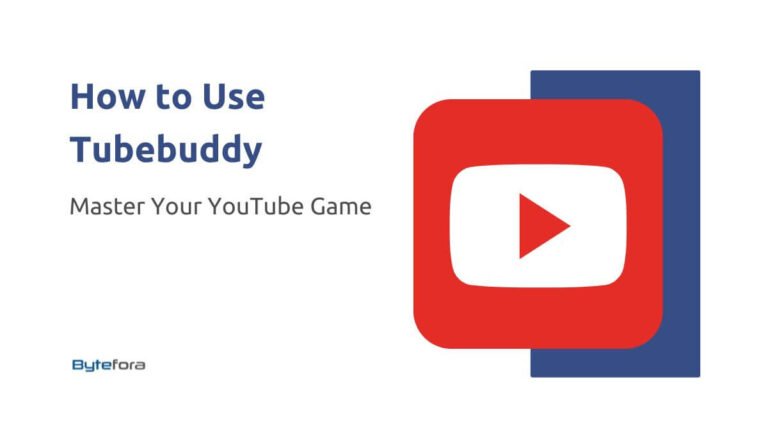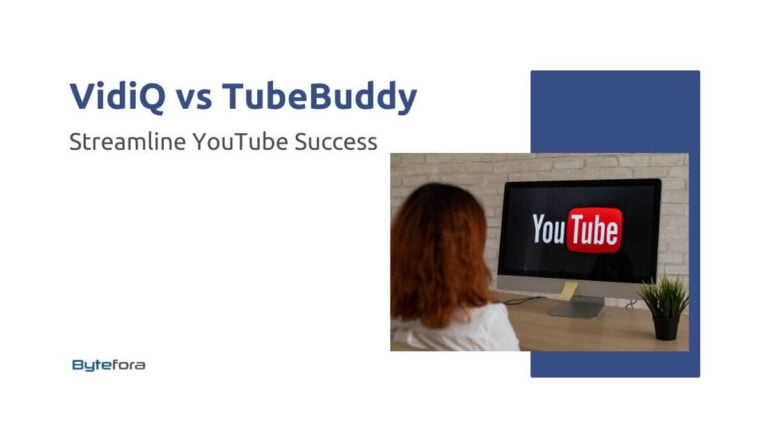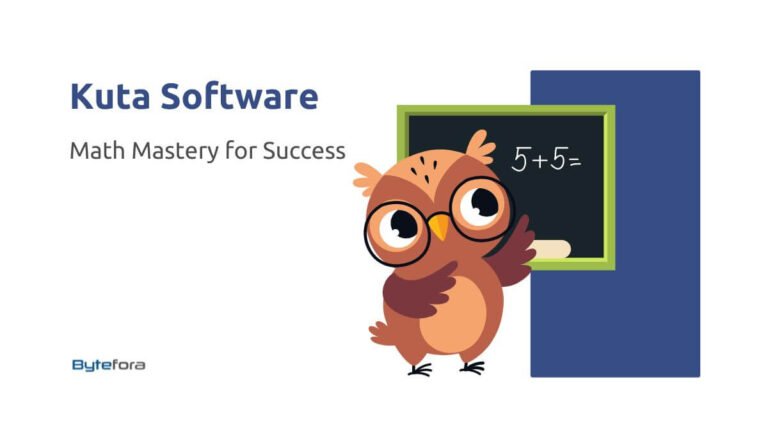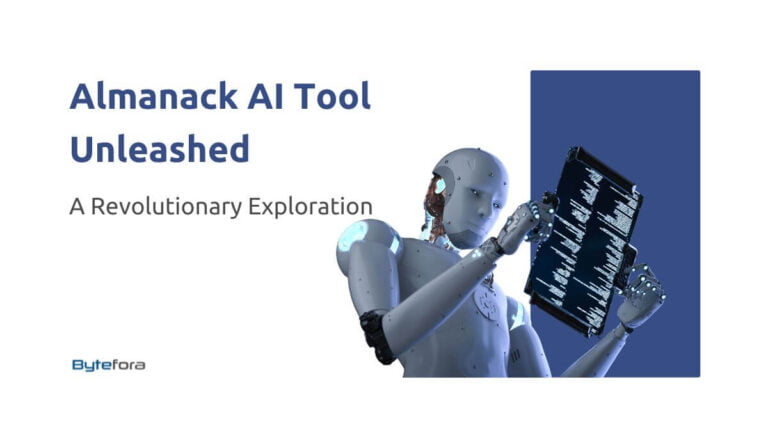Cloud productivity software has become the cornerstone of efficient, innovative workplaces. Google Workspace and Microsoft 365 have emerged as prominent giants. These platforms are not just tools; they are game-changers in how we collaborate, communicate, and conquer daily business challenges. In this blog post, we embark on a detailed journey to compare these two titans, exploring their unique features and strengths and how they transform the way teams interact and achieve goals in the digital age. Get ready to uncover the nuances of each, helping you decide which suite best aligns with your organizational needs and propels you towards success.
Table of Contents
Understanding the Terminology
Before diving into the intricacies, let’s establish a common understanding of the terminology used throughout this comparison:
- Google Workspace: The rebranded version of G Suite, comprising a suite of cloud computing, productivity, and collaboration tools.
- Microsoft 365: The comprehensive productivity suite that combines Office 365 applications with intelligent cloud services.
Google Workspace:

What is Google Workspace?
Google Workspace seamlessly integrates an array of tools designed for effective collaboration and productivity. The suite includes Gmail, Google Drive, Docs, Sheets, Slides, Meet, and more. With a focus on cloud-based collaboration, Google Workspace has become synonymous with real-time editing, easy file sharing, and streamlined communication.
Productivity Tools
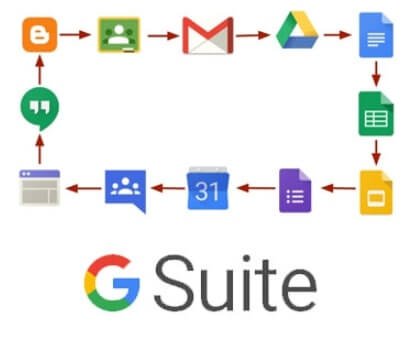
Gmail for Business:
- Custom Business Email: Google Workspace’s Gmail for Business stands as the cornerstone for professional communication. Offering a custom business email domain, organizations can establish a professional online presence. This feature enhances brand identity and fosters trust among clients and collaborators.
- Efficient Organization with Labels and Tags: Gmail’s organizational prowess extends beyond the ordinary. The incorporation of labels and tags enables users to categorize and prioritize emails effortlessly. This organizational efficiency ensures that critical communications are readily accessible, streamlining workflow.
- Advanced Search Capabilities: Navigating through the sea of emails is made seamless with Gmail’s advanced search capabilities. Users can employ various parameters to pinpoint specific emails, attachments, or conversations swiftly. This feature significantly contributes to time efficiency and productivity.
Meet (Video and Voice Conferencing):
- High-Quality Video Meetings: Google Workspace’s Meet elevates virtual meetings to a new standard. With high-quality video capabilities, participants experience clear and crisp communication. This feature is pivotal for remote teams, ensuring that visual communication remains immersive and effective.
- Seamless Integration with Other Google Workspace Apps: Meet seamlessly integrates with other Google Workspace applications, creating a unified collaborative environment. This integration allows users to transition effortlessly from a discussion in Chat to a video meeting in Meet. The cohesion among apps enhances overall productivity.
- Accessibility from Various Devices: Flexibility is a key attribute of Meet, allowing accessibility from various devices. Whether users are on a desktop, laptop, tablet, or smartphone, they can participate in meetings without constraints. This inclusivity ensures that collaboration transcends geographical boundaries.
Chat (Secure Messaging):
- Real-Time Messaging for Teams: Google Workspace’s Chat serves as a real-time messaging hub for teams. It provides an interactive platform where team members can engage in instantaneous conversations. This feature fosters quick decision-making, enhances team cohesion, and reduces communication lag.
- Integration with Meet and Other Collaboration Tools: The integration of Chat with Meet and other collaboration tools creates a holistic communication ecosystem. Users can seamlessly transition from text-based conversations to video meetings or collaborative document editing. This interconnectedness enhances the efficiency of collaborative efforts.
- Emphasis on Efficient Communication: Efficiency is paramount in Chat, with features designed for swift and effective communication. From threaded conversations to the ability to share files within the chat interface, every aspect emphasizes reducing communication barriers and promoting a streamlined workflow.
Shared Calendars:
- Collaborative Scheduling with Shared Calendars: Google Workspace’s Shared Calendars revolutionize schedule coordination. Teams can collaboratively schedule events, meetings, and deadlines. The shared nature of calendars ensures that everyone remains on the same page, promoting transparency and efficient time management.
- Integration with Gmail for Event Invitations: The integration between Shared Calendars and Gmail streamlines the process of sending and receiving event invitations. Users can seamlessly create events in the calendar, and invitations are sent directly through Gmail. This integration simplifies event management.
- Real-Time Updates for Team Coordination: Real-time updates within Shared Calendars keep teams informed about schedule changes and upcoming events. This ensures that everyone is aware of the latest developments, minimizing the risk of scheduling conflicts and promoting effective team coordination.
Google Docs, Sheets, and Slides:
- Real-Time Collaboration on Documents, Spreadsheets, and Presentations: Google Workspace’s suite of productivity tools includes Docs, Sheets, and Slides, allowing real-time collaboration on documents, spreadsheets, and presentations. Multiple users can simultaneously edit files, fostering a collaborative environment.
- Version History and Commenting Features: The version history feature in Google Docs, Sheets, and Slides enables users to track changes made to a document over time. Additionally, the commenting feature facilitates contextual discussions, providing a platform for feedback and collaboration within the document.
- Easy Sharing and Accessibility: Sharing and accessibility are at the core of Google Workspace’s document collaboration. Users can easily share documents with team members or external collaborators. The accessibility from various devices ensures that collaborators can contribute regardless of their location or device.
Google Drive (Cloud Storage):
- Centralized Cloud Storage for Documents and Files: Google Drive serves as the centralized cloud storage solution within Google Workspace. It provides a secure and accessible repository for documents, files, and multimedia. The cloud-based nature ensures that data is available anytime, anywhere.
- Collaboration-Friendly Features Like File Sharing and Commenting: Collaboration is ingrained in Google Drive’s features, with file sharing and commenting functionalities. Team members can share files seamlessly, and the commenting feature allows for contextual discussions within the platform. This collaborative approach enhances teamwork.
- Integration with Other Google Workspace Apps: Google Drive’s integration with other Google Workspace apps creates a cohesive digital workplace. Files stored in Drive can be seamlessly accessed and edited using Docs, Sheets, and Slides. This integration streamlines workflow and ensures data consistency.
Additional Tools:
- Keep (Shared Notes): Google Workspace’s Keep serves as a collaborative note-taking platform. Teams can create and share notes, checklists, and ideas in real-time. The shared nature of Keep enhances collective brainstorming and idea organization.
- Forms (Survey Builder): Forms within Google Workspace facilitate the creation of surveys and forms for various purposes. The intuitive interface allows users to design surveys, collect responses, and analyze data collaboratively. This tool is valuable for feedback collection and data-driven decision-making.
- Sites (Website Builder): Google Workspace’s Sites empowers users to create internal websites for team collaboration. It provides a platform for sharing information, resources, and updates. The website builder is user-friendly, allowing teams to establish an online hub for centralized information.
- Currents (Replacement for Google+ in Google Workspace): Currents serves as a replacement for Google+ within Google Workspace. It functions as an enterprise social network, fostering communication and collaboration among team members. Users can share updates, engage in discussions, and stay informed about organizational news.
Google Workspace Price Plans:
Google Workspace offers diverse subscription plans, each catering to specific business needs. The following table summarizes key details:
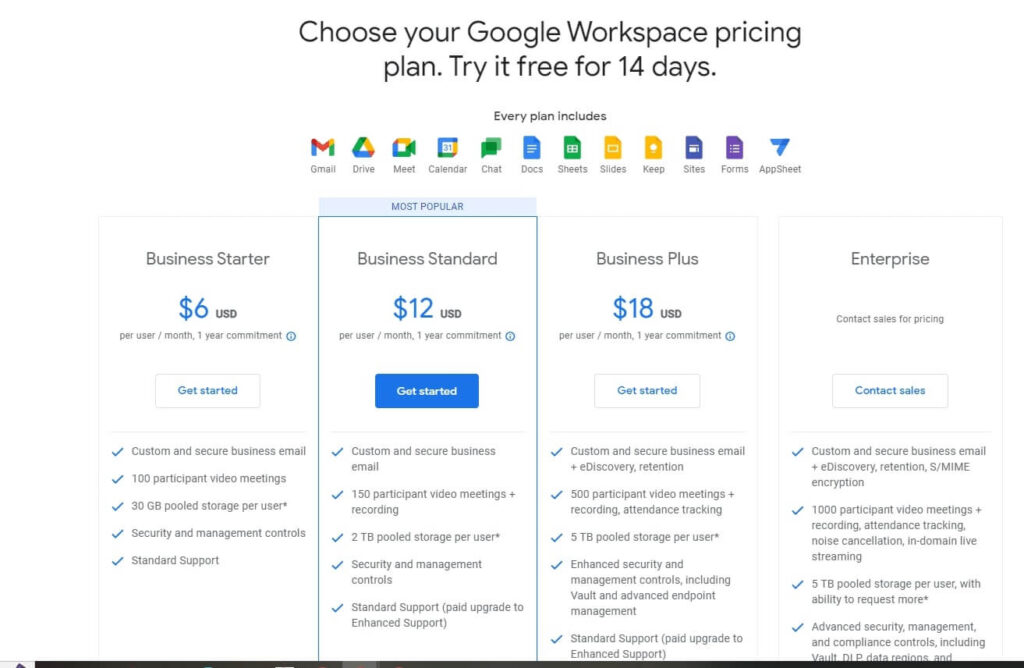
| Plan | Features | Price |
|---|---|---|
| Business Starter | Custom business email, 100 participant video meetings, 30 GB pooled storage per user | Starting at $6/user/mo |
| Business Standard | Enhanced security, 150 participant video meetings + recording, 2 TB pooled storage per user | Starting at $12/user/mo |
| Business Plus | eDiscovery, retention, 500 participant video meetings + recording, 5 TB pooled storage per user | Starting at $18/user/mo |
| Enterprise | Customized features, enhanced security, 1000 participant video meetings, unlimited storage | Custom pricing |
Google Workspace emerges not just as a rebrand of G Suite but as a strategic leap into a new era of productivity. With enhanced collaboration tools, industry-tailored plans, a bold brand identity, and fortified security features, it sets the stage for a seamless and dynamic digital workspace. As the world continues to evolve, Google Workspace stands as a testament to Google’s commitment to empowering individuals and teams in the ever-changing landscape of work.
Microsoft 365

What is Microsoft 365?
Microsoft 365, the successor to Office 365, integrates a suite of applications, services, and security features. It brings the familiar Microsoft Office applications to the cloud, providing users with a seamless experience across devices. With a strong emphasis on productivity, collaboration, and security, Microsoft 365 has established itself as a comprehensive solution for businesses of all sizes.
In the dynamic landscape of modern productivity, Microsoft 365 emerges as a juggernaut, wielding a comprehensive suite of tools designed to elevate collaborative endeavors. Let’s delve deeper into the prolific world of Microsoft 365’s productivity tools, dissecting each facet to uncover the unparalleled features that empower businesses and teams.
Productivity Tools

Office Desktop Apps: Unleashing Full Potential
Microsoft 365 introduces a powerhouse of desktop applications that form the bedrock of efficient work processes.
- Outlook: The quintessential email client offering a robust platform for seamless communication.
- Word: A versatile word processing application, enabling users to craft documents with precision.
- Excel: The undisputed champion of spreadsheet applications, facilitating data analysis and visualization.
- PowerPoint: Empowering users to create captivating presentations with dynamic visuals and narratives.
- OneNote: A digital notebook for capturing ideas, organizing thoughts, and fostering creativity.
- Offline Functionality: One of Microsoft 365’s standout features is the offline functionality of its desktop apps. This ensures uninterrupted productivity even in scenarios with limited or no internet connectivity.
- Consistent Experience Across Devices: Whether working on a desktop, laptop, or tablet, Microsoft 365 ensures a seamless and consistent user experience. This cross-device compatibility enhances flexibility and accessibility.
Cloud-Based Services: Elevating Collaboration to the Clouds
Microsoft 365 leverages cutting-edge cloud-based services, transforming the way organizations handle communication and collaboration.
- Exchange Online: A robust email hosting solution that integrates seamlessly with Outlook for a unified communication experience.
- OneDrive for Business: The go-to cloud file storage solution, offering secure and accessible storage for documents and files.
- SharePoint Online: A collaborative platform fostering team interaction, document sharing, and streamlined workflows.
Web-Based Versions: Bridging the Digital Divide
Microsoft 365 bridges the gap between traditional desktop applications and modern web-based versions, providing users with flexibility and accessibility.
- Online Versions of Office Apps: Web-based iterations of Word, Excel, PowerPoint, and Outlook allow users to create, edit, and collaborate on documents directly through web browsers.
- Collaboration Through Web Browsers: Microsoft 365’s web-based versions facilitate real-time collaboration, enabling teams to work seamlessly on shared projects irrespective of location or device.
Collaboration Tools: Microsoft Teams as the Epicenter
- Microsoft Teams: Positioned as the central hub for teamwork, Microsoft Teams amalgamates chat, video conferencing, file sharing, and integrations, fostering a collaborative ecosystem.
- Chat, Video Conferencing, File Sharing: Teams offers a multifaceted communication platform, ensuring teams stay connected through instant messaging, virtual meetings, and collaborative file sharing.
- Seamless Integration: Microsoft Teams seamlessly integrates with other Microsoft 365 applications, providing a unified workspace where users can effortlessly transition between tasks.
Security and Administrative Controls: Fortifying the Digital Fortress
Microsoft 365 prioritizes security, offering an array of advanced features to safeguard organizational data.
- Advanced Security Features: A robust security framework that includes threat protection measures, shielding users from evolving cyber threats.
- Data Loss Prevention: Sophisticated mechanisms to prevent data loss and ensure the integrity of sensitive information.
- Administrative Controls: Tools and features that empower administrators with the ability to manage and customize the Microsoft 365 environment based on organizational requirements.
- Protection of Organizational Data: A steadfast commitment to safeguarding organizational data, reflecting Microsoft 365’s dedication to data security and privacy.
Microsoft 365 and Office 365 Price Plans:
Microsoft 365 offers a range of plans to cater to diverse user needs. The following table provides an overview of key plans:
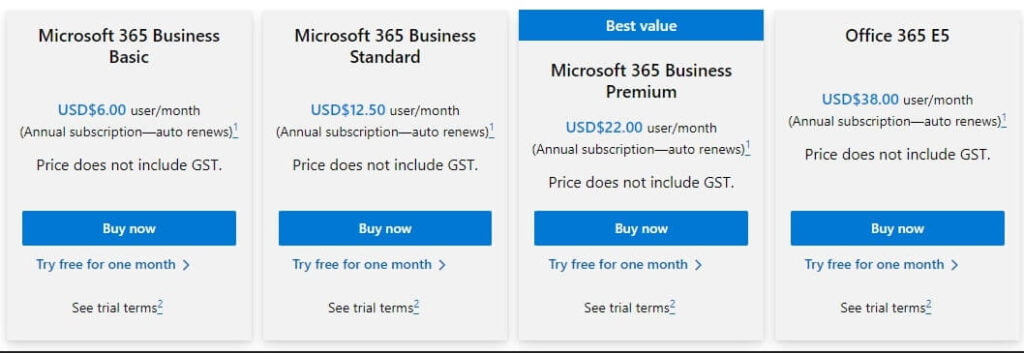

| Plan | Features | Price (Per User/Month) |
|---|---|---|
| Microsoft 365 Business Basic | Business email, 1TB OneDrive for Business storage, web versions of Office apps, Teams support | $5 |
| Microsoft 365 Apps | Full desktop versions of Office apps, 1TB OneDrive for Business storage (no Teams support) | $12.00 |
| Microsoft 365 Business Standard | All cloud features, latest Office desktop programs, small-business tools | $12.50 |
| Microsoft 365 Business Premium | Business Standard features plus Microsoft Intune management, Office 365 Advanced Threat Protection | $22.0 |
| Office 365 E1 | Common cloud services, 50GB mailbox, 1TB OneDrive for Business storage, web and mobile apps | $10 |
| Office 365 E3 | E1 features plus Office desktop programs, unlimited OneDrive storage, advanced features | $23 |
| Office 365 Enterprise E5 | E3 features plus advanced security features, eDiscovery, Microsoft Defender, unified communications | $38 |
The Clash of Titans: Google Workspace vs. Microsoft 365 – Unveiling the Battlefront

In the ever-evolving arena of productivity suites, two behemoths, Google Workspace and Microsoft 365, engage in a fierce battle for supremacy. Let’s dissect the competition by exploring key battlegrounds, from collaboration features to security measures, in this epic showdown.
Collaboration Features: A Symphony of Cooperation
Google Workspace:
- Real-time Collaboration: Google Workspace boasts seamless real-time collaboration on documents, sheets, and presentations. Multiple users can co-author and edit simultaneously, fostering a dynamic work environment.
- Integration with Google Meet: The integration of Google Meet ensures smooth transitions from document collaboration to video conferencing, providing a cohesive platform for virtual interactions.
- Chat for Instant Messaging: Google Workspace includes a chat feature, facilitating instant messaging and collaboration within the suite. This enhances communication and teamwork efficiency.
Microsoft 365:
- Real-time Co-authoring: Microsoft 365 introduces real-time co-authoring within its Office desktop apps. Users can collaborate seamlessly on Word, Excel, and PowerPoint documents, enhancing productivity.
- Microsoft Teams: Microsoft Teams stands as a comprehensive collaboration hub, offering chat, video conferencing, and a centralized space for team collaboration.
- Integration of SharePoint: The integration of SharePoint further strengthens team collaboration, providing a platform for shared documents, workflows, and organized content.
Productivity Tools: A Battle of Simplicity vs. Versatility
Google Workspace:
- Emphasis on Simplicity: Google Workspace places a premium on simplicity and ease of use. Cloud-native applications are designed for accessibility from any device, promoting a user-friendly experience.
- Cloud-Native Applications: The suite prioritizes cloud-native applications, allowing users to access and edit documents from various devices with real-time collaboration features.
- Focus on Real-time Editing: Google Workspace excels in real-time editing and collaboration, enabling teams to work seamlessly on shared projects.
Microsoft 365:
- Integration of Powerful Desktop Applications: Microsoft 365 integrates powerful desktop applications with cloud services. It provides a familiar interface for users accustomed to traditional Office apps, ensuring a smooth transition.
- Comprehensive Suite: Offering a comprehensive suite of applications, Microsoft 365 caters to various business needs. From document creation to data analysis, it serves as an all-encompassing solution.
- Versatility for Various Business Needs: Microsoft 365 stands out for its versatility, accommodating the diverse requirements of businesses with a rich array of applications.
Cloud Storage: Storing the Arsenal in the Clouds
Google Workspace:
- Google Drive: Google Workspace relies on Google Drive as a centralized cloud storage solution. It provides easy file sharing, collaboration features, and pooled storage shared across Gmail and Drive.
- Integration with Web and Desktop Apps: Google Drive seamlessly integrates with other Google Workspace applications, ensuring a cohesive experience for users accessing files through web or desktop apps.
Microsoft 365:
- OneDrive for Business: Microsoft 365 introduces OneDrive for Business, offering personal cloud file storage with integration capabilities. Users can access files seamlessly from various devices.
- SharePoint for Organizational Storage: SharePoint serves as the organizational storage backbone, offering a centralized platform for team collaboration, document management, and content sharing.
- Integration with Office Apps: The integration of OneDrive with desktop and web-based Office apps ensures a unified storage and productivity experience for Microsoft 365 users.
Security and Administrative Controls: Fortifying the Defenses
Google Workspace:
- Security Features: Google Workspace incorporates robust security features, including chat logging, smart detection capabilities, and data protection insights. The suite establishes a comprehensive cloud security infrastructure.
- Privacy Safeguards: With a commitment to privacy, Google Workspace implements measures to protect user data, ensuring a secure environment for collaboration and communication.
Microsoft 365:
- Advanced Security Features: Microsoft 365 bolsters its arsenal with advanced security features, including threat protection and data loss prevention. The suite prioritizes the safeguarding of organizational data.
- Administrative Controls: Administrative controls within Microsoft 365 empower organizations to manage user access, configure policies, and customize the platform according to specific business requirements.
- Protection of Organizational Data: A steadfast commitment to protecting organizational data underscores Microsoft 365’s dedication to maintaining the integrity and security of sensitive information.
Pricing Plans: The Battle of Business Accessibility
Google Workspace:
- Varied Plans for Different Sizes: Google Workspace offers a range of plans catering to businesses of different sizes. From small enterprises to large corporations, the suite provides options tailored to specific needs.
- Flexible Pricing: With transparent and flexible pricing structures, Google Workspace emphasizes simplicity in its subscription plans. Users can choose plans that align with their business requirements.
Microsoft 365:
- Diverse Plans for All Sizes: Microsoft 365 boasts an array of plans designed to accommodate businesses of all sizes. The suite provides inclusive plans covering desktop apps, cloud services, and advanced security features.
- Tiered Pricing Based on Features: Microsoft 365 implements tiered pricing based on features and user needs. This ensures that businesses can select plans that align with their requirements and budget constraints.
- Accessibility Across Business Echelons: The suite’s accessibility across business echelons positions Microsoft 365 as a scalable solution, capable of meeting the evolving needs of enterprises.
Deciding The Top Cloud Productivity Software
In conclusion, the decision between Google Workspace and Microsoft 365 is not just a choice between two products; it’s a decision about the very nature of how we work and collaborate. Both platforms, with their unique strengths and offerings, stand at the forefront of modern productivity and collaboration.
On the one hand, Google Workspace shines with its cloud-native architecture, fostering an environment of real-time collaboration and ease of use. It’s particularly well-suited for teams that thrive on flexibility and seamless integration across various tools. If your priority is streamlined communication and swift collaboration, Google Workspace could be your ideal choice.
On the other hand, Microsoft 365 brings to the table its legacy of powerful, feature-rich applications combined with cloud efficiency. It excels in offering a comprehensive suite that caters to a wide range of business needs, making it a go-to choice for those who have long relied on Microsoft’s ecosystem. If your organization values the robustness of traditional office applications along with modern cloud capabilities, Microsoft 365 may be the more appropriate path.
Ultimately, the decision hinges on your specific needs, the nature of your team’s workflow, and the environment in which you operate. Both suites offer exceptional tools, but they cater to different philosophies of work. By carefully considering your priorities, whether it’s simplicity and cloud-centric operation or comprehensive features with a familiar touch, you can make an informed choice.
Embrace the suite that aligns best with your organization’s vision and workflow. In this era of digital transformation, whether it’s the streamlined cloud-first approach of Google Workspace or the versatile, application-rich environment of Microsoft 365, the right choice will empower your team, streamline your operations, and set the stage for future growth and innovation.
Additional Resources
For readers keen on enhancing their productivity, exploring task management software can be a game-changer. Much like productivity software, task management tools offer streamlined workflows and improved efficiency. Those interested in this vital aspect of productivity can delve into a comprehensive analysis here.