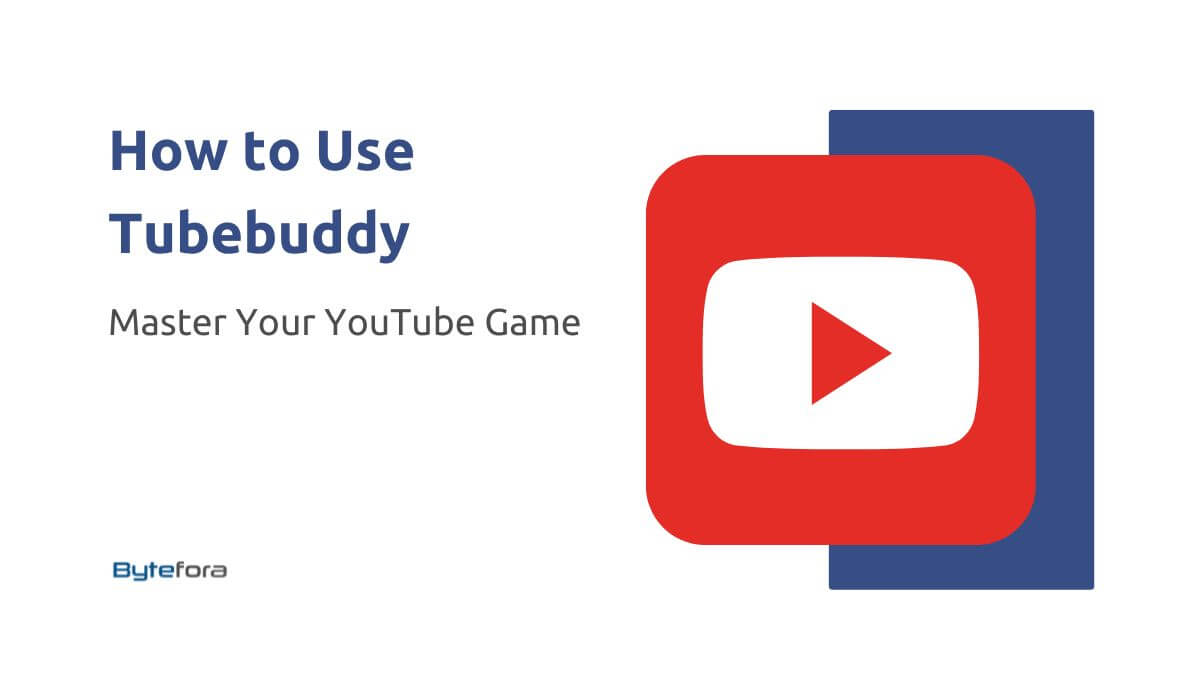YouTube has become a powerhouse for various creators, offering a vast platform to showcase their talents, share knowledge, and connect with audiences worldwide. As the competition on YouTube intensifies, practical channel management tools become crucial. This is where TubeBuddy steps in, transforming how creators navigate the complexities of YouTube and unlocking a world of possibilities.
TubeBuddy, an all-in-one browser extension, is a game-changer for anyone serious about optimizing their YouTube presence. With its user-friendly interface and many features, TubeBuddy empowers creators to enhance their content, boost discoverability, and eventually thrive in the competitive landscape of online video.
In this comprehensive focus, we will explore the ins and outs of TubeBuddy, from the basics of getting started to advanced strategies that can catapult your YouTube success. Whether you’re a seasoned range creator or just starting your YouTube journey, understanding how to use TubeBuddy effectively can significantly impact your channel’s growth. Let’s dive into the world of TubeBuddy and unlock the full potential of your YouTube experience.
Getting Started with TubeBuddy
So, you’ve decided to level up your YouTube game with TubeBuddy – an intelligent move for any content creator looking to streamline their channel management. Let’s break down the essential steps to get started and harness the full potential of TubeBuddy.
Why TubeBuddy? Understanding the Benefits
Before diving in, let’s grasp why TubeBuddy is a must-have tool. TubeBuddy serves as your digital ally, providing a range of features to simplify your YouTube experience. From keyword research and analytics to thumbnail design and video optimization, TubeBuddy is engineered to enhance your content strategy, increase visibility, and boost audience engagement.
Creating a TubeBuddy Account and Linking it to Your YouTube Channel
To begin your TubeBuddy journey, the first step is creating an account. Head to TubeBuddy’s official website, sign up, and follow the straightforward account creation process. Once you have your TubeBuddy account, linking it to your YouTube channel is the next crucial step. This integration allows TubeBuddy to seamlessly sync with your channel’s data, enabling you to leverage its features effortlessly.
Overview of TubeBuddy’s Interface and Key Features
Upon linking your account, familiarize yourself with TubeBuddy’s user-friendly interface. The dashboard delivers easy access to various features categorized for efficient navigation. From the video manager to the keyword explorer, TubeBuddy’s interface is designed with creators in mind.
Explore key features such as keyword research tools, video optimization suggestions, and analytics insights. Understanding how to navigate these tools will be instrumental in shaping your content strategy and optimizing your videos for maximum impact.
Transitioning into the TubeBuddy ecosystem might feel like stepping into a new realm initially, but fear not – the benefits far outweigh the learning curve. In the following sections, we’ll delve deeper into specific features and guide you through using TubeBuddy effectively for different aspects of your YouTube journey. Get ready to witness the transformation of your channel with TubeBuddy at your fingertips!
Mastering Keyword Research
Now that you’re acquainted with the basics of TubeBuddy, let’s delve into one of its pivotal features – keyword research. Understanding how to leverage keywords effectively is crucial for improving your videos’ search visibility and attracting your target audience.
Importance of Keywords in YouTube SEO
Keywords act as the digital breadcrumbs that guide viewers to your content. When users enter a query into the YouTube search bar, the platform relies on these keywords to deliver relevant results. TubeBuddy aids in identifying the most pertinent and high-performing keywords for your niche, ensuring that your content stands out in the packed YouTube landscape.
TubeBuddy’s Keyword Research Tools and How to Use Them Effectively
TubeBuddy offers an arsenal of tools designed to simplify the often daunting task of keyword research. The Keyword Explorer, for instance, allows you to discover high-ranking keywords related to your content. Enter a seed keyword, and TubeBuddy generates a list of suggestions with vital metrics like search volume and competition level.
To use this tool effectively, consider long-tail keywords – specific phrases that cater to your target audience’s intent. TubeBuddy’s Keyword Explorer provides insights into these nuanced search terms, helping you tailor your content to what viewers are actively searching for.
Tips for Finding High-Ranking Keywords for Your Niche
In the ever-evolving digital landscape, waiting ahead requires strategic thinking. TubeBuddy assists you in this journey by offering suggestions for trending keywords and phrases relevant to your niche. Pay attention to seasonal trends, industry updates, and emerging topics. By incorporating these senses into your content strategy, you stay relevant and increase the likelihood of appearing in search results.
As you embark on your keyword research journey with TubeBuddy, remember that consistency is critical. Regularly revisit and update your keywords based on changing trends and audience preferences. TubeBuddy’s tools are dynamic, allowing you to adapt and refine your keyword strategy for continued success.
In the next section, we’ll explore how to implement these researched keywords effectively in your video titles and descriptions, maximizing your content’s discoverability and reach. Stay tuned as we unravel more TubeBuddy strategies to propel your YouTube success!
Optimizing Video Titles and Descriptions
With a solid understanding of keyword research using TubeBuddy, it’s time to implement those insights by optimizing your video titles and descriptions. Crafting compelling titles and descriptions is a strategic move to grab your audience’s attention and improve your videos’ discoverability.
Crafting Compelling Titles with TubeBuddy’s Assistance
Your video title is the first thing potential viewers see, making it a critical element in attracting clicks. TubeBuddy’s assistance in crafting titles goes beyond mere suggestions – it’s a game-changer. Use high-performing keywords identified in your research to create titles that are not only descriptive but also enticing.
Consider incorporating powerful words and phrases that evoke curiosity or urgency. TubeBuddy provides real-time feedback on the quality and effectiveness of your title, helping you fine-tune it for maximum impact.
Utilizing TubeBuddy to Optimize Video Descriptions for Better Search Visibility
Video descriptions are more than just a summary; they are an opportunity to provide additional context and information. TubeBuddy aids in optimizing video descriptions by suggesting relevant keywords and providing a character count to ensure your description is concise and engaging.
Include your target keywords naturally within the description, providing viewers and YouTube’s algorithm with valuable information about your content. TubeBuddy’s guidance ensures that your descriptions are keyword-rich and well-structured for readability.
A/B Testing with Different Titles and Descriptions for Improved Performance
TubeBuddy empowers you to go beyond guesswork through A/B testing – a feature that permits you to compare the performance of different titles and descriptions. Experiment with variations and analyze TubeBuddy’s data to understand what resonates best with your audience.
By consistently refining your titles and descriptions based on performance metrics, you enhance your video’s click-through rate and overall visibility on YouTube.
As we proceed, we’ll explore the visual aspect of your videos and how TubeBuddy can assist in designing eye-catching thumbnails to boost your click-through rates further. Stay with us as we unlock more tips for optimizing every facet of your YouTube content creation process!
Thumbnail Enhancement with TubeBuddy
Now that your video titles and descriptions are optimized, it’s time to focus on the visual element that can significantly impact click-through rates: thumbnails. TubeBuddy comes to the rescue, offering tools and insights to enhance the visual appeal of your thumbnails and make your videos stand out in a crowded field.
The Impact of Thumbnails on Click-Through Rates
Your video thumbnail is the rather visual impression viewers get of your content. A compelling thumbnail can distinguish between someone scrolling past or clicking to watch. TubeBuddy recognizes this importance and provides features to ensure your thumbnails are attention-grabbing and aligned with the expectations of your audience.
Designing Eye-Catching Thumbnails Using TubeBuddy’s Tools
TubeBuddy’s Thumbnail Generator simplifies the design process, even for those without graphic design skills. Choose from various templates and customize text, colors, and images, all within the TubeBuddy interface. This tool streamlines the creation process, ensuring your thumbnails are visually appealing and consistent with your brand.
Experiment with different thumbnail designs and use TubeBuddy’s Split Testing feature to determine which thumbnail performs best—thumbnail strategy over time, optimizing for higher click-through rates.
Analyzing Thumbnail Performance and Making Data-Driven Improvements
TubeBuddy provides performance analytics on your thumbnails, including click-through rates and impressions. Use this data to understand what resonates with your audience visually. Are bright colors more effective? Does text overlay improve click-through rates? TubeBuddy’s insights empower you to make informed decisions about your thumbnail designs.
Consistently analyzing and adapting your thumbnail strategy based on performance metrics ensures that your videos remain clickable and engaging for your audience.
As we move forward, we’ll explore the importance of effective tagging and categorization using TubeBuddy to optimize your videos for search and discoverability further. Join us as we uncover more ways to boost your YouTube success with TubeBuddy!
Streamlining Video Tags and Categories
With your video content optimized visually, it’s time to turn our attention to the behind-the-scenes elements that play a crucial role in YouTube’s search algorithm – video tags and categories. TubeBuddy equips you with tools to streamline these components efficiently, enhancing your video’s discoverability and relevance.
Leveraging TubeBuddy to Choose Relevant Tags for Videos
Tags are the unacknowledged heroes of YouTube SEO, acting as invisible signposts guiding viewers to your content. TubeBuddy’s Tag Explorer simplifies selecting relevant tags for your videos. Enter a seed keyword, and TubeBuddy generates a list of tag suggestions with insights into their popularity and competitiveness.
When choosing tags, strike a balance between relevance and search volume. TubeBuddy assists in finding that sweet spot, ensuring your videos are discoverable by your mark audience.
Categorizing Videos Effectively for Improved Discoverability
Categories provide another layer of organization for your content. Proper categorization helps YouTube understand the context of your videos, improving the platform’s ability to recommend your content to the right audience. TubeBuddy allows you to quickly assign categories to your videos, ensuring they are appropriately grouped within the YouTube ecosystem.
Take advantage of TubeBuddy’s guidance on selecting the most fitting category for your content. This simple step can significantly impact your videos’ visibility within YouTube’s recommendation algorithms.
Exploring Advanced Tagging Strategies with TubeBuddy’s Tag Explorer
TubeBuddy’s Tag Explorer goes beyond basic tagging, offering advanced strategies to boost your video’s search ranking. Dive into long-tail tags – specific phrases relevant to your content. TubeBuddy’s insights into these nuanced tags help you fine-tune your tagging strategy for a more targeted audience.
Regularly revisit and update your tags based on performance metrics. TubeBuddy’s dynamic tools adapt to evolving trends, ensuring your videos remain optimized for search and discovery.
As we progress, we’ll explore the analytical side of YouTube and understand how TubeBuddy can assist in decoding YouTube analytics for actionable insights. Join us as we unravel more ways to refine your content strategy and propel your YouTube success with TubeBuddy!
Analytics and Performance Tracking
Now that your content is optimized for discovery, it’s time to dive into the numbers and insights that can guide your ongoing strategy. TubeBuddy’s analytical tools open a window into your channel’s performance, providing valuable data to help you understand your audience, refine your content, and maximize engagement.
Understanding YouTube Analytics through TubeBuddy
YouTube’s native analytics can be overwhelming, but TubeBuddy simplifies the process. The Analytics tab within TubeBuddy offers a user-friendly interface, presenting critical metrics in a digestible format. Gain insights into views, watch time, and subscriber growth, empowering you to make informed decisions about your content strategy.
Monitoring Video Performance, Audience Retention, and Engagement
TubeBuddy allows you to drill down into individual video analytics, providing a granular view of performance—track metrics such as audience retention, click-through rates, and engagement. Identify patterns and understand which content resonates most with your audience. This data-driven approach enables you to replicate successful strategies and refine areas needing improvement.
Utilizing Insights to Refine Content Strategy and Improve Future Videos
Analytics are not just numbers; they are a roadmap to success. TubeBuddy’s insights empower you to refine your content strategy based on audience behavior. Identify popular topics, optimal video lengths, and peak upload times. Use this information to tailor your upcoming content.
As we progress, we’ll explore advanced features and pro tips offered by TubeBuddy to enhance your channel management skills further. and take your YouTube success to the next level!
Advanced Features and Pro Tips
Congratulations on mastering the fundamentals! Now, let’s explore TubeBuddy’s advanced features and pro tips that can elevate your channel management skills and set you apart from the competition.
Unlocking TubeBuddy’s Advanced Features for Power Users
TubeBuddy offers a range of advanced features tailored for power users. Dive into features like bulk processing, video A/B testing, and advanced analytics. Bulk processing allows you to simultaneously apply changes to multiple videos, saving time and ensuring consistency across your channel. A/B testing will enable you to experiment with additional elements of your videos to understand what resonates best with your audience.
Pro Tips for Maximizing Productivity and Efficiency within the Platform
As you become more accustomed to TubeBuddy, efficiency becomes critical. Use keyboard shortcuts, create default settings for everyday tasks, and explore TubeBuddy’s time-saving features. These pro tips streamline your workflow and enable you to concentrate more on creating quality content.
Staying Updated with TubeBuddy’s Latest Features and Improvements
TubeBuddy is continually evolving to meet the dynamic needs of content creators. Improvements. TubeBuddy’s blog, forums, and social media channels are excellent resources to stay in the loop. Embracing new features as they roll out ensures you’re always at the forefront of channel management innovation.
Troubleshooting and FAQs
As you embark on your TubeBuddy journey, you must be equipped with troubleshooting skills to address common issues swiftly. Let’s explore potential challenges users may encounter and provide solutions and answers to frequently asked questions (FAQs).
Common Issues Users May Encounter with TubeBuddy
a. Installation and Integration Problems: If you need help installing TubeBuddy or linking it to your YouTube channel, ensure you’ve followed the setup instructions correctly. If issues persist, check for updates or reinstall the extension.
b. Performance Lag: If TubeBuddy seems slow or unresponsive, temporarily turn off other browser extensions to identify potential conflicts. Also, ensure your browser and TubeBuddy are up to date.
c. Data Syncing Issues: Inconsistencies in data syncing may occur. Try logging out and logging back into TubeBuddy to refresh your connection to your YouTube channel.
Step-by-Step Troubleshooting Guide
a. Clear Browser Cache: An accumulated cache may affect TubeBuddy’s performance.
b. Check Internet Connection: A stable internet connection is crucial. If TubeBuddy features are not loading, check your internet connection and try again.
c. Update Browser: TubeBuddy updates may be optimized for the latest browser versions. Ensure your browser is current to access the latest features and improvements.
Frequently Asked Questions
Can I use TubeBuddy on multiple channels?
Absolutely! TubeBuddy supports multiple channels. Link each channel to your TubeBuddy account to manage them collectively. This streamlined approach ensures consistent optimization across all your content.
Are TubeBuddy’s features available for free?
TubeBuddy offers both free and premium plans. The free version includes many useful features, making it an excellent starting point. However, upgrading to a superior plan unlocks advanced functionalities, providing additional tools and insights to supercharge your channel management.
How often should I update my keywords with TubeBuddy?
Regular updates are essential. Revisit and refresh your keywords based on changing trends and audience preferences. TubeBuddy’s dynamic tools adapt to evolving trends, ensuring your videos remain optimized for search and discovery.
Is TubeBuddy compatible with different browsers?
Yes, TubeBuddy is compatible with major browsers like Chrome, Firefox, and Microsoft Edge. Ensure your browser is up to date for optimal implementation and access to the latest features.
How can I troubleshoot common issues with TubeBuddy?
Refer to our troubleshooting guide in Sectio for step-by-step solutions to common issues. Clearing your browser cache, checking your internet connection, and updating your browser are practical initial steps.
Where can I stay updated on TubeBuddy’s latest features and improvements?
TubeBuddy regularly updates its features and provides announcements on its blog, forums, and social media channels. Stay connected to these resources to be the first to know about the latest innovations and improvements.
Conclusion: Elevate Your YouTube Game with TubeBuddy
TubeBuddy emerges as a pivotal tool, offering comprehensive features to elevate your channel management skills. As we conclude this guide, let’s recap the key takeaways and emphasize the transformative impact TubeBuddy can have on your YouTube journey.
The Power of Optimization:
TubeBuddy empowers you to optimize your content at every level – from keyword research and video titles to thumbnails and tags.
By harnessing TubeBuddy’s insights, you enhance your videos’ discoverability, attracting a broader audience.
Streamlined Workflow:
TubeBuddy’s user-friendly interface and advanced features streamline your workflow, saving time and increasing efficiency.
Whether you are a beginner or a professional range creator, TubeBuddy adapts to your needs, offering a range of tools to suit every level of expertise.
Data-Driven Decisions:
TubeBuddy’s analytics and performance tracking features empower your strategy.
Understand your audience, identify successful trends, and refine your approach for sustained growth on the platform.
Troubleshooting and Support:
With a proactive troubleshooting mindset and solutions to common issues, you can navigate TubeBuddy confidently.
Stay updated with TubeBuddy’s latest features, explore the vibrant community, and support resources to enhance your experience.
As you integrate TubeBuddy into your YouTube toolkit, remember that success on the platform is an ongoing journey. Stay curious, adapt to evolving trends, and consistently refine your strategies using TubeBuddy’s insights. Elevate your YouTube game with TubeBuddy’s powerful suite of tools, and watch as your channel reaches new heights of success.