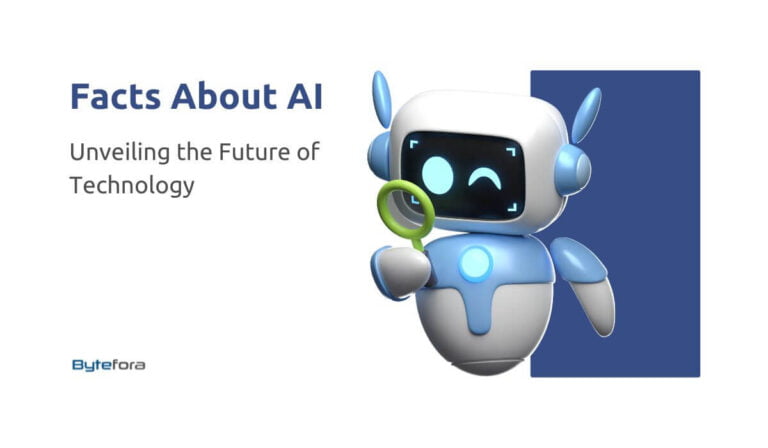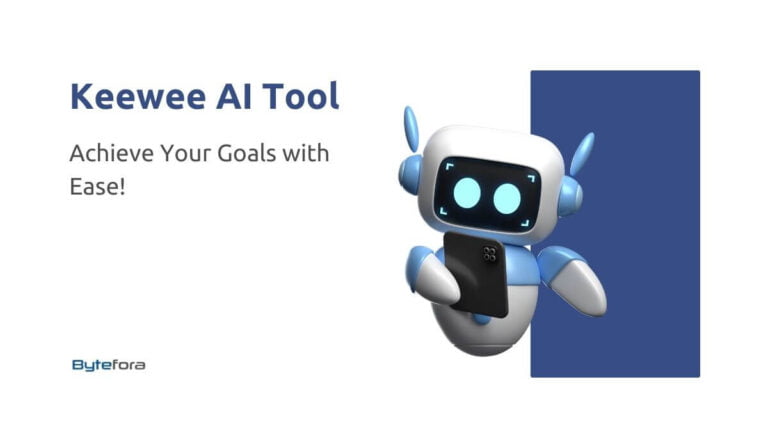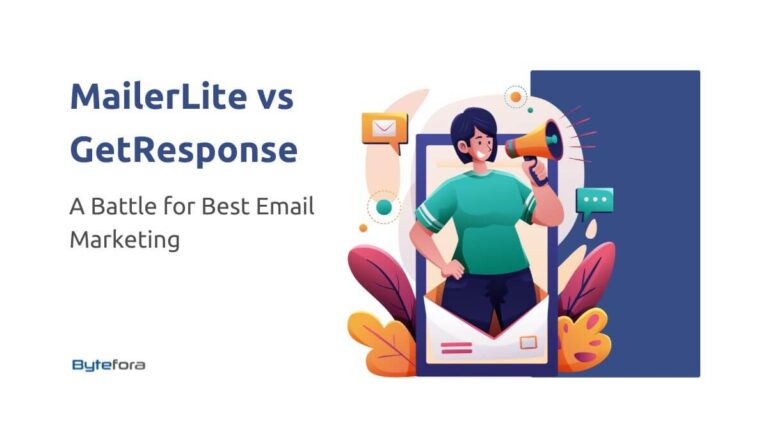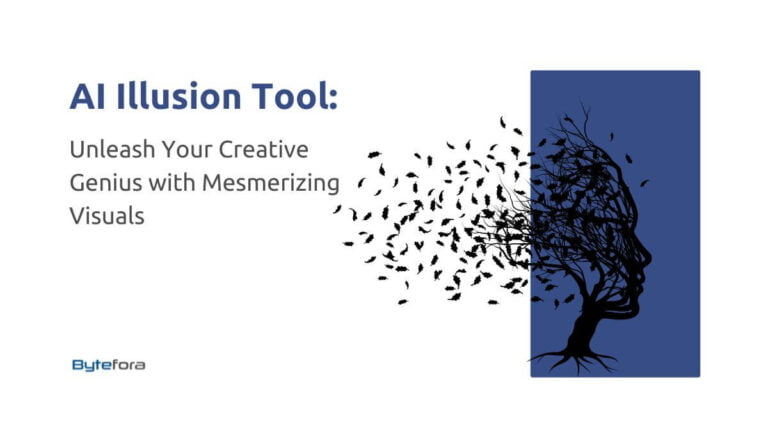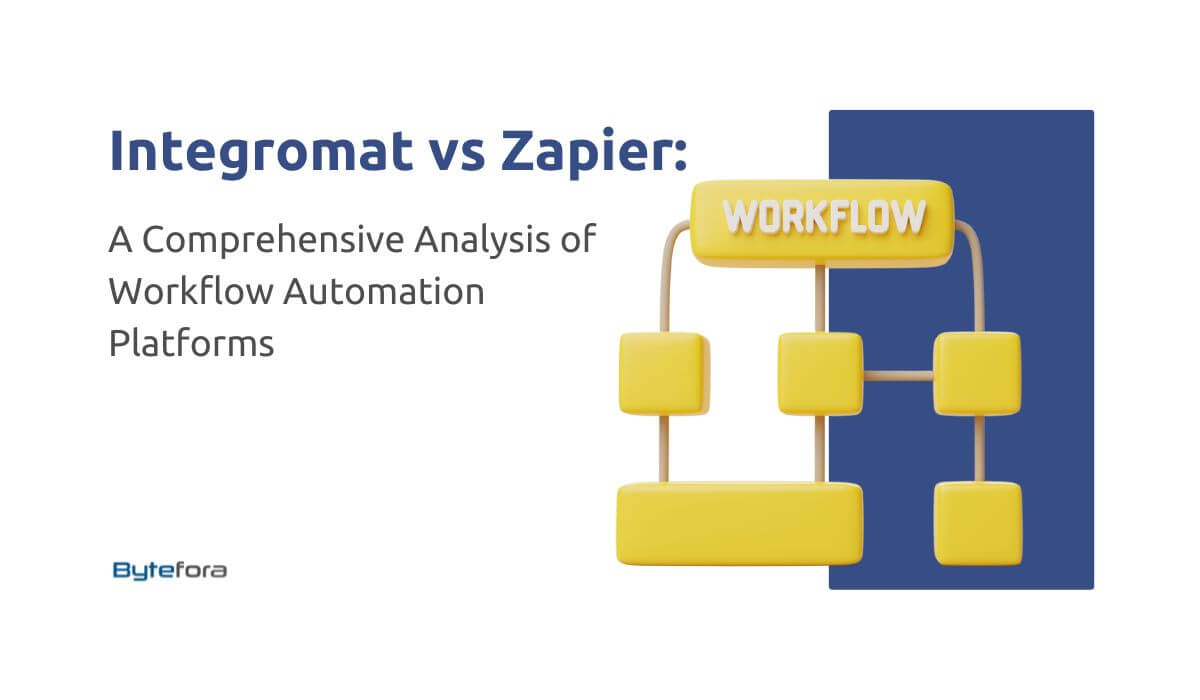
Make, formerly Integromat vs Zapier: Which is the ultimate choice for your workflow automation needs? In this comprehensive comparison, we go beyond just listing features. It’s about discovering how each platform can uniquely optimize your digital workflows. Both bring distinct benefits to the table, making your decision more than just a matter of technical specifications. Join us as we delve into the strengths of Integromat (now Make) and Zapier, aiming to guide you to a decision that enhances your productivity and matches your specific requirements perfectly.
Table of Contents
Zapier
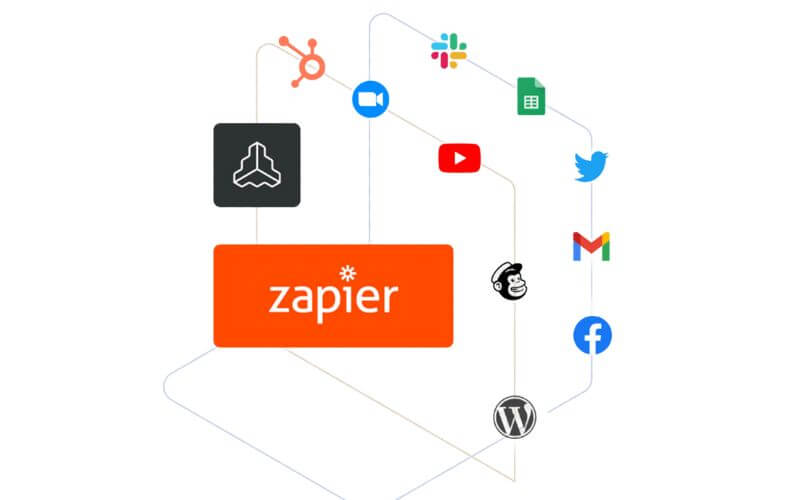
I. Overview
Zapier stands out as a web-based automation tool designed to empower users in connecting and automating various apps and services seamlessly. At its core, the platform revolves around the creation of “zaps,” automated workflows triggered by specific events or actions in one app, leading to subsequent actions in other connected apps.
II. Key Features:
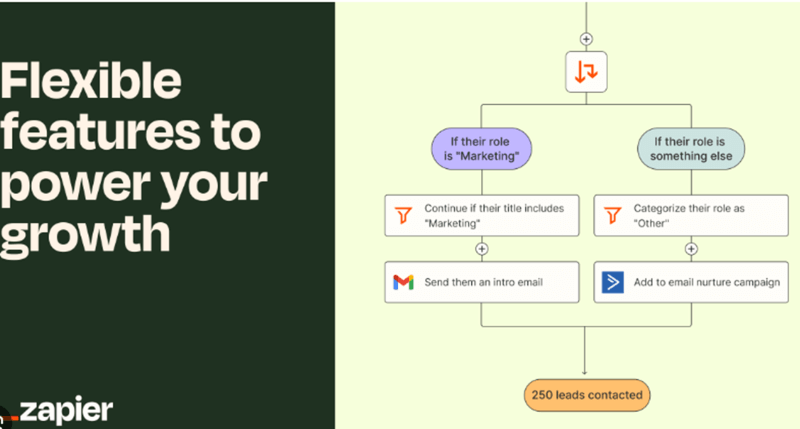
A. One-Click Integrations: Simplifying Connectivity
Zapier’s user-friendly interface stands as a gateway to a vast digital ecosystem, offering one-click integrations with over 2,000 web applications. This feature transforms the daunting task of connecting various tools into a seamless experience, making it accessible to users with diverse technical backgrounds. With just a click, users can bridge the gap between different apps, fostering a connected and efficient workflow.
B. Multi-Step Workflows: Flexibility in Automation
The prowess of Zapier extends beyond simple automations with the capability to create multi-step Zaps. This feature empowers users to automate complex tasks that span multiple apps and services. Whether orchestrating a comprehensive customer onboarding process or managing intricate project workflows, the flexibility of multi-step workflows ensures that automation adapts to the unique needs of businesses. This versatility is a key asset in streamlining intricate business processes.
C. Automated Data Transfer: Enhancing Efficiency Seamlessly
Zapier takes the manual effort out of data transfer by automating the process between connected apps. This functionality not only saves time but also reduces the likelihood of errors associated with manual data handling. The automated data transfer ensures that information seamlessly flows between applications, contributing to a more efficient and error-resistant workflow.
D. Task Scheduling: Timely Automation on Your Terms
Users are empowered with the ability to schedule Zaps at specific times, adding a layer of control to the automation process. This feature proves instrumental in automating tasks during non-working hours or at times of peak efficiency. By aligning automation with the rhythm of the workday, Zapier ensures that tasks are executed at the most opportune moments, enhancing overall workflow efficiency.
E. Built-In Error Handling: Reliability at the Core
In the dynamic landscape of automation, occasional errors are inevitable. Zapier addresses this challenge by incorporating built-in error handling mechanisms. When an issue arises, the platform automatically retries tasks, ensuring the reliability of automated processes. This proactive approach minimizes disruptions and contributes to the seamless execution of workflows.
F. Detailed Reporting and Analytics: Insights for Optimization
Zapier goes beyond automation by providing robust monitoring tools and analytics. Users gain valuable insights into the performance of their Zaps, allowing them to track, analyze, and optimize workflows. The detailed reporting ensures transparency and accountability, enabling users to make informed decisions to refine and enhance their automated processes.
III. Benefits of Zapier: Unlocking Efficiency and Versatility
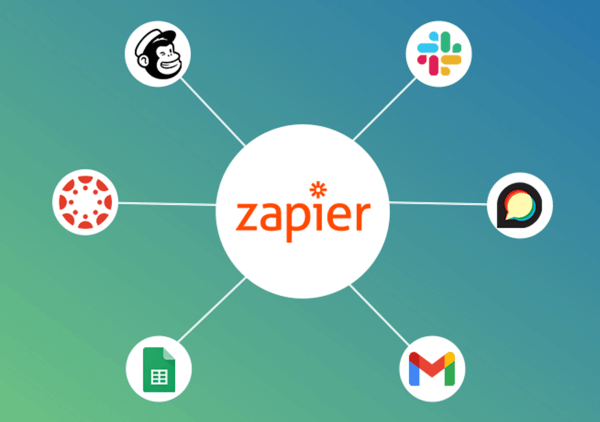
A. Automation Efficiency: Streamlining Workflows for Productivity
Zapier stands out as a powerhouse in the realm of workflow automation, offering unparalleled efficiency by automating repetitive tasks and processes. This capability translates into significant time savings for users, allowing them to redirect their focus toward more strategic and value-added activities. Whether it’s automating data transfers, updating records, or triggering actions across various apps, Zapier’s automation prowess optimizes work processes with precision.
B. User-Friendly Interface: Accessibility Across Skill Levels
At the core of Zapier’s appeal is its user-friendly interface, designed to cater to individuals with varying technical expertise. The intuitive drag-and-drop functionality empowers users to effortlessly create automated workflows without the need for extensive coding knowledge. This accessibility ensures that automation is not confined to tech-savvy professionals, making it a valuable tool for teams with diverse skill sets.
C. Extensive Integrations: Connecting the Dots in Your Ecosystem
Zapier’s strength lies in its expansive library of pre-built integrations, encompassing over 2,000 apps and services. This vast network of connections allows users to seamlessly link the tools integral to their daily operations. The ability to integrate with popular apps enhances collaboration and ensures a smooth flow of data across platforms, fostering a connected and efficient digital ecosystem.
D. Flexibility: Tailoring Automation to Unique Needs
Zapier goes beyond the one-size-fits-all approach by offering users the ability to create custom workflows tailored to their specific requirements. This flexibility is a key asset, particularly for businesses with unique processes or evolving workflows. Whether automating marketing tasks, managing customer interactions, or orchestrating complex business processes, Zapier’s adaptability accommodates the diversity of automation needs.
E. Cost-Effective Options: Accessibility for All Sizes
Accessibility is a cornerstone of Zapier’s philosophy, reflected in its free plan that opens the doors to automation for businesses of all sizes. Beyond the free tier, Zapier’s paid plans are reasonably priced, providing cost-effective options that scale with the automation demands of users. This commitment to affordability makes Zapier an inclusive choice for businesses seeking automation solutions without breaking the bank.
F. Error Handling: Ensuring Reliability in Automation
Zapier prioritizes the reliability of automated processes through robust error handling mechanisms. In the dynamic landscape of app connections, occasional errors are inevitable. Zapier’s built-in error handling not only identifies issues but also automatically retries tasks, ensuring that workflows proceed seamlessly. This proactive approach to error resolution contributes to the overall reliability of automated processes.
G. Multi-Step Zaps: Orchestrating Complexity with Ease
For users dealing with intricate business processes that involve a series of interconnected actions, Zapier’s capability to create multi-step Zaps is a game-changer. This feature allows the automation of complex tasks that span multiple applications. Whether it’s coordinating actions across project management tools, communication platforms, or data storage services, Zapier’s multi-step Zaps facilitate the seamless orchestration of diverse actions.
IV. Pricing
Zapier offers a tiered pricing model, providing both free and paid plans. The pricing is based on the number of Zaps and tasks completed.
A. Monthly Subscription Options
Free Plan
- Cost:
- $0 USD (Free forever)
- Usage Limits:
- 100 tasks per month
- Key Features:
- Single-step Zaps
- No-code editor for intuitive workflow creation
- Ideal For:
- Individuals exploring basic automation needs.
- Individuals exploring basic automation needs.
Starter Plan
- Cost:
- $29.99 USD per month, billed monthly
- Usage Limits:
- 750 tasks per month
- Additional Features:
- Multi-step Zaps for more complex workflows
- Filters and Formatter for data customization
- Version control for Zaps
- Ideal For:
- Individuals with simple, multi-step automation needs.
Professional Plan
- Cost:
- $73.50 USD per month, billed monthly
- Usage Limits:
- 2,000 tasks per month
- Additional Features:
- Unlimited Premium Apps
- Autoreplay for task failure recovery
- Custom Logic with Paths for advanced workflows
- Ideal For:
- Individuals needing the full power of Zapier’s automation platform.
Team Plan
- Cost:
- $448.50 USD per month, billed monthly
- Usage Limits:
- 50,000 tasks per month
- Additional Features:
- Unlimited users
- Premier support
- Shared app connections for collaborative workflows
- Live chat support
- Ideal For:
- Teams building and collaborating on automation across the organization.
Company Plan
- Cost:
- $898.50 USD per month, billed monthly (Contact Sales for details)
- Usage Limits:
- 100,000 tasks per month
- Additional Features:
- Advanced admin permissions
- SAML single sign-on (SSO) for secure access
- Custom data retention
- Ideal For:
- Organizations wanting automation with robust security features and oversight capabilities.
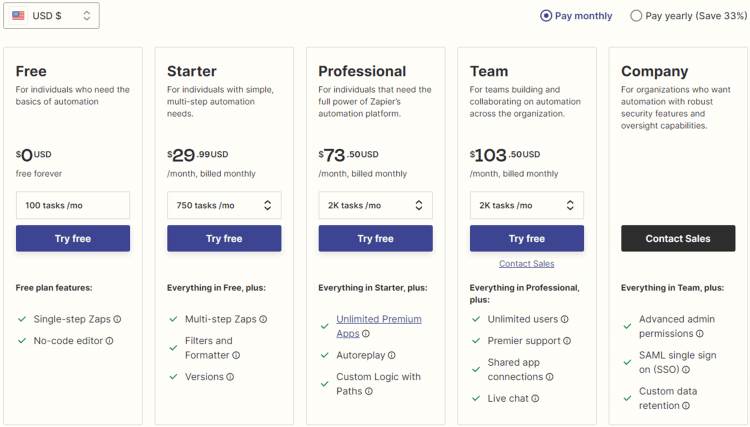
B. Yearly Subscription Options (Save 33%)
Free Plan
- Cost:
- $0 USD (Free forever)
- Usage Limits:
- 100 tasks per month
- Key Features:
- Single-step Zaps
- No-code editor for intuitive workflow creation
- Ideal For:
- Individuals exploring basic automation needs.
Starter Plan
- Cost:
- $19.99 USD per month, billed annually
- Usage Limits:
- 750 tasks per month
- Additional Features:
- Multi-step Zaps for more complex workflows
- Filters and Formatter for data customization
- Version control for Zaps
- Ideal For:
- Individuals with simple, multi-step automation needs.
Professional Plan
- Cost:
- $49 USD per month, billed annually
- Usage Limits:
- 2,000 tasks per month
- Additional Features:
- Unlimited Premium Apps
- Autoreplay for task failure recovery
- Custom Logic with Paths for advanced workflows
- Ideal For:
- Individuals needing the full power of Zapier’s automation platform.
Team Plan
- Cost:
- $69 USD per month, billed annually
- Usage Limits:
- 2,000 tasks per month
- Additional Features:
- Unlimited users
- Premier support
- Shared app connections for collaborative workflows
- Live chat support
- Ideal For:
- Teams building and collaborating on automation across the organization.
- Cost:
- $ (Contact Sales for details) per month, billed annually
- Usage Limits:
- 100,000 tasks per month
- Additional Features:
- Advanced admin permissions
- SAML single sign-on (SSO) for secure access
- Custom data retention
- Ideal For:
- Organizations wanting automation with robust security features and oversight capabilities.
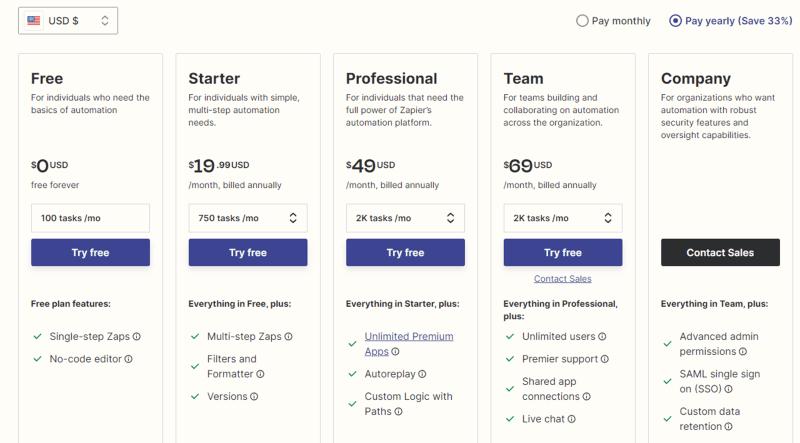
Zapier stands as a versatile and user-friendly automation platform, catering to users with varying levels of technical expertise. Whether you’re an individual, a small business, or a larger enterprise, Zapier’s features and pricing options make it a compelling choice for streamlining workflows and enhancing overall efficiency.
Integromat (Make)
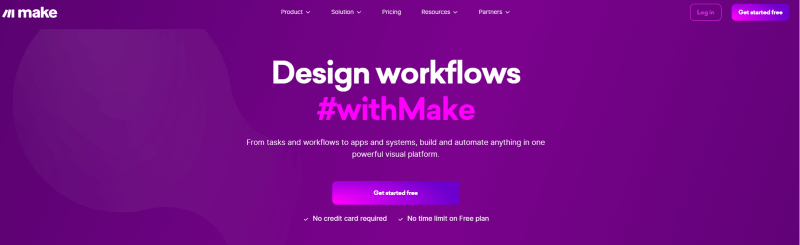
I. Overview
Make Formerly known as Integromat, Make stands out as a powerful low-code/no-code workflow automation platform designed to seamlessly integrate various apps and data flows. At its core, Make enables users to craft “scenarios,” which are automated workflows triggered by specific events or actions in one app, leading to subsequent actions in one or more other apps.
II. Key Features
A. Customization with Modules
Integromat offers users a diverse array of customization options through modules, including Actions, Aggregators, Iterators, Searches, and Triggers. These modules serve as the fundamental building blocks for crafting intricate and tailored automation scenarios, providing unparalleled flexibility in workflow design.
B. Functions for Data Manipulation
The platform provides specialized binary functions designed for working seamlessly with texts, numbers, and dates. This functionality mirrors the tools available in spreadsheet software like Excel, elevating the manipulation and transformation of data within automated workflows. Users can precisely control and format data to meet specific requirements.
C. Tools for Advanced Configurations
Users benefit from a suite of tools that facilitate advanced configurations, enabling them to fine-tune process logic, program multi-step scenarios, filter data, and leverage additional functionalities. This level of flexibility is crucial for adapting automation to the nuanced and complex requirements of various business processes.
D. Data Transfer between Apps
Integromat excels in automating the seamless transfer of data between different apps and services. This sophisticated capability streamlines the exchange of information, enhancing overall efficiency and ensuring that data is precisely where it needs to be without requiring manual intervention.
E. Multi-Step Workflows
Users can seamlessly design and implement multi-step workflows, orchestrating a series of actions and processes within a single scenario. This feature proves invaluable for automating complex business processes that involve multiple stages, dependencies, and conditional logic. Integromat’s interface empowers users to visualize and implement these intricate workflows with ease.
F. Error Handling and Logging
Integromat incorporates robust built-in error handling mechanisms that adeptly detect and manage errors within automated workflows. This ensures the reliability and smooth execution of processes, even in the face of unexpected issues. The platform provides detailed logging and error reports, facilitating quick identification and resolution of issues.
G. Support for Over 1,000 Apps
With integration capabilities spanning over 1,000 apps and services, Integromat delivers a comprehensive range of connectivity options. This wide-reaching compatibility empowers users to seamlessly integrate their workflows with popular tools and platforms, fostering a connected and efficient digital ecosystem.
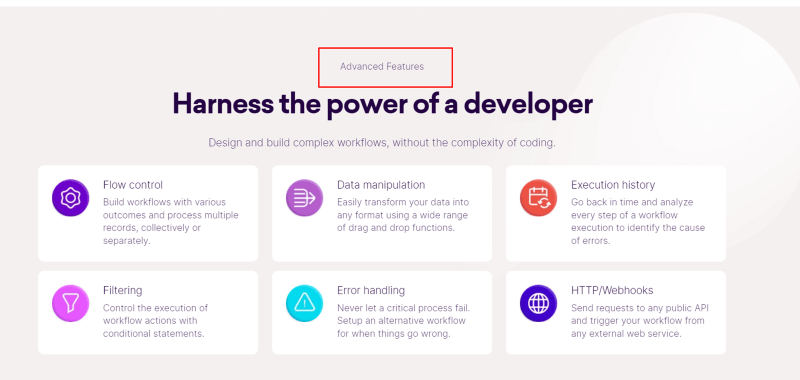
III. How Integromat (Make) Works:
Integromat operates as a facilitator for data exchange between various applications, serving as an intermediary through the utilization of APIs. Within this framework, each integrated app essentially functions as an “API in a box.” This unique approach enables users to configure data exchanges seamlessly using predefined Modules, eliminating the need for extensive coding.
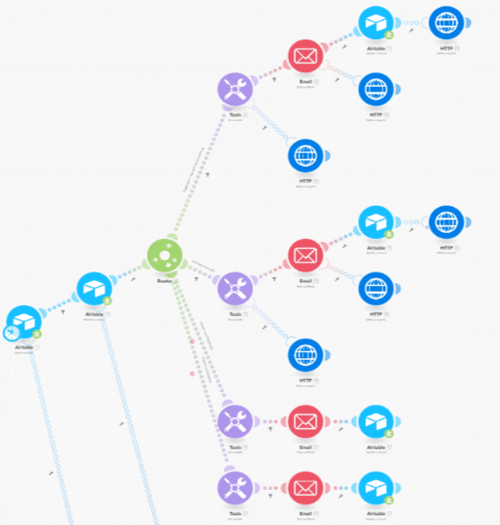
IV. Benefits of Integromat (Make)
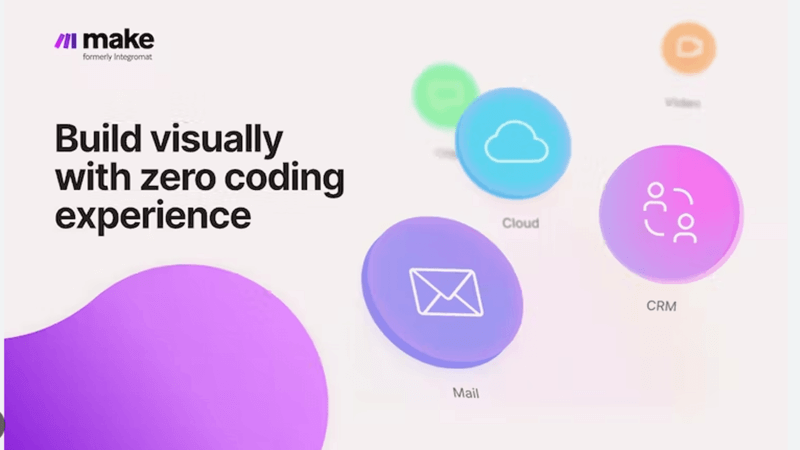
A. Technical Advantages:
- Modularity: Make’s interface adopts a user-friendly drag-and-drop process, enabling users to intuitively assemble workflows. This modularity ensures that processes can be easily modified or adapted at a later date, providing a high degree of flexibility. Users benefit from a platform that evolves with their changing automation needs.
- GDPR Compliance: Make places significant emphasis on security and data protection, aligning with the General Data Protection Regulation (GDPR). This commitment to GDPR compliance is crucial in today’s digital landscape, ensuring that user data is handled responsibly and in accordance with international privacy standards.
- Technical Possibilities: Make opens up a myriad of technical possibilities for users, offering advanced functionalities for formatting data and mapping complex business processes. Whether it’s customizing workflows or implementing intricate automation scenarios, users can explore a range of technical tools to tailor automation to their specific needs.
- Data Storage: The platform allows users to store and reuse results and data for subsequent processes. This capability enhances efficiency by preventing redundant data retrieval and processing. Users can optimize their workflows by leveraging stored data, streamlining the execution of automated tasks and reducing unnecessary redundancy.
B. User Benefits:
- Applicability Across Industries: The extensive support for numerous apps makes Make an attractive solution for companies of varying industries and sizes. This adaptability ensures that users can seamlessly integrate their workflows with a wide range of applications.
- Time Saving: Make excels in automating small time-consuming tasks across various domains such as administration, sales, marketing, and accounting. The cumulative effect of these time savings contributes significantly to overall efficiency.
- Increased Productivity: By reducing interruptions and automating routine tasks, Make provides more time for value-creating activities. This results in increased productivity throughout the entire company.
- Security Focus: Make prioritizes compliance with data protection regulations, emphasizing the importance of security. This focus on security ensures that user data is handled in accordance with regulatory standards, a critical aspect often overlooked.
V. Pricing
Integromat’s pricing model caters to various user needs, offering both free and paid plans based on the number of operations (individual actions) performed.
Whether you are just starting with automation or relying on it to manage your entire business operations, Integromat (Make) offers plans tailored to your requirements. Select the plan that aligns with your automation goals.
A. ANNUAL PLANS
Free Plan
- For: Individuals trying automation with the intuitive drag-and-drop interface.
- Cost: $0 per month (Free)
- Operations Limit: 1,000 Ops/month
- Features:
- No-code visual workflow builder
- Access to 1000+ apps
Core Plan
- For: Individuals automating simple tasks.
- Cost: $9 per month (Billed yearly)
- Operations Limit: 10,000 Ops/month
- Features:
- Everything in Free, plus:
- Unlimited active scenarios
- Minimum 1 minute interval between scheduled scenario executions
- Access to the Make API
- Everything in Free, plus:
Pro Plan
- For: Individuals benefiting from more sophisticated automations.
- Cost: $16 per month (Billed yearly)
- Operations Limit: 10,000 Ops/month
- Features:
- Everything in Core, plus:
- Custom variables
- Scenario Inputs
- Full-text execution log search
- Operations usage flexibility
- Priority scenario execution
- Everything in Core, plus:
- For: Departments introducing automation for multiple users.
- Cost: $29 per month (Billed yearly)
- Operations Limit: 10,000 Ops/month
- Features:
- Everything in Pro, plus:
- Multiple teams and permissions
- High priority scenario execution
- Create and share scenario templates
- Everything in Pro, plus:
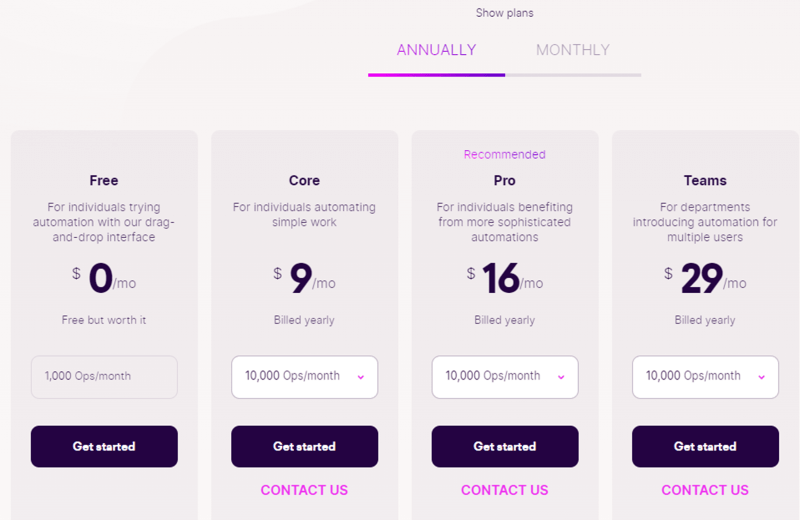
B. MONTHLY PLANS
The monthly plans offer flexibility with the option to pay on a monthly basis.
Free Plan
- For: Individuals trying automation with the intuitive drag-and-drop interface.
- Cost: $0 per month (Free)
- Operations Limit: 1,000 Ops/month
- Features:
- No-code visual workflow builder
- Access to 1000+ apps
Core Plan
- For: Individuals automating simple tasks.
- Cost: $10.59 per month (Billed monthly)
- Operations Limit: 10,000 Ops/month
- Features:
- Everything in Free, plus:
- Unlimited active scenarios
- Minimum 1 minute interval between scheduled scenario executions
- Access to the Make API
- Everything in Free, plus:
Pro Plan
- For: Individuals benefiting from more sophisticated automations.
- Cost: $18.82 per month (Billed monthly)
- Operations Limit: 10,000 Ops/month
- Features:
- Everything in Core, plus:
- Custom variables
- Scenario Inputs
- Full-text execution log search
- Operations usage flexibility
- Priority scenario execution
- Everything in Core, plus:
Teams Plan
- For: Departments introducing automation for multiple users.
- Cost: $34.12 per month (Billed monthly)
- Operations Limit: 10,000 Ops/month
- Features:
- Everything in Pro, plus:
- Multiple teams and permissions
- High priority scenario execution
- Create and share scenario templates
- Everything in Pro, plus:
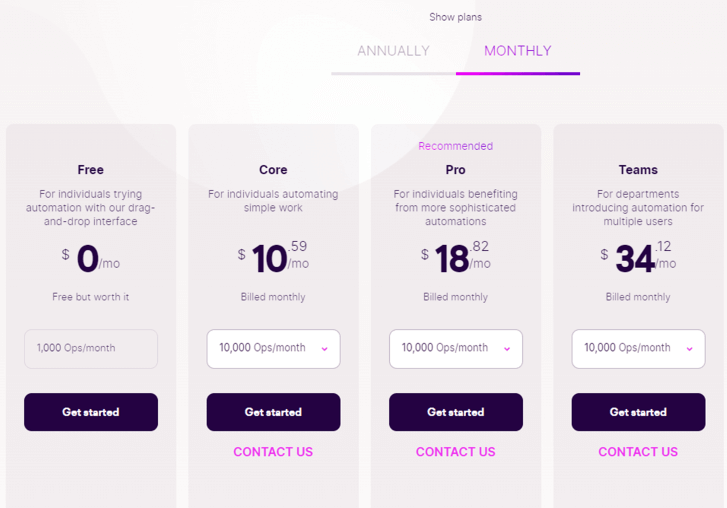
Integromat, now known as Make, stands as a robust automation platform that empowers users with customization, advanced features, and seamless integration capabilities. Whether you’re a beginner or an advanced user, the platform’s flexibility and extensive functionality make it a valuable asset in streamlining workflows and enhancing efficiency.
Comparing Zapier and Integromat: Finding the Right Fit
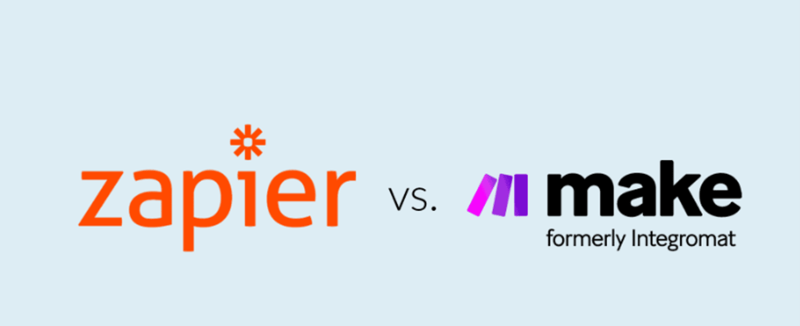
I. User Interface:
Zapier
Zapier adopts a no-code approach, providing users with a straightforward drag-and-drop interface. The linear representation of relationships ensures an intuitive setup process, making it accessible for users with varying technical expertise. This simplicity is particularly beneficial for routine tasks and straightforward workflows.
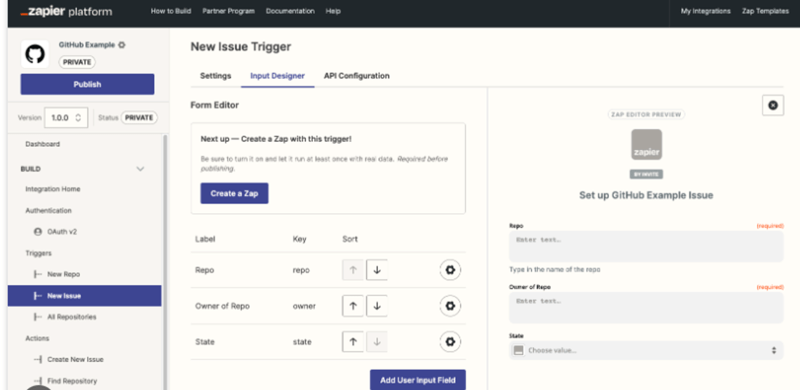
Integromat
In contrast, Integromat employs a low-code/no-code approach with a visual interface tailored for creating scenarios. The platform’s emphasis on visualization ensures users can see the entire process at a glance. While this approach may require a slightly deeper understanding of automation logic, it provides an opportunity for convenient management of complex scenarios.
Each option—Zapier’s linear simplicity or Integromat’s visual representation—comes with its own set of pros and cons.
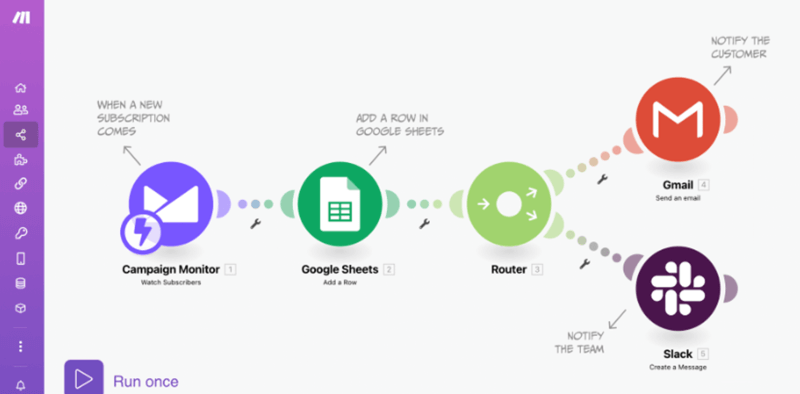
II. Number of Apps Supported:
Zapier
Zapier boasts an extensive network, connecting with over 2,000 apps and services. This wide range of supported applications ensures that users can integrate with the tools they already use, making it a versatile choice for businesses with diverse software ecosystems.

Integromat
Integromat, while supporting a slightly smaller number, still integrates with over 1,000 apps and services. This breadth of compatibility ensures that users have a broad spectrum of options for seamless connectivity.
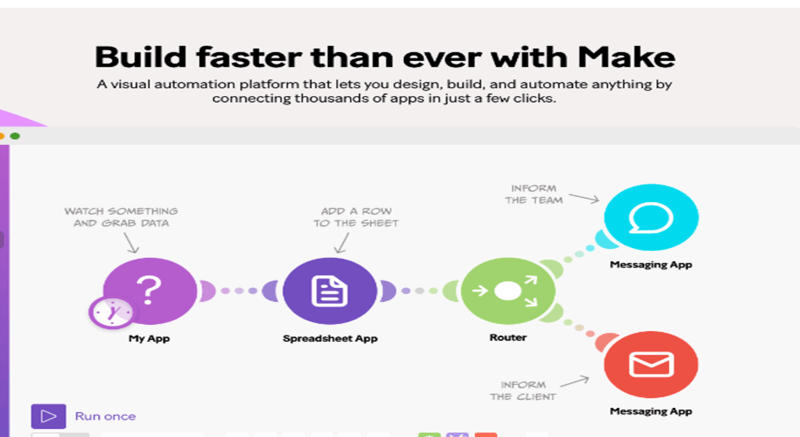
III. Complexity and Customization:
Zapier
Zapier positions itself as a platform focused on simplicity. It offers one-click integrations, simplifying the process of connecting apps, and facilitates multi-step workflows. This straightforward approach caters to users seeking quick and easy automation for routine tasks.
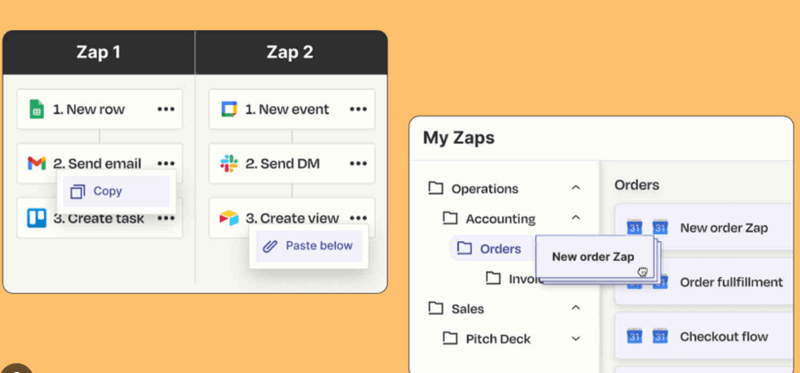
Integromat
Integromat, in contrast, is designed for users who require advanced features and a high level of customization. The platform provides tools for data manipulation, functions for intricate operations, and additional features for fine-tuning automated processes. This complexity is well-suited for users with specific and detailed automation requirements.
IV. Pricing Models:
Zapier
Zapier’s pricing is structured based on the number of Zaps (automated workflows) and tasks completed. The range of plans caters to different usage levels, making it scalable for businesses of all sizes.
Integromat
Integromat’s pricing model is based on the number of operations (individual actions) and data transfer. The plans offer flexibility to accommodate various automation needs, providing options for different usage scenarios.
V. Ease of Use:
Zapier
Zapier is known for its user-friendly interface, making it easy for users to set up and manage workflows, especially for routine tasks. The no-code approach simplifies the automation process, ensuring a smooth experience.
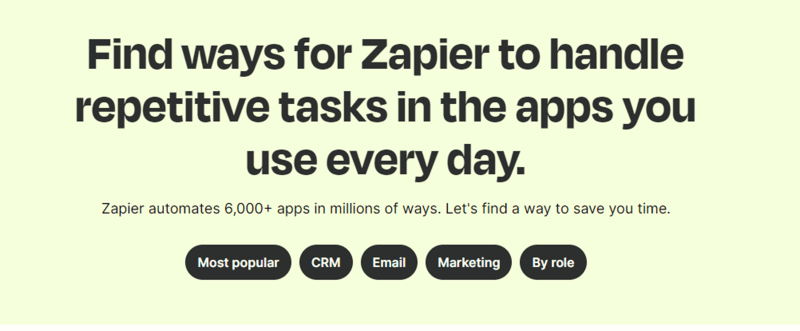
Integromat
Integromat’s visual interface, while user-friendly, may require a deeper understanding of automation logic for more advanced scenarios. The platform’s emphasis on visualization provides a convenient way to work with complex workflows.
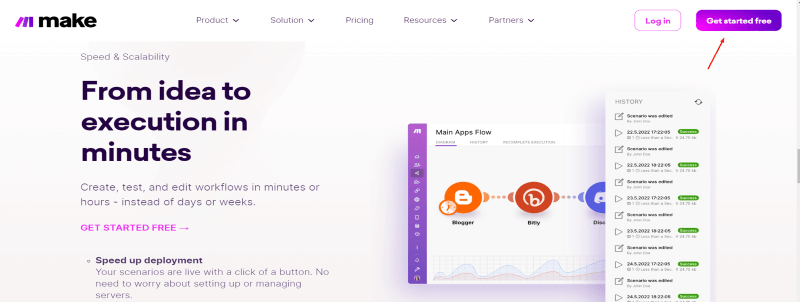
VI. Conclusion: Making the Right Choice
Both Zapier and Integromat are formidable automation tools, excelling in connecting various apps and services. The choice between them ultimately hinges on your specific requirements, preferences, and the level of customization desired.
- Zapier is ideal for users seeking a straightforward, user-friendly experience with a focus on routine task automation. It’s well-suited for businesses of all sizes that prioritize ease of use and simplicity.
- Integromat (Make) stands out for users looking for advanced features, customization, and a visual interface. It’s a valuable choice for small businesses and individual users seeking an affordable solution for end-to-end business process automation.
Ultimately, the best approach is to try both platforms using their free plans to determine which aligns better with your workflow needs. Whether you prioritize simplicity or advanced customization, Zapier and Integromat offer versatile solutions to enhance your automation journey.