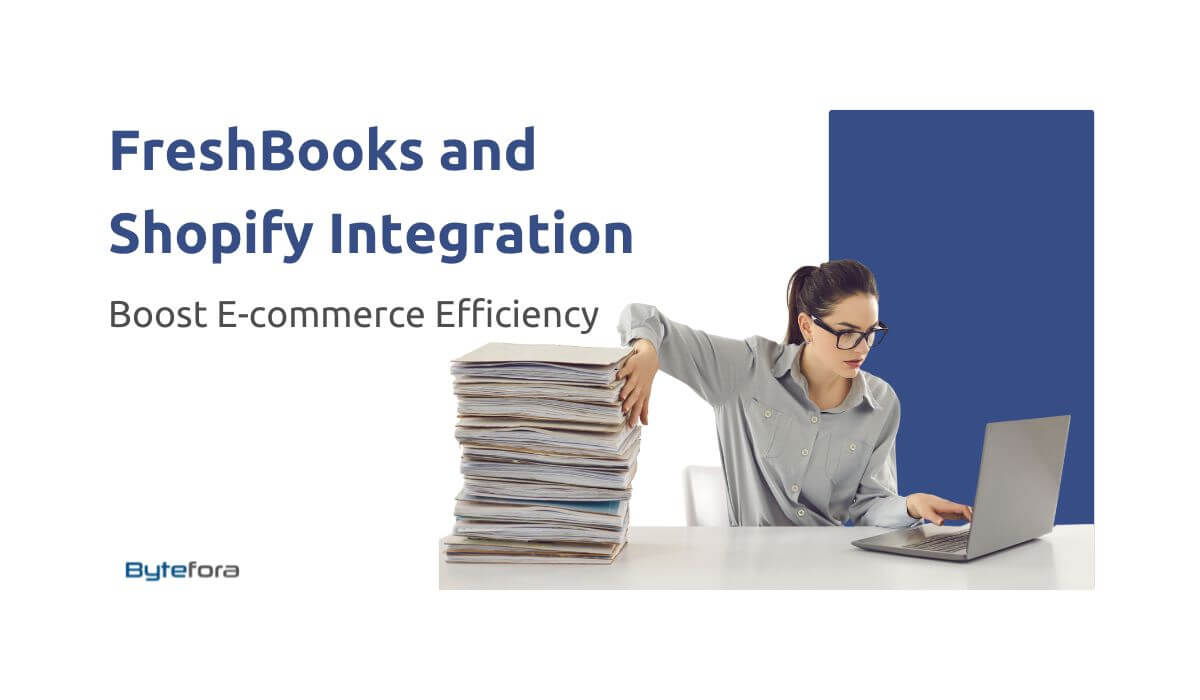
Integrating FreshBooks and Shopify is a smart move for any e-commerce business aiming to streamline its operations and financial management. This powerful combination combines two of the most dynamic platforms in the digital marketplace, offering unparalleled efficiency and accuracy. In this comprehensive guide, we’ll explore how seamlessly blending FreshBooks with Shopify can revolutionize your business, from automating accounting tasks to enhancing customer experience. Get ready to unlock the full potential of your e-commerce venture with this essential integration.
Table of Contents
Understanding FreshBooks and Shopify
What is FreshBooks?
FreshBooks is a cloud-based accounting software that simplifies billing, expense tracking, and financial management for small businesses and freelancers. Launched in 2003, FreshBooks has evolved into a comprehensive solution offering features like invoicing, time tracking, expense management, and project collaboration. Its user-friendly interface and robust mobile app make it accessible for business owners on the go, allowing them to manage their finances anytime, anywhere.

What is Shopify?
On the other hand, Shopify, a leading e-commerce platform, enables businesses of all sizes to set up, manage, and scale their online stores efficiently. Since its inception in 2006, Shopify has grown significantly, providing a platform for online retailers to sell, ship, and manage products across various channels. With its intuitive design and extensive app marketplace, Shopify empowers merchants to create a unique online presence and offers SEO, marketing, and analytics tools to drive business growth.

The Benefits of Integrating FreshBooks with Shopify
Streamlined Accounting Processes
Integrating FreshBooks with Shopify means your sales data flows directly into your accounting software, dramatically simplifying bookkeeping tasks. This integration eliminates the need for manual data entry, reducing the likelihood of errors and saving precious time. As sales occur on your Shopify store, they’re automatically recorded in FreshBooks, ensuring that your financial records are always up-to-date and accurate. This real-time synchronization streamlines accounting processes and provides a more reliable financial overview of your business.
Real-Time Financial Reporting
This integration offers real-time financial reporting, giving you up-to-the-minute insights into your business’s financial health. With FreshBooks’ robust reporting features, you can generate detailed financial reports directly from your dashboard, such as profit and loss statements, balance sheets, and expense reports. These reports are invaluable for making informed business decisions, tracking financial performance, and preparing for tax season.
Improved Invoice Management
Combining Shopify’s e-commerce capabilities with FreshBooks’ invoicing tools creates a more efficient and accurate billing process for online businesses. You can generate customized, professional invoices directly from sales data in Shopify, ensuring consistency and reducing the time spent on invoice creation. Furthermore, FreshBooks’ features, like automatic payment reminders and online payment options, can help improve cash flow and reduce the delay in receiving payments.
Setting Up the Integration
Preparing Your Accounts
Before integrating, ensure your accounts on both platforms are set up correctly and have the necessary permissions for integration. This includes verifying that your FreshBooks account is on a plan that supports integration and that your Shopify store’s settings are configured to share data with external applications. It’s also essential to back up your data on both platforms to prevent any loss during integration.
Step-by-Step Integration Guide
The integration process involves several steps, each crucial for ensuring a smooth link between your Shopify store and FreshBooks account. First, you must install the FreshBooks app from the Shopify app store. Once installed, log in to your FreshBooks account through the app and authorize the connection. After authorization, configure the settings to map your Shopify data with the appropriate fields in FreshBooks, such as assigning Shopify products to corresponding items in FreshBooks.
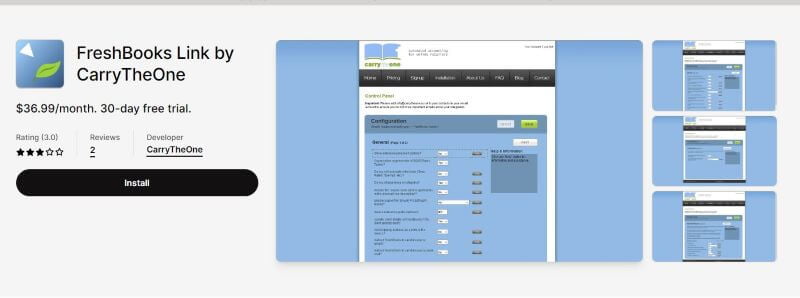
Troubleshooting Common Issues
While the integration is generally straightforward, here are some common issues users may encounter and how to resolve them. One frequent problem is data synchronization errors, which can occur if the mapped fields in FreshBooks do not match the data structure in Shopify. Double-checking the field mappings and ensuring all required fields are correctly aligned can resolve this issue. Another common challenge is the duplication of entries, which can be avoided by setting clear data import and export rules between the two platforms.
Maximizing the Use of Shopify and FreshBooks Together
Effective Sales Tracking
Once integrated, leverage the power of both platforms to track sales data more effectively, providing valuable insights for business growth. This integration allows you to monitor your sales trends, identify best-selling products, and understand customer purchasing behaviors. By analyzing this data, you can make strategic decisions about inventory management, marketing efforts, and pricing strategies, which are crucial for scaling your business.
Streamlining Tax Compliance
With Shopify and FreshBooks working together, tax compliance becomes more manageable, thanks to accurate and timely financial data. FreshBooks can automatically calculate sales tax based on the latest rates, ensuring that your financial reports reflect precise tax liabilities. This feature saves time during tax season and reduces the risk of errors in tax filings, which can be costly for businesses.
Enhancing Customer Experience
This integration isn’t just about numbers; it’s also about improving the shopping experience for your customers through streamlined operations. For instance, accurate and timely invoicing and easy payment options can significantly enhance customer satisfaction. Moreover, the integration enables better inventory management, ensuring that your store accurately reflects product availability, thus avoiding customer disappointments related to out-of-stock items.
Case Studies and Success Stories
FreshBooks, a leading SaaS accounting software company, partnered with Shopify to build natively integrated accounting software. This collaboration led to the development a robust application that integrates order information between Shopify and FreshBooks. The successful integration resulted in FreshBooks’ app being featured in the Shopify App Store and downloaded by hundreds of Shopify stores within a month of its launch. This case study highlights the importance of strategic partnerships, effective product development, and customer-focused solutions in scaling business operations. Read more here.

Final Thoughts: Empowering Your Business Through Integration
In conclusion, integrating FreshBooks with Shopify is a vital strategy for any e-commerce business looking to optimize its operations. As we’ve seen throughout this guide, this powerful combination simplifies financial management and opens up new avenues for business growth and customer satisfaction. By embracing this integration, businesses can reap the benefits of streamlined processes, enhanced accuracy, and insightful analytics.
Remember, integrating FreshBooks with Shopify is one of continuous improvement and adaptation. Stay proactive in exploring new features and updates, and remain adaptable to the evolving needs of your business and market trends. This integration is not just about connecting two platforms; it’s about creating a cohesive, efficient, and dynamic business environment primed for success.
So, take the leap and integrate FreshBooks with Shopify today. Watch as it transforms not just your accounting and sales processes but also how it elevates your business to a whole new level of performance and customer engagement. The future of e-commerce is integrated, efficient, and customer-focused, and with Shopify and FreshBooks, you’re well on your way to being a part of it.
Note: If you are seeing this Note, FreshBooks is currently offering a Great Deal.
You can Take the leap with Shopify Below
FAQ Section
Is the integration between Shopify and FreshBooks difficult to set up?
Setting up the integration is relatively straightforward, especially with the step-by-step guide provided in this article.
Can I customize how my sales data is imported from Shopify to FreshBooks?
Yes, the integration settings allow you to customize how your sales data is mapped and imported into FreshBooks.
What are the costs associated with this integration?
There may be costs associated with using FreshBooks with Shopify, but the integration itself typically does not incur additional fees
How does this integration impact my inventory management?
The integration allows for better tracking of sales, which can inform your inventory management decisions and improve accuracy.
What should I do if I encounter issues with the integration?
Troubleshooting tips are provided in the article, but both Shopify and FreshBooks also offer customer support for more complex issues.
How does the integration affect the handling of refunds and returns in my Shopify store?
The integration allows FreshBooks to record refunds and returns processed through Shopify, ensuring that your financial records accurately reflect these transactions.
Can I track shipping and handling costs through this integration?
Yes, shipping and handling costs can be tracked and categorized appropriately in FreshBooks when sales data is imported from Shopify, offering a comprehensive view of your expenses.
Does integrating FreshBooks with Shopify support multi-currency transactions?
If your Shopify store handles multi-currency transactions, FreshBooks can accommodate this, though it’s important to ensure correct currency settings for accurate financial reporting.
How does this integration handle customer data?
Customer data from Shopify, such as names and contact details, can be synced with FreshBooks, streamlining the process of creating customer profiles and invoices.
Will integrating FreshBooks with Shopify affect the speed or performance of my online store?
The integration is designed to be seamless and should not significantly impact the speed or performance of your Shopify store
Can I manage my inventory directly from FreshBooks after integration?
While FreshBooks excels in accounting and financial management, inventory management is primarily handled within Shopify. However, sales data affecting inventory will be reflected in FreshBooks reports.
Are there any limitations to the number of transactions that can be processed through this integration?
There may be limitations based on your FreshBooks or Shopify plan. It’s advisable to check the details of your specific plan for any transaction limits.
How secure is the data transfer between Shopify and FreshBooks?
Both Shopify and FreshBooks prioritize data security, using encryption and secure protocols to safeguard data during transfer.
Can I create custom financial reports in FreshBooks using Shopify data?
Yes, FreshBooks allows the creation of custom financial reports, enabling you to use the data imported from Shopify to generate tailored insights for your business.
What should I do if I experience synchronization errors between the two platforms?
Synchronization errors can occasionally occur. First, check your internet connection and settings in both FreshBooks with Shopify. If the issue persists, contact customer support for assistance.
Additional Resources
For those looking to expand their knowledge and explore further into the world of e-commerce and online platforms, here are some valuable resources:
- ClickFunnels vs Shopify – In-Depth Business Comparison: Dive deeper into the world of e-commerce platforms with this comprehensive comparison between ClickFunnels and Shopify. This analysis will help you understand the unique features and advantages of each platform, aiding in making an informed decision for your business needs. Read the full article here.
- Is Shopify Legit? Discover the Reliable Truth: If you have any reservations or questions about the legitimacy and reliability of Shopify, this article provides a thorough exploration into the platform. It offers insights and evidence to put your concerns to rest, ensuring you can proceed with confidence in using Shopify for your business. Read the full article here.





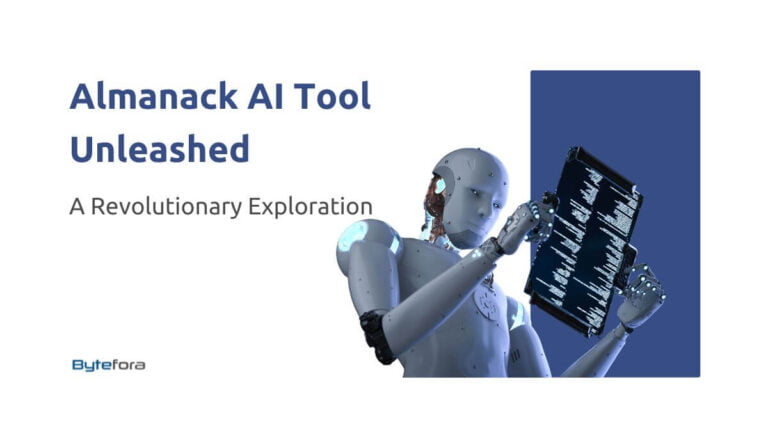

Hello, just wanted to mention, I enjoyed this article. It was inspiring.
Keep on posting!
I’m glad you enjoyed the article! Your positive feedback is truly appreciated. Rest assured, I’ll keep the content coming. If you’d like to see any particular subjects or themes explored in future posts, please feel free to share your suggestions. Thanks for your encouragement, and I look forward to continuing to inspire you with my posts!
I have been browsing online more than three hours today, yet I never
found any interesting article like yours. It is
pretty worth enough for me. In my view, if all web owners
and bloggers made good content as you did, the internet will be much more useful than ever before.
Thank you so much for your kind words! I’m thrilled to hear that you enjoyed the article. Creating valuable content for readers like you is what motivates me to keep writing. Your encouragement means a lot to me. I hope to continue providing interesting articles that you’ll enjoy. Thanks again for taking the time to share your thoughts!