Exploring Mailchimp for Nonprofits opens a world of possibilities for your cause. This powerful email marketing tool is an asset for those looking to boost their outreach and deepen connections. Whether it’s engaging with donors, rallying volunteers, or sharing impactful stories, Mailchimp is more than just a platform; it’s a partner in your mission. In this blog, we’ll navigate the essentials of setting up successful campaigns and delve into the advanced features that can take your nonprofit’s email strategy to new heights. Let’s embark on this journey with Mailchimp!
Table of Contents
Understanding Mailchimp for Nonprofits
Have you ever wondered how some nonprofits always stay in touch with their supporters and manage to create engaging email campaigns? They may be using a marketing tool like Mailchimp, a popular email marketing tool that’s helping countless organizations reach their audiences effectively. So, what exactly is Mailchimp? It’s an all-in-one marketing platform that lets you easily manage contacts, send emails, and track results. But that’s just scratching the surface. What makes Mailchimp stand out, especially for nonprofits, is its user-friendly interface and many features that cater to various marketing needs, from simple newsletters to complex automation strategies.
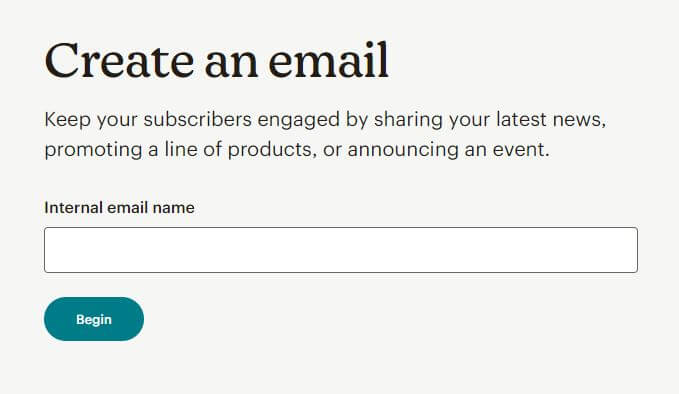
Why Nonprofits Should Use Mailchimp
You might wonder, “Why should my nonprofit specifically use Mailchimp?” Let’s dive into some reasons that make Mailchimp an excellent fit for nonprofits.
Mailchimp is an invaluable tool for nonprofits, balancing cost-effectiveness with user-friendly features. With budget constraints always being a primary concern, Mailchimp’s free plan emerges as a robust option for smaller nonprofits. In contrast, its reasonably priced paid plans ensure more funds can be directed toward your cause rather than marketing expenses. Additionally, the platform’s ease of use and customization options are a boon for those who aren’t tech-savvy. The drag-and-drop email builders and pre-designed templates make creating professional and authentic emails tailored to your nonprofit’s branding relatively straightforward.
Moreover, Mailchimp’s powerful analytics and tracking capabilities provide essential insights into how your audience interacts with your emails. This includes open rates, click-through rates, and subscriber activities. It offers invaluable data that empowers nonprofits to refine their strategies and make informed decisions, ultimately boosting engagement and donations.
Is Mailchimp Free for Nonprofits?
Every dollar counts when you’re running a nonprofit, so the big question is, can you use Mailchimp for free? The short answer is yes, but let’s dive into the details: Is Mailchimp free for nonprofits?
Exploring Mailchimp’s Pricing Plans
Mailchimp offers a range of pricing plans, including a free option that’s quite attractive for small nonprofits or those just starting. The free plan lets you send up to 10,000 emails per month to 2,000 contacts – not bad for zero cost, right?
But it’s not just about the numbers. The free plan includes essential features like email templates, marketing CRM, and a website builder. This means you can create engaging emails, manage your contacts effectively, and even build an essential website for your nonprofit, all within Mailchimp.
Mailchimp offers paid plans with additional capabilities for larger nonprofits or if you need more advanced features. These include advanced segmentation, behavioral targeting, and more in-depth analytics.
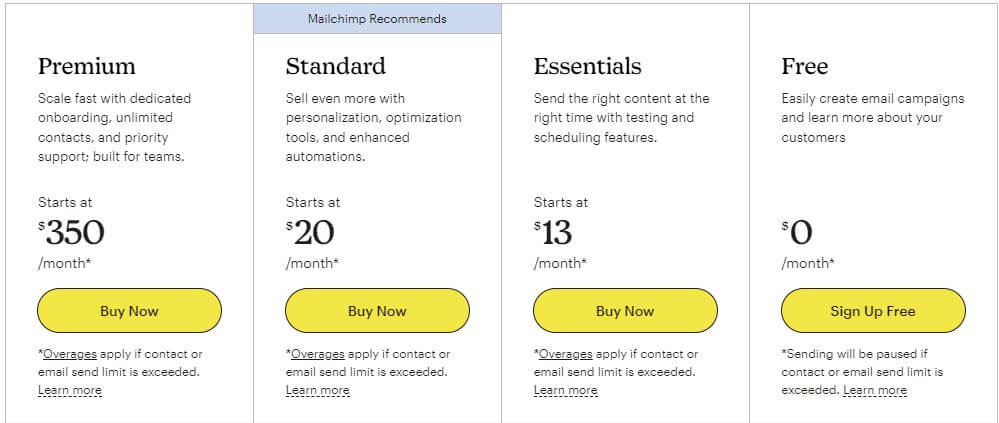
Maximizing Value: Tips for Nonprofits Using the Free Plan
So, how can you make the most out of the free plan? Here are some quick tips:
- Prioritize Your Audience: With a limit on contacts, it’s essential to focus on engaging your most active supporters. Regularly clean your list to keep only those genuinely interested in your mission.
- Utilize Templates Wisely: Make full use of Mailchimp’s templates. They’re designed to grab attention and can be easily customized to reflect your nonprofit’s branding and message.
- Engage with Analytics: Mailchimp offers basic analytics even with the free plan. Use these insights to understand what works and refine your strategy over time.
And remember, numerous success stories of nonprofits have made a significant impact using just the free plan of Mailchimp.
Setting Up a Nonprofit Campaign in Mailchimp
Creating an impactful email campaign for your nonprofit doesn’t have to be a daunting task. Mailchimp has made it incredibly user-friendly. Let’s walk through the process of setting up your first campaign.
Account Setup and Configuration
First things first, you’ll need to set up your Mailchimp account. Here’s how to get started:
- Sign Up: Go to Mailchimp’s website and sign up for an account. Choose the plan that best fits your nonprofit’s needs (remember, there’s a free option too!).
- Account Configuration: After signing up, you’ll be prompted to enter details about your nonprofit. Be as accurate as possible – this information helps Mailchimp tailor your experience.
- Verify Your Email Address: You’ll receive an email from Mailchimp to verify your account. Click the link in the email to complete the verification process.
- Set Up Your Audience: This is a crucial step. You’ll create a list (or ‘audience’ in Mailchimp lingo) where you’ll add your subscribers. Make sure to segment your list appropriately – for instance, donors, volunteers, and general subscribers might all have different interests and reasons for receiving your emails.
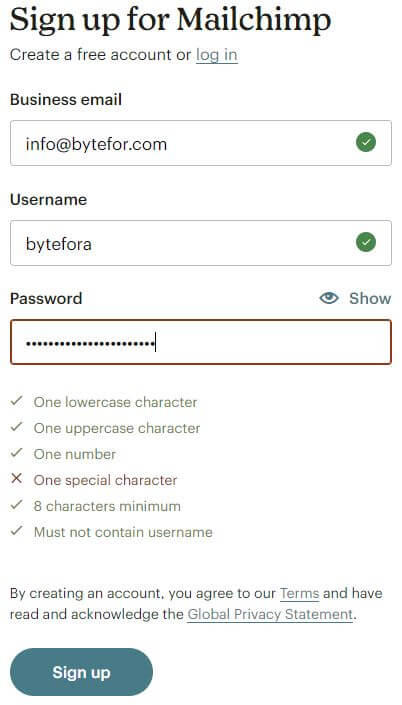
Creating Your First Email Campaign
Now comes the fun part – creating your first email campaign! Here’s a simple guide to get you started:
- Choose a Campaign Type: Mailchimp offers various campaign types, but let’s start with a basic email campaign. It’s perfect for newsletters, updates, or general announcements.
- Design Your Email: Use Mailchimp’s drag-and-drop builder to design your email. You can choose from pre-designed templates or start from scratch. Remember, your email should reflect your nonprofit’s identity and message.
- Add Your Content: Write compelling content that speaks to your audience. Be concise clear, and make sure your message aligns with your nonprofit’s goals.
- Personalize and Segment: Personalization can significantly increase engagement. Use Mailchimp’s tools to add personal touches like addressing subscribers by name. Also, consider sending different emails to different segments of your audience based on their interests.
- Test and Send: Before sending out your campaign, always send test emails to check for any errors or issues. Once everything looks reasonable, schedule or send your campaign.
Advanced Mailchimp Features for Nonprofits
Once you’re comfortable with the basics of Mailchimp, it’s time to explore some of its advanced features. These tools can really elevate your email campaigns and engage your audience in more meaningful ways.
Automation and Autoresponders
Automation is like having an extra hand on deck. It allows you to set up email sequences that are triggered by specific actions or dates. For example, you can automate welcome emails to new subscribers or thank-you messages to donors after a contribution.
Here’s how to set it up:
- Choose a Trigger: Decide what action will trigger the email. This could be a new subscription, a donation, or even a birthday.
- Design the Email: Like regular campaigns, use the drag-and-drop editor to design your automated email.
- Set the Schedule: Determine when the email should be sent after the trigger occurs. Immediate, a day later, a week later – it’s up to you.
- Monitor and Adjust: Keep an eye on how your automated emails perform and make adjustments as needed.
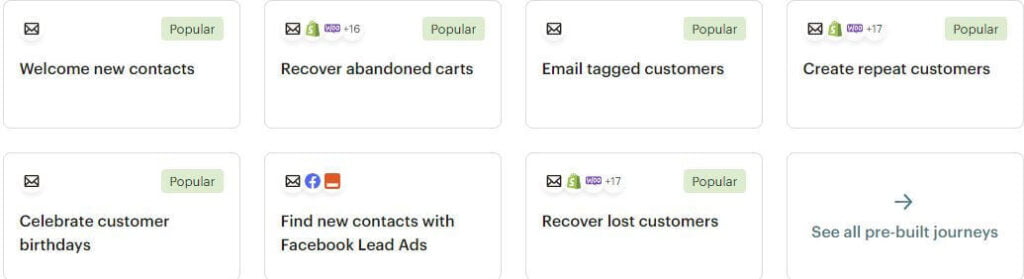
Segmentation and Personalization
Segmentation and personalization are vital strategies in email marketing, mainly when using Mailchimp. Segmentation involves dividing your email list into distinct groups based on criteria such as donation history, event participation, or specific interests. This process allows for more targeted communication. In Mailchimp, segments can be created directly within your audience dashboard, utilizing the information you have about your subscribers to form meaningful groups.
Once you’ve established these segments, the next step is personalization. By tailoring your emails’ content to meet each group’s specific needs and interests, you can significantly enhance engagement. This approach ensures that your messages are relevant and appealing to each subset of your audience, thereby increasing the effectiveness of your email campaigns.
Integrating Mailchimp with Other Tools
Mailchimp’s compatibility with various tools and software benefits nonprofits, offering a streamlined workflow and a comprehensive perspective on supporter engagement. This integration capability includes CRM systems, social media platforms, and fundraising tools, allowing for more efficient and holistic management of your outreach efforts.
To leverage these advantages, explore Mailchimp’s integrations directory to discover tools that best suit your nonprofit’s needs. Once you find the right tools, set up integrations to ensure seamless data syncing between Mailchimp and these platforms. This enhances your outreach strategies and improves donor management by providing a unified and efficient system for handling all your engagement and communication needs.
Building and Managing Your Mailing List
A robust and well-managed mailing list is the backbone of successful email marketing, especially for nonprofits. Let’s explore how you can build and manage an effective email list using Mailchimp
How to Build an Effective Email List
Building an email list might seem daunting, but with the right strategies, it can be surprisingly straightforward.
- Offer Value: People are likelier to subscribe to your list if they believe they’ll gain something valuable. Offer insightful newsletters, updates on your nonprofit’s work, or exclusive content.
- Use Sign-Up Forms: Integrate Mailchimp sign-up forms on your website, social media platforms, and at events. Make sure these forms are easily accessible and user-friendly.
- Encourage Sharing: Include social sharing buttons and ’email to a friend’ options in your emails. Sometimes, the best way to grow your list is through your current subscribers.
Managing Subscribers and Segmentation Strategies for Mailchimp
Once you have subscribers, managing and segmenting them effectively is crucial.
- Regularly Update Your List: Regularly review your list to remove inactive subscribers. This keeps your list healthy and engagement rates high.
- Use segmentation Wisely: Segment your list based on criteria like donation history, interests, or engagement levels. This allows for more targeted and relevant email campaigns.
Understanding Mailchimp’s Unsubscribe Process
Understanding how unsubscribing works in Mailchimp is essential to maintain a healthy relationship with your audience.
- Easy Unsubscribe Options: Mailchimp requires that all emails include an unsubscribe link. This is a best practice and a legal requirement in many regions.
- Respecting Subscriber’s Choice: When someone unsubscribes, respect their decision. Mailchimp automatically updates your list to ensure compliance and maintain your reputation.
How to Resubscribe to Mailchimp
Sometimes, subscribers may want to come back. Here’s how they can re-subscribe:
- Manual Resubscription: If a subscriber contacts you wanting to re-subscribe, you can manually add them back to your list in Mailchimp after confirming their consent.
- Re-subscribe Link: Subscribers can also re-subscribe through the same sign-up forms they initially used. Make sure to communicate this process in your communications.
Analyzing and Optimizing Your Mailchimp Campaigns
Understanding how your campaigns perform is crucial in nonprofit email marketing. Mailchimp offers powerful tools to analyze and optimize your campaigns, ensuring that your messages resonate with your audience and achieve your goals.
Understanding Mailchimp Analytics
Mailchimp’s analytics provide a critical insight into the effectiveness of your email campaigns, offering a clear view of how well your strategies are performing. To maximize the benefits of these analytics, concentrate on key metrics such as open rates, click-through rates, and conversion rates. These figures give you a direct measure of your email’s engagement level and its ability to drive action. Additionally, it’s essential to regularly review campaign reports.
These reports will help you understand what aspects of your campaigns are working and what needs improvement. By observing trends over time in these reports, you can effectively gauge the success of your strategies and make informed decisions to optimize future email campaigns for better performance and higher engagement.
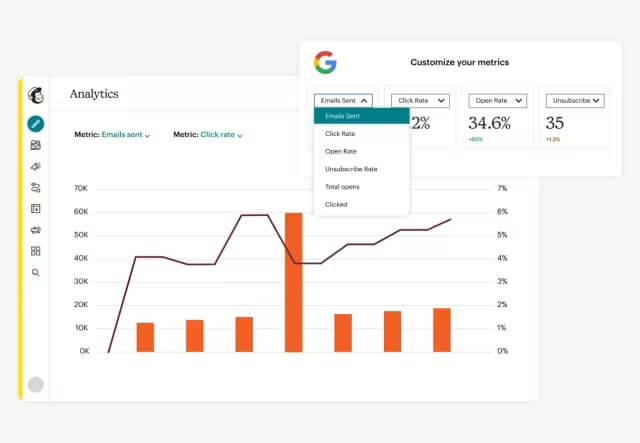
Improving Email Performance
Once you have insights from your analytics, use them to refine your email campaigns:
- A/B Testing: Test different elements of your emails, like subject lines or call-to-action buttons, to see what performs best. Mailchimp’s A/B testing feature makes this easy.
- Optimizing Send Times: Experiment with different sending times to see when your audience will most likely engage with your emails.
- Content Refinement: Adjust your content based on feedback and analytics. If certain topics or formats get more engagement, consider incorporating more of them into your future campaigns.
Analyzing and optimizing your email campaigns is a continuous process. By regularly diving into Mailchimp’s analytics and making informed adjustments, you can significantly enhance the effectiveness of your nonprofit’s email marketing efforts.
Real-World Examples: Nonprofits Excelling with Mailchimp
Seeing real-world examples can be incredibly inspiring, especially when it comes to understanding the potential of tools like Mailchimp for your nonprofit. Let’s look at some nonprofits that have excelled by using Mailchimp to enhance their outreach and engagement.
Case Studies
- Nonprofit A: This organization, focused on environmental conservation, used Mailchimp to segment its audience based on interest and engagement levels. They created targeted campaigns for different segments, which resulted in a 30% increase in volunteer sign-ups.
- Nonprofit B: A charity working for child education leveraged Mailchimp’s automation feature to send personalized thank-you emails to donors. This approach boosted their donor retention rates by 25%.
- Nonprofit C: Utilizing Mailchimp’s A/B testing, a health awareness nonprofit tested different email subject lines. They found a 20% increase in open rates with questions as subject lines compared to statements.
Lessons Learned
From these case studies, several key lessons emerge:
- Segmentation is Powerful: Tailoring messages to specific audience segments can significantly increase engagement.
- Personalization Matters: Personal touches, like automated thank-you emails, can strengthen relationships with supporters.
- Testing Leads to Improvement: Regular testing and adaptation based on results can enhance the effectiveness of your campaigns.
These examples illustrate how creatively using Mailchimp’s features can substantially improve engagement and support for your cause. For more case studies you can Read here.
Overcoming Common Challenges in Mailchimp
Using Mailchimp for your nonprofit’s email marketing can be incredibly rewarding, but like any tool, you might encounter a few challenges along the way. Let’s address some common hurdles and how to overcome them.
Addressing Common Issues
If you’re facing low open rates in your Mailchimp campaigns, a good starting point is to reevaluate your subject lines. Make them more engaging and relevant to resonate better with your audience. Be bold in experimenting with different styles and tones to see what works best. As your contact list expands, managing it effectively can become a challenge. To keep things streamlined, it’s wise to regularly cleanse your list by removing inactive subscribers.
Additionally, employing segmentation can significantly enhance your campaigns’ targeted nature and effectiveness. Mailchimp’s range of customizable templates benefits those struggling with design aspects. These templates provide a solid foundation for creating professional-looking emails while offering the flexibility to infuse them with your personal touch, ensuring that your emails look great and align with your nonprofit’s brand and message.
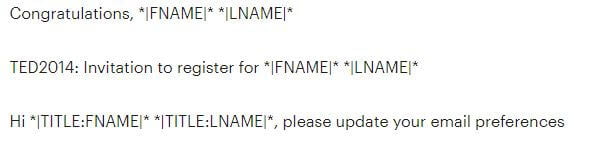
Resources and Support for Nonprofits
Mailchimp offers a variety of resources and support options to help you navigate any challenges:
- Mailchimp’s Knowledge Base: This is a treasure trove of how-to articles, tutorials, and best practices. Whether you’re a beginner or looking to refine your skills, there’s something for everyone.
- Community Forums: Engage with other nonprofit professionals using Mailchimp. Share experiences, ask questions, and get tips from peers who’ve faced similar challenges.
- Customer Support: Don’t hesitate to contact Mailchimp‘s customer support for specific issues or technical assistance.
Remember, every challenge is an opportunity to learn and improve. With the right approach and resources, you can harness the full potential of Mailchimp to support your nonprofit’s mission
Future of Email Marketing for Nonprofits
As we look ahead, it’s clear that email marketing will continue to be an essential tool for nonprofits. Staying ahead of the curve is vital with evolving technology and changing donor expectations. Let’s explore the future of email marketing in the nonprofit sector and how Mailchimp adapts to these trends.
Emerging Trends in Email Marketing
In the future of email marketing, we can anticipate a shift towards more sophisticated personalization and segmentation techniques. This involves utilizing data analytics to tailor content to individual preferences and behaviors beyond basic personalization strategies. Additionally, integrating artificial intelligence (AI) in automating email sequences and optimizing send times is expected to become increasingly common. This advancement will make campaigns more efficient and impactful.
Furthermore, the trend toward including interactive elements in emails, such as surveys, polls, and embedded videos, is set to rise. These interactive features boost engagement and serve as valuable tools for gathering feedback and insights from your audience, contributing to more dynamic and responsive email marketing strategies.

Leveraging Mailchimp in the Changing Landscape
Mailchimp is a constantly evolving platform, adapting to the ever-changing email marketing landscape with new features and integrations. It continually adapts to recent trends by updating its platform with innovative tools and features, ensuring that your nonprofit remains at the forefront of email marketing practices. In the future, expect more advanced analytics capabilities from Mailchimp, offering more profound insights into donor behavior and campaign performance.
These insights will be crucial for making strategic decisions. Moreover, Mailchimp maintains its commitment to user-friendliness. As it introduces new features, they are designed to be intuitive and accessible for users of all skill levels. In this rapidly evolving world of email marketing, nonprofits using platforms like Mailchimp must stay informed and adaptable. Keeping abreast of these changes and learning to leverage them effectively will enhance your nonprofit’s engagement and impact.
Conclusion
And there you have it! We’ve journeyed together through the ins and outs of using Mailchimp for nonprofits, uncovering its many facets and how they can be leveraged to foster growth and engagement in your email marketing efforts. From setting up your first campaign to navigating advanced features and peering into the future of email marketing, it’s clear that Mailchimp is more than just a tool; it’s a companion on your nonprofit’s journey towards more significant impact.
Remember, the world of email marketing is constantly evolving, and so are the needs of your audience. Stay curious, be willing to experiment, and, most importantly, keep your mission at the heart of every email you send. Whether you’re sharing stories, rallying support for a cause, or thanking your donors, Mailchimp can help you do it with both ease and style.
So, go ahead and start crafting those emails. Embrace the challenges, celebrate the successes, and continue making a difference in the world. With Mailchimp by your side, the sky’s the limit!
Until next time, keep inspiring and keep connecting. Your story matters, and the world is waiting to hear it.
Additional Resources
For alternatives to Mailchimp, Explore:
- GetResponse Tutorial: Delve into our Mastering Email Marketing guide to understand how GetResponse can be a powerful alternative to Mailchimp.
- MailerLite Features: Discover What Is MailerLite Used For? and explore its 10 powerful aspects that can amplify your email marketing efforts.



