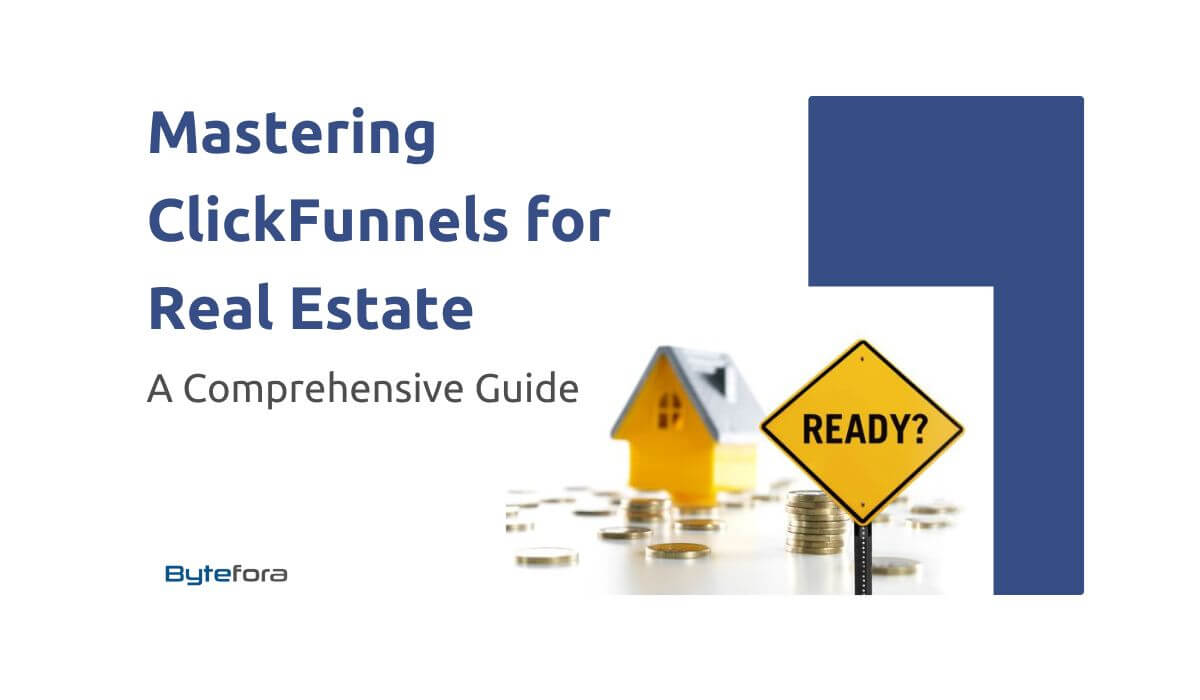What is MailerLite used for? is a pivotal question for businesses eager to enhance their communication with customers. Renowned for its robust features and user-friendly design, MailerLite stands out as a top choice for digital marketing. Our blog post explores MailerLite’s core functionalities and its standout simplicity, helping you decide if it’s the right fit for your marketing needs. Discover how MailerLite can streamline your email campaigns and contribute to your business success. Join us as we explore the full capabilities of this powerful email marketing tool.
Table of Contents
What is MailerLite?
MailerLite is a powerful yet straightforward email marketing service widely recognized for its clean interface and easy-to-use tools. It’s crafted to assist individuals and businesses in efficiently managing their email marketing campaigns, subscriber lists, and newsletters without getting bogged down by overly complex features.
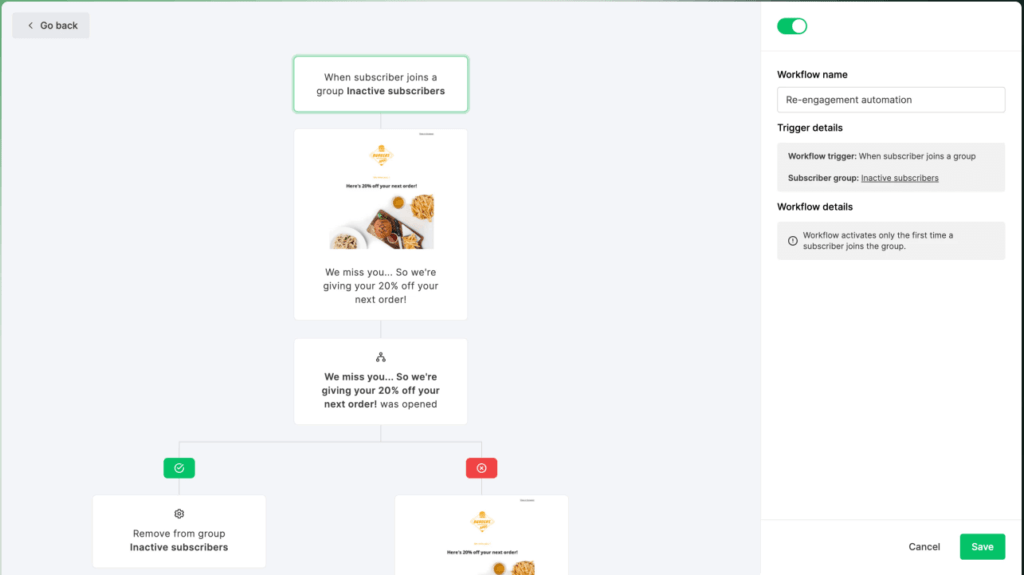
At its heart, MailerLite is used for crafting and sending email communications that engage audiences. Whether you’re a small business owner, a freelance professional, or part of a nonprofit organization, MailerLite offers the functionality to create compelling email content, organize subscriber data, and track the success of your email marketing efforts with detailed analytics.
One of the reasons why MailerLite is a go-to solution for many is its user-friendly design. You don’t need to be a tech wizard or a design expert to craft beautiful emails. Creating emails that look great on any device becomes a breeze with a drag-and-drop editor and a library of customizable templates.
Furthermore, MailerLite’s features extend beyond just sending emails. It’s equipped with advanced options such as automation, which allows you to set up triggered emails based on user behavior. This means you can automate welcome emails, birthday greetings, or follow-up messages, ensuring your subscribers receive personalized content at the right time.
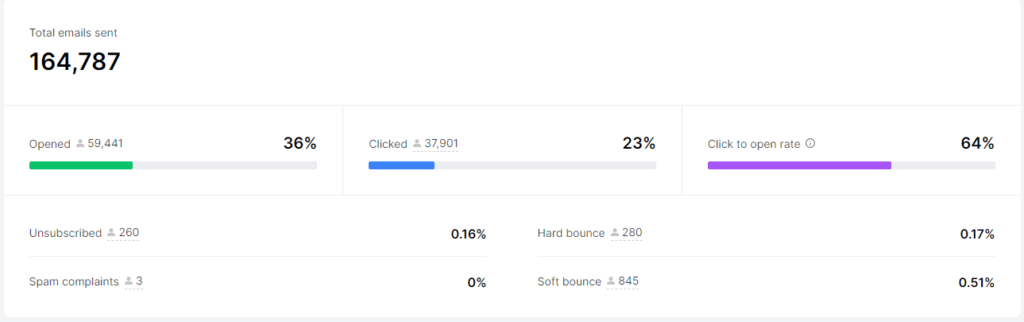
Overall, MailerLite stands out in the crowded field of email marketing by balancing robust features with an uncomplicated user experience, making it an excellent tool for anyone looking to enhance their digital marketing with effective email strategies.
Core Features of MailerLite
MailerLite’s core features set it apart as a user-friendly and versatile email marketing tool. Here are some of the key functionalities that MailerLite offers, focusing on how they serve the fundamental needs of email marketing campaigns:
Drag-and-Drop Editor: MailerLite’s drag-and-drop editor is the cornerstone of its user-friendly design philosophy. It empowers users to create engaging and professional-looking emails without prior design or coding knowledge. You can add images, text blocks, buttons, and social links simply by dragging them into your template. This tool is ideal for quickly and flexibly constructing newsletters, promotions, and email communication.
Email Automation: Automation within MailerLite allows for setting up complex email sequences that respond to subscriber actions. This feature enables users to deliver targeted and timely content to individuals based on their interactions, such as opening an email, clicking on a link, or even their purchase behavior. By creating these automated workflows, users can ensure that their audience receives relevant content without constant manual intervention.
Customizable Templates: The platform offers a variety of email templates that serve as a starting point for your campaigns. These templates are fully customizable, allowing you to align them with your brand’s identity. With responsive design built-in, every template ensures that your message is presented perfectly on any device, enhancing the user experience and potentially increasing engagement rates.
Subscriber Management: Effective management of your subscriber list is pivotal for targeted campaigns. MailerLite provides powerful segmentation features, letting you categorize your audience based on behavior, preferences, and more. This means you can send highly personalized emails to segments of your audience, which is known to increase open and click-through rates.
Campaign Reports and Analytics: MailerLite’s analytics tools give you an in-depth look at your campaigns’ performance. You can track opens, clicks, unsubscribes, and conversions from each email. This data is crucial for understanding what resonates with your audience, allowing you to refine your approach and improve the ROI of your email marketing efforts.
A/B Testing: With A/B or split testing, you can compare different versions of your email to see which performs better. MailerLite allows you to test variables like subject lines, content, and send times to determine the most effective strategy. This is a game-changer for optimizing your emails for higher engagement.
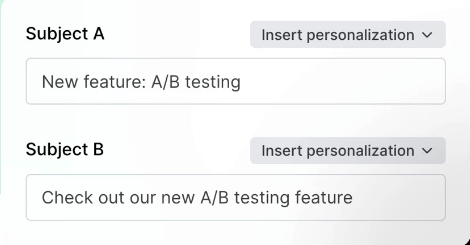
Landing Pages and Pop-ups: MailerLite extends beyond emails, offering tools to create cohesive landing pages and pop-up forms that can help in lead generation and promotional efforts. These additional features can be used to capture more subscribers and drive traffic to special offers, content, or events, creating a seamless marketing funnel.
Advanced Email Automation: MailerLite’s advanced email automation takes regular email campaigns to a new level by allowing for the creation of complex workflows. Users can set up a series of emails sent based on specific triggers and user behaviors, such as opening an email or clicking a link. This feature is essential for nurturing leads and can be used to create personalized customer journeys.
Rich Text Editor: For those who prefer simplicity, the rich text editor allows for the creation of straightforward, straightforward, and effective text-based emails. This tool is perfect for sending updates or information without elaborate design elements.
Built-in Photo Editing: MailerLite includes a built-in photo editing tool that makes it easy to customize images directly within the platform. This saves time and streamlines creating visually appealing emails without needing external software.
Custom Fields and Tagging: Custom fields and tagging in MailerLite allow for detailed subscriber segmentation and personalization. Using this feature, you can collect specific information about your subscribers and tailor your emails to their preferences or behavior, significantly improving engagement.
File Manager: The file manager in MailerLite is a convenient feature that helps users organize and access their images and files in one place. This makes it easier to reuse assets in different campaigns and ensures that the most-used files are always at your fingertips.
E-commerce Integration: For those with online stores, integrating MailerLite with your e-commerce platform can enable sophisticated marketing tactics. You can automate emails based on purchase history, send personalized product recommendations, and recover abandoned carts, directly contributing to increased sales.
Dedicated IP: For businesses with high email send volumes, MailerLite offers a dedicated IP address. This ensures that your email deliverability is not affected by the sending reputation of other users, which is crucial for maintaining high delivery rates to your subscribers’ inboxes.
24/7 Customer Support: MailerLite is committed to providing excellent customer support. Whether you encounter technical difficulties or need strategic advice, their support team is available 24/7. This level of approval ensures that users can get the help they need whenever required, minimizing downtime and frustration.
MailerLite’s core features are designed with simplicity and efficiency, ensuring that even those new to email marketing can quickly become proficient.
Subscriber Management
Subscriber management is the backbone of any successful email marketing strategy, and MailerLite offers robust tools to handle this easily. Understanding What is MailerLite often begins with appreciating how it organizes and manages your contacts to enable targeted and effective email campaigns.
At its core, MailerLite’s subscriber management system allows you to categorize your audience into segments based on various criteria, such as demographics, behavior, and engagement levels. This segmentation means you can personalize your emails far beyond the essential “first name” personalization, leading to more relevant and impactful email communication.
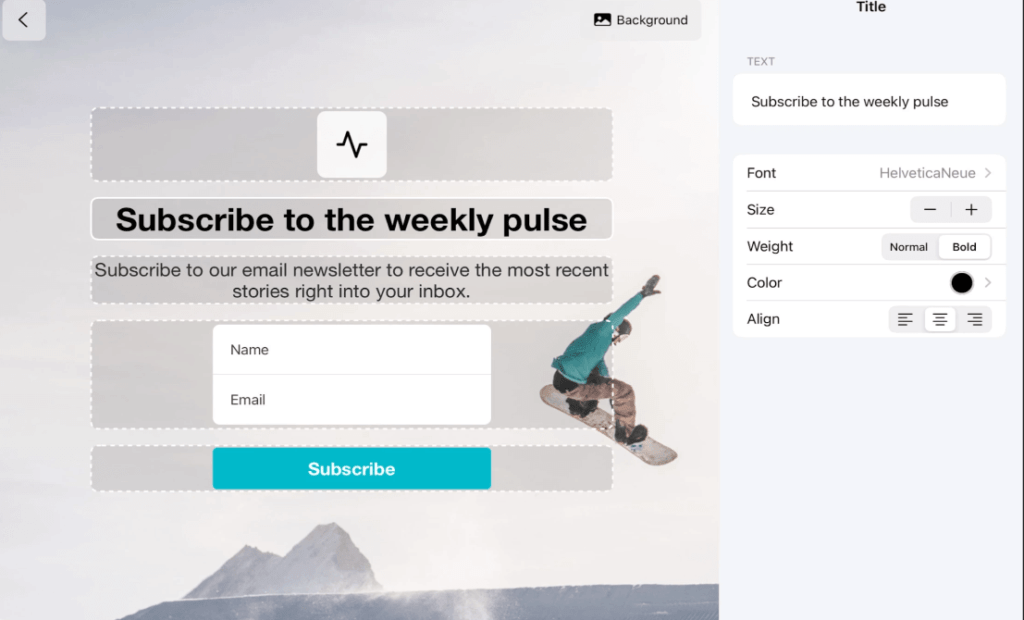
With MailerLite, you can:
- Import Subscribers: Easily upload your contact list from various sources into MailerLite’s platform, saving time and effort.
- Create Custom Fields: These fields allow you to store additional information about your subscribers, such as their preferences or last purchase date, enabling deeper personalization.
- Segmentation: Create segments within your subscriber list to send more targeted campaigns. For example, you could create a feature for subscribers who clicked a link in your last campaign and send them more focused content.
- Group Subscribers: Beyond segmentation, you can group subscribers based on their interests or actions. This is particularly useful for sending newsletters or offers to a specific subset of your list.
- Automate Based on Behavior: Set up automation that triggers specific email sequences when a subscriber meets predefined conditions within their segment or group.
- Clean Up Your List: Maintain a healthy email list by removing inactive subscribers, which can improve your overall engagement rates and deliverability.
- Advanced Search: Find subscribers quickly with an advanced search function, which can filter your list based on custom fields, subscription dates, and more.
MailerLite’s subscriber management is user-friendly, ensuring that you can focus on crafting the perfect message, knowing that it will reach the right audience segment. With the addition of visuals at these critical points, you can guide your readers through the process, making it even easier for them to understand and appreciate the capabilities of MailerLite’s subscriber management feature.
MailerLite Automation
MailerLite Automation is an indispensable feature for streamlining your email marketing efforts and creating more personalized experiences for your subscribers. When understanding what MailerLite is used for, it’s essential to recognize how its automation capabilities can transform your email strategy by delivering the right message at the right time without manual intervention.
The automation tools within MailerLite enable you to design email workflows triggered by specific subscriber actions. Whether it’s a welcome series for new sign-ups, a birthday greeting, or a follow-up sequence after a purchase, automation ensures you can nurture your subscribers with consistent and relevant content.
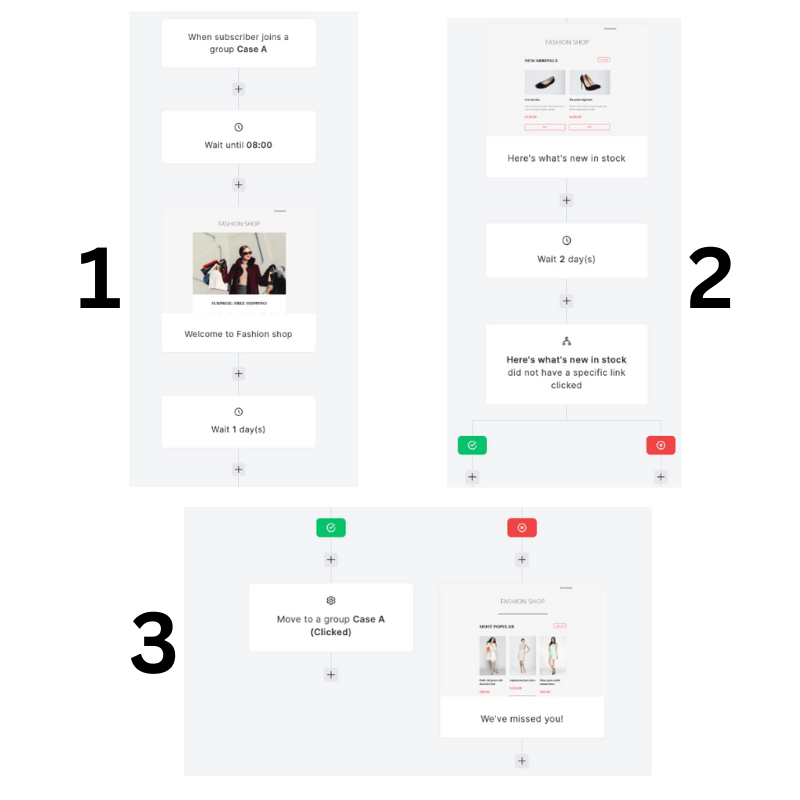
With MailerLite’s automation, you can:
- Set Up Trigger-based Emails: Create emails that automatically send when a subscriber performs a specific action, such as joining your list, clicking a link, or purchasing.
- Design Multi-step Campaigns: Plan and build complex email sequences that engage subscribers at various stages of their journey, helping to move them down the sales funnel.
- Personalize With Dynamic Content: Use subscriber data to personalize emails within your automation sequences. This could mean including a subscriber’s name, past purchase information, or other personalized content blocks that speak directly to the recipient.
- Schedule Emails for Optimal Timing: MailerLite’s automation tools also allow you to schedule your emails when they’re most likely to be read, improving open rates and engagement.
- Automate Based on Subscriber Engagement: Send follow-up messages based on whether a subscriber opened an email or clicked a link, ensuring that your follow-ups are relevant to their actions.
MailerLite Automation is about making your email marketing campaigns as efficient and effective as possible. It saves time by automating routine tasks, and more importantly, it increases the likelihood of converting leads into customers by providing them with a tailored experience.
Design Capabilities
When diving into what MailerLite is used for, the platform’s design capabilities cannot be overstated. MailerLite empowers users with a suite of intuitive design tools that cater to creating visually appealing and professional-looking emails without the need for advanced graphic design skills or knowledge of HTML.
The cornerstone of MailerLite’s design capabilities is its drag-and-drop editor, which allows for the simple assembly of email components into a cohesive layout.
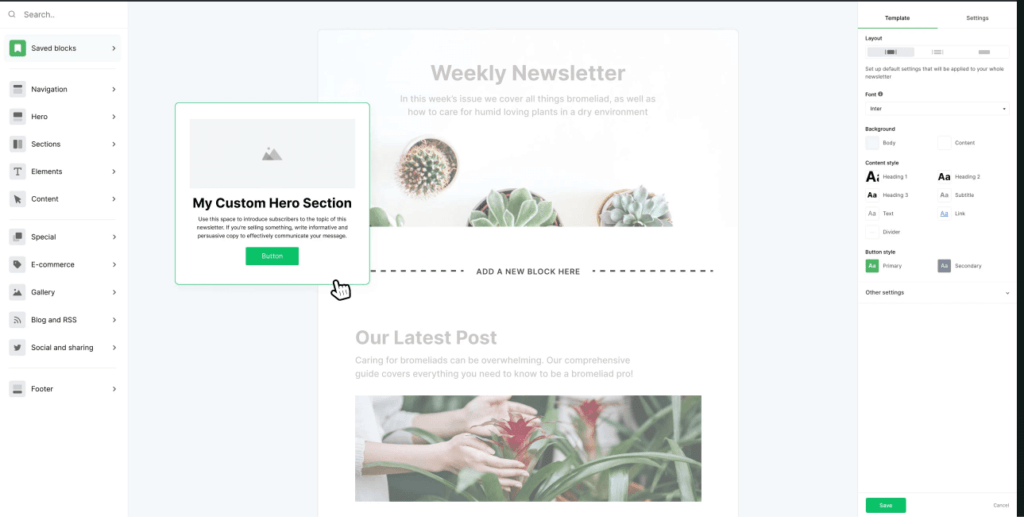
MailerLite’s design features include:
- Customizable Templates: Choose from a wide array of templates that can be customized to fit your brand identity. Each template is a starting point to craft the look and feel you want for your emails.
- Rich Text Editor: For those who prefer to start from scratch or need to make text-heavy newsletters, the rich text editor provides a straightforward way to format text, add links, and insert images without dealing with HTML coding.
- Built-In Photo Editing: MailerLite includes a photo editor within the platform, enabling you to adjust images by cropping, adding filters, and more without needing an external photo editing tool.
- Mobile Responsiveness: Every design on MailerLite is automatically optimized for mobile devices, ensuring that your emails look great regardless of where they’re viewed.
- File Manager: Manage your images and files within MailerLite’s file manager, making organizing and reusing assets for different campaigns easy.
- Custom HTML Blocks: For advanced users who want more control, MailerLite allows inserting custom HTML blocks, giving you the freedom to implement custom designs or integrations.
The design capabilities of MailerLite are crafted to reduce the complexity of email design, enabling users to create emails that reflect their brand and resonate with their audience. Through its user-friendly interface and wide range of design options, MailerLite ensures that creating aesthetically pleasing emails is accessible to all users, from small business owners to large marketing teams. With strategic visuals demonstrating these capabilities, you can guide your readers to visualize the potential of their email campaigns powered by MailerLite.
Landing Pages and Forms
An integral part of the MailerLite suite is its ability to create compelling landing pages and forms essential for growing your audience and increasing engagement.
MailerLite’s landing pages and forms are designed to be versatile and user-friendly, allowing you to capture subscriber information and build your mailing lists effectively.
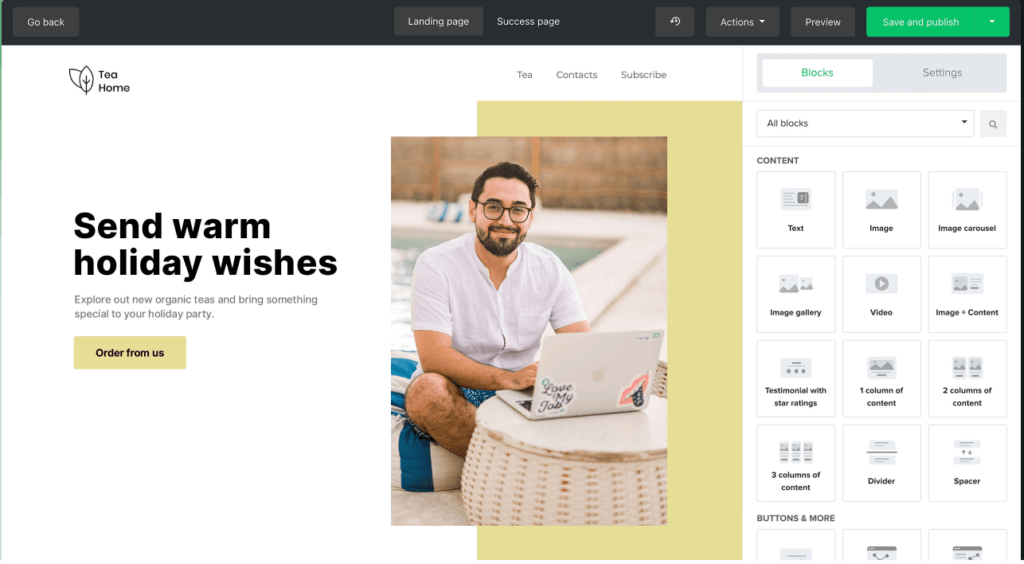
Here are vital aspects of MailerLite’s landing pages and forms:
- Easy-to-Use Builder: The platform offers a drag-and-drop builder for landing pages and forms, much like its email counterpart, allowing for quick creation without any coding knowledge required.
- Customizable Templates: A variety of templates can be customized to fit the aesthetic of your brand and the context of your campaign or promotion.
- Responsive Design: Every landing page and form is automatically responsive, meaning they’ll look great on any device, whether desktop, tablet, or smartphone.
- Integration with Campaigns: Seamlessly integrate these landing pages and forms with your email campaigns to create a unified funnel for your marketing strategy.
- Advanced Targeting Options: You can target different audience segments with specific landing pages or forms, ensuring a personalized experience that can lead to higher conversion rates.
- Tracking and Analysis: Built-in tracking tools allow you to monitor the performance of your pages and forms, providing valuable insights into visitor behavior and conversion rates.
- SEO Features: Customize your page titles, meta descriptions, and URLs to ensure your landing pages are optimized for search engines.
MailerLite’s landing pages and forms are integral features that help users to extend their marketing reach. Whether it’s through collecting new subscriber emails with a sign-up form or promoting a new product with a dedicated landing page, these tools are crafted to be as straightforward as they are powerful.
Analytics and Reporting
MailerLite Has robust analytics and reporting capabilities. These features are critical for gauging the success of your email campaigns and making informed decisions to optimize future ones.
MailerLite provides a comprehensive set of analytics and reporting tools that help you understand the performance of your emails, landing pages, and subscribers’ interactions.
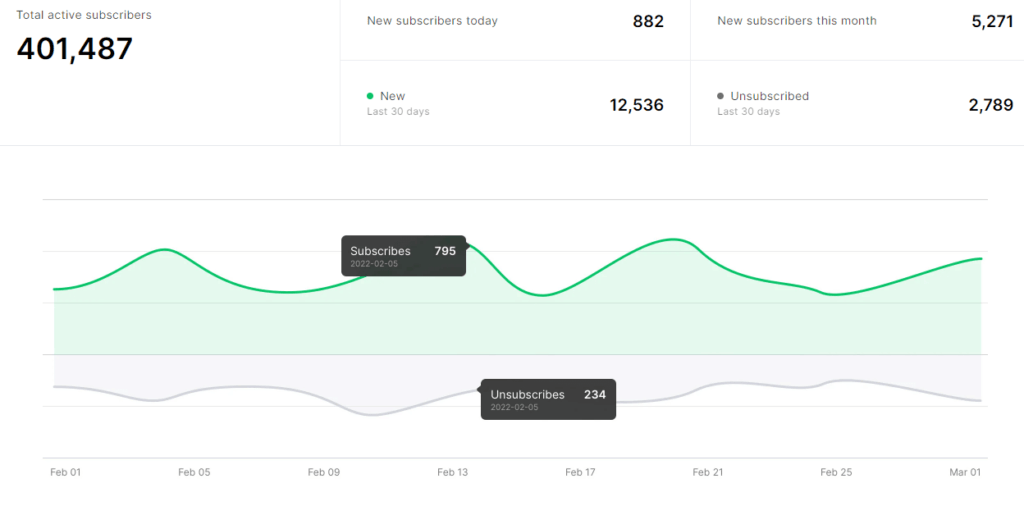
Critical components of MailerLite’s analytics and reporting include:
- Campaign Performance Overview: Get a snapshot of how each campaign is performing with metrics like open rates, click-through rates, and unsubscribe rates, allowing you to measure engagement at a glance.
- Click Maps: Visual click maps show where in your email your subscribers are clicking, giving you insight into the most engaging content and how to lay out your emails better.
- Subscriber Growth Reports: Track the growth of your email list with detailed reports and understand how subscribers join your list through different forms or landing pages.
- Bounce and Unsubscribe Tracking: Learn which emails aren’t reaching inboxes and keep an eye on unsubscribe rates to help refine your audience and content strategy.
- Survey and Poll Results: If you’re using MailerLite’s built-in survey and poll features, you can access detailed reports on responses to understand your audience’s preferences better.
- Custom Reports: Create custom reports focusing on the metrics that matter most to your business and schedule them to be sent to your inbox regularly.
- A/B Testing Results: When conducting A/B or split testing, you can compare the performance of different email versions to see what subject lines, content, or images yield the best results.
Analytics and reporting in MailerLite are pivotal for marketers looking to achieve the best results from their email marketing efforts. Regularly reviewing these reports allows you to tweak your campaigns for better performance, content engagement, and overall ROI.
Integration Options
One of the most significant aspects to consider when exploring MailerLite is its ability to integrate with various other software and platforms. This interoperability is crucial for creating a seamless workflow and enhancing the capabilities of your email marketing efforts.
MailerLite’s integration options are designed to connect with the tools you already use, ensuring you can automate processes, synchronize data, and enhance your marketing without extra hassle.
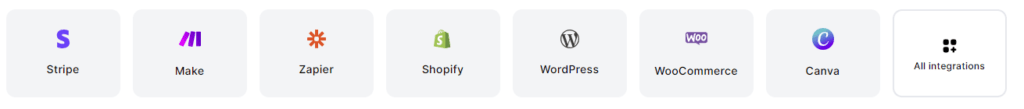
Here’s a closer look at the integration options available with MailerLite:
- E-commerce Platforms: MailerLite integrates with major e-commerce platforms like Shopify, WooCommerce, and Magento, allowing you to track sales, send targeted campaigns, and personalize content based on purchasing behavior.
- Website Builders: Seamlessly connect with website builders such as WordPress, Squarespace, and Weebly to easily embed sign-up forms and capture subscriber information.
- CRM Systems: Integration with Customer Relationship Management (CRM) systems like Salesforce or Zoho CRM enables you to nurture leads and maintain customer relationships through targeted email campaigns.
- Social Media: Link your social media accounts to drive traffic to your landing pages and sign-up forms, and track the effectiveness of social media campaigns in growing your list.
- Third-Party Apps: MailerLite’s functionality can be expanded through integrations with apps like Zapier, which connects to over a thousand web services, automating workflows across multiple platforms.
- API for Custom Integrations: For developers and businesses with custom needs, MailerLite offers a robust API that allows for creating unique integrations tailored to your specific requirements.
- Webinar Software: Connect with webinar platforms to manage event registrations, send reminder emails, and follow up with attendees to maximize engagement.
- Optimization Tools: Integrate with optimization tools to conduct A/B testing, capture user behavior, and improve the conversion rates of your landing pages and emails.
The plethora of integration options MailerLite offers ensures that you can build a robust email marketing system that communicates fluidly with your existing tools, thus creating a more effective and automated marketing strategy.
Deliverability and Compliance
Delving into MailerLite involves understanding the platform’s commitment to deliverability and compliance. These aspects ensure that your emails reach subscribers’ inboxes and that your marketing practices adhere to global regulations.
MailerLite takes deliverability and compliance seriously, implementing best practices to maintain the sender’s reputation and ensure that emails are not marked as spam.
MailerLite’s approach to deliverability and compliance includes:
- Reputation Management: MailerLite works diligently to maintain high sender scores, influencing email deliverability rates. This is achieved through strict adherence to sending protocols and continuous monitoring.
- Authentication Protocols: The platform supports industry-standard authentication protocols such as SPF, DKIM, and DMARC, which help verify that the emails sent from MailerLite are legitimate and can be trusted by email service providers.
- Regular List Cleaning: MailerLite encourages standard email list cleaning to remove inactive subscribers, which improves overall engagement rates and deliverability.
- Spam Testing: Before sending out campaigns, users can conduct spam tests to identify potential issues that could flag their emails as spam, ensuring a higher inbox placement rate.
- Global Compliance: Compliance with international regulations, such as GDPR, CAN-SPAM, and CASL, is facilitated through MailerLite’s built-in features that help manage consent and subscriber rights.
- Educational Resources: MailerLite provides extensive resources and best practice guides to educate users on maintaining compliance and improving email deliverability.
- Proactive Support: The support team at MailerLite is proactive in helping users navigate issues related to deliverability and compliance, ensuring that potential problems are addressed quickly.
Deliverability and compliance are not merely background concerns but are at the forefront of what makes MailerLite a reliable email marketing service provider. High deliverability rates and strict adherence to compliance laws mean that users can trust their messages to reach their intended audience while respecting subscribers’ preferences and privacy.
Customer Support and Resources
MailerLite’s commitment to customer support and the wealth of resources it offers are testament to its user-centric approach, ensuring clients can make the most out of the platform.
MailerLite distinguishes itself with an array of support channels and educational materials aimed at helping users navigate the platform, troubleshoot issues, and optimize their email marketing strategies.
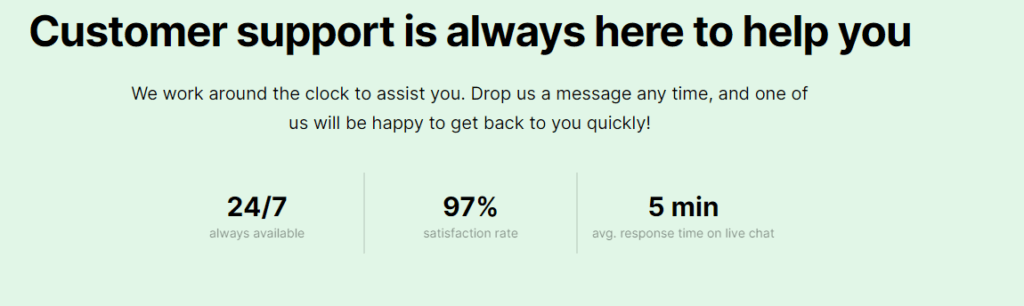
Here’s how MailerLite stands out in terms of customer support and resources:
- 24/7 Customer Support: Users can access round-the-clock support through live chat and email, ensuring help is available whenever needed, regardless of time zone.
- Knowledge Base: A comprehensive knowledge base with articles, guides, and how-to videos allows users to self-serve and find answers to common questions and issues.
- Video Tutorials: For visual learners, MailerLite offers a library of video tutorials covering everything from basic setup to advanced features.
- Webinars: Regularly scheduled webinars allow users to learn best practices and new features directly from MailerLite experts.
- Community Forum: The MailerLite user community is invaluable for peer-to-peer support, tips, and networking opportunities with other marketers and business owners.
- MailerLite Academy: For more structured learning, the MailerLite Academy offers courses that users can take to become certified in various aspects of email marketing using the platform.
- Feedback and Suggestions: MailerLite values user input, providing channels for feedback and feature suggestions, demonstrating their commitment to continuous improvement.
- Dedicated Account Managers: For premium account holders, MailerLite provides dedicated account managers who offer personalized support and guidance to maximize the platform’s potential.
The support and resources MailerLite offers are vital aspects of its service, designed to empower users to succeed in their email marketing endeavors. Whether through direct support, educational content, or community engagement, MailerLite ensures that every user has the tools and knowledge necessary to use the platform effectively. Visual aids that demonstrate these support features can help new users navigate to the support they need quickly, making the overall experience with MailerLite a positive one.
Pricing and Plans
When exploring MailerLite potential users are keenly interested in the pricing structure and the different plans. MailerLite offers a flexible pricing strategy designed to accommodate the needs of businesses of all sizes, from solopreneurs to large enterprises.
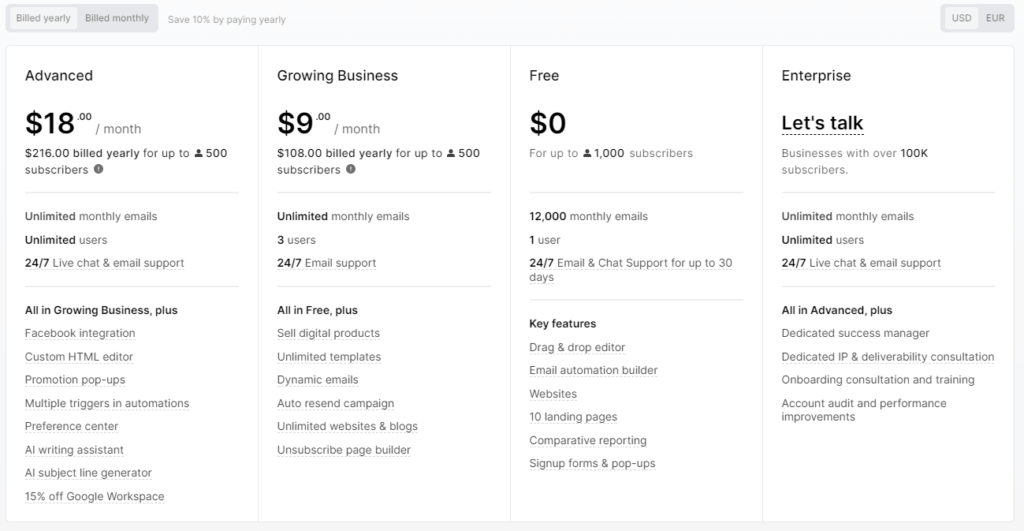
MailerLite’s pricing is tiered based on the number of subscribers and the features included in each plan:
- Free Plan: Ideal for beginners, this plan typically includes a limited number of subscribers and email sends per month, with access to basic features. It’s a great way to test the waters and get started with email marketing without any financial commitment.
- Paid Plans: As businesses grow, they can choose from various paid plans that offer an increased or unlimited number of subscribers and emails, along with access to more advanced features like automation, segmentation, and analytics.
- Flexible Tier Pricing: MailerLite’s tiered pricing ensures that businesses only pay for the number of subscribers they have, which can be a cost-effective solution for companies with fluctuating subscriber counts.
- Add-ons and Extras: Users can purchase add-ons like dedicated IP addresses or advanced features separate from their core plans for specialized needs.
- Custom Solutions: Larger businesses or those with specific needs can contact MailerLite for custom solutions, which may include personalized support, integration assistance, and more.
- Transparent Pricing: No hidden fees or surprises; MailerLite prides itself on transparent pricing, so users know exactly what they’re paying for.
- Regular Offers and Discounts: Seasonal promotions, discounts for non-profits, and special offers for annual payments can provide additional savings for users.
MailerLite’s pricing model is designed to grow with your business, ensuring that you have access to the necessary features as your marketing efforts expand. With straightforward plans, transparent costs, and the ability to scale, MailerLite makes it easy for users to select the best option for their needs without fear of overcomplicating their budget.
What Is MailerLite Used For? – Conclusion and Final Thoughts
In exploring the question, What is MailerLite used for? we’ve traversed through its myriad features, ease of use, affordability, and robust design capabilities. By contrasting MailerLite with other email marketing tools, we’ve seen its unique position in the market, tailored for novice marketers and seasoned professionals seeking a harmonious blend of functionality and simplicity.
As we draw this exploration to a close, it’s clear that MailerLite is more than just an email marketing platform. It is a comprehensive suite designed for creating connections, driving engagement, and growing businesses through targeted communication and insightful analytics. With its user-friendly interface, extensive template gallery, and advanced automation features, MailerLite empowers users to craft and conduct email campaigns that truly resonate with their audience.
Moreover, MailerLite’s commitment to deliverability and compliance ensures that your messages reach the inbox, not the spam folder, thereby maximizing your campaign’s impact. With a pricing model that scales with your business, it offers a cost-effective solution for startups and enterprises alike.
MailerLite stands out for its intuitive design, powerful features, and exceptional customer support in the sea of email marketing options. Whether a small business owner or a marketing professional, MailerLite offers a pathway to achieve your marketing goals efficiently and creatively.
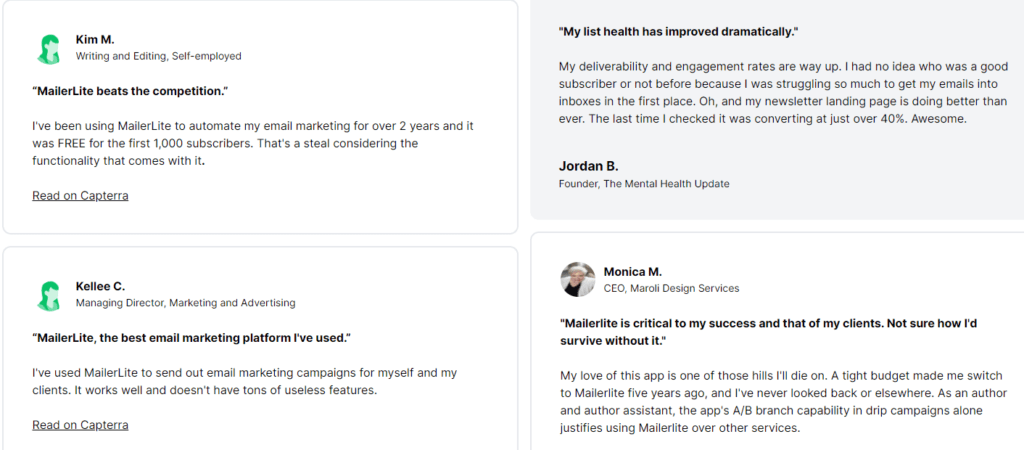
So, if you’re pondering over the right email marketing tool for your business, consider the user experiences and the side-by-side comparisons presented. MailerLite promises to deliver your marketing emails and ensures they leave a lasting impact.
You can Start off with MailerLite for Free.
Additional Resources
- Mailchimp for Nonprofits: Discover how Mailchimp can be a suitable alternative to MailerLite for nonprofits. Learn more to understand how it can enhance your organization’s impact.
- GetResponse Tutorial: Master email marketing with GetResponse as an alternative to MailerLite. Visit for a comprehensive tutorial that guides you through the features and functionalities of GetResponse.