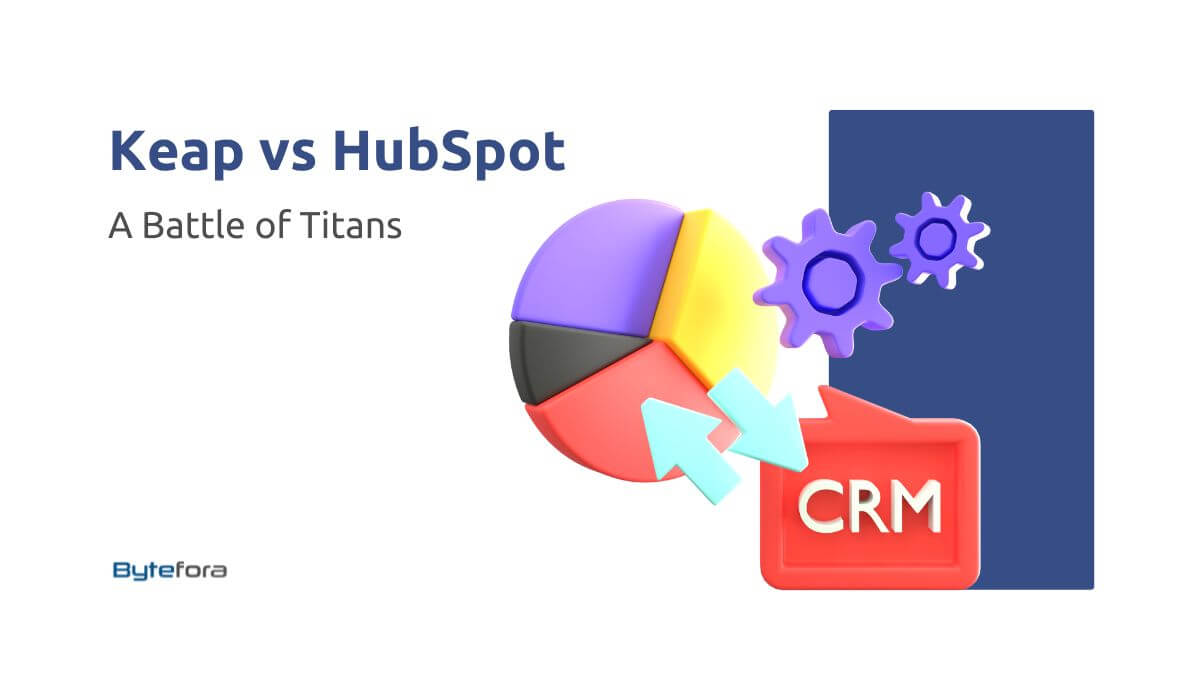Choosing the right customer relationship management (CRM) platform is crucial for businesses aiming to optimize their operations. In this article, we delve into the comparison between Keap vs HubSpot, two prominent players in the CRM arena.
CRM systems serve as the backbone of businesses, streamlining contact management, automating marketing and sales processes, and enhancing overall efficiency. Our exploration focuses on unraveling the strengths and weaknesses of Keap and HubSpot, providing valuable insights to guide your decision-making.
As we embark on this journey, we will shed light on both platforms’ essential features and functionalities, dissect their pricing plans, and conduct a head-to-head comparison. Additionally, real-world use cases and success stories will illustrate how these CRMs cater to businesses of varying sizes.
Whether you’re a small startup, a growing medium-sized enterprise, or a large corporation, the ultimate goal is to assist you in making an informed decision. So, buckle up as we navigate the CRM landscape, weighing the pros and cons of Hubspot and Keap to find the CRM that aligns seamlessly with your business objectives.
Table of Contents
Understanding Keap
Unveiling the Power of Intelligent CRM
Keap, formerly Infusionsoft, stands out as a comprehensive CRM solution designed to empower businesses through intelligent automation and seamless organization of customer interactions.
Features and Functionalities
At the core of Keap lies a suite of features that address various aspects of customer relationship management:
Contact Management
Keap excels in organizing and managing customer data with precision. Businesses can store, update, and retrieve crucial client information through its user-friendly interface.
Marketing Automation
Keap’s robust marketing automation capabilities enable businesses to create targeted campaigns, automate email sequences, and nurture leads. The platform’s intuitive tools streamline the process, ensuring that marketing efforts are practical and efficient.
Sales Automation
In the realm of sales, Keap shines with automation tools that simplify lead tracking, deal management, and invoice creation. This accelerates the sales cycle and enhances the overall customer experience.
E-commerce Capabilities
Keap goes beyond conventional CRM functionalities by offering e-commerce features. Businesses can seamlessly integrate their online operations with customer relationship management, from inventory management to order processing.
Pricing Plans
Keap provides flexibility through its tiered pricing plans, catering to businesses of various sizes:
Pro:
Geared towards startups and small businesses, the Basic plan offers essential CRM features to kickstart customer management.
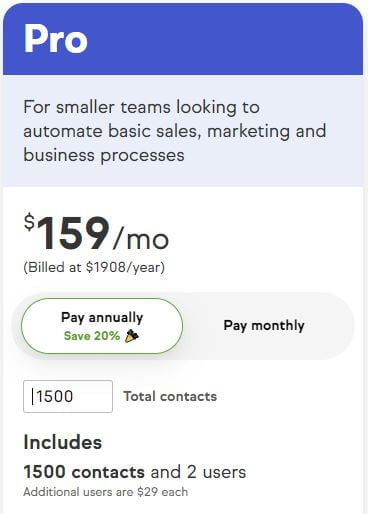
Max:
The Max plan expands on the basics, incorporating advanced automation and marketing tools suitable for growing businesses.
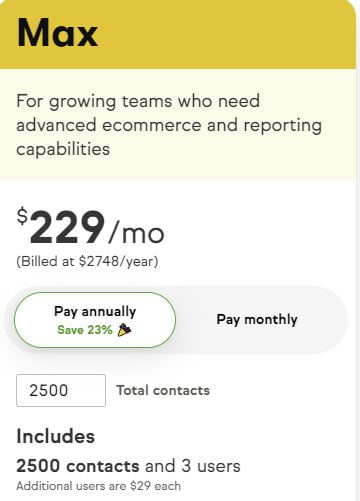
Ultimate:
Tailored for larger enterprises, the Ultimate plan unlocks the full potential of Keap, providing comprehensive CRM, marketing, and sales solutions.
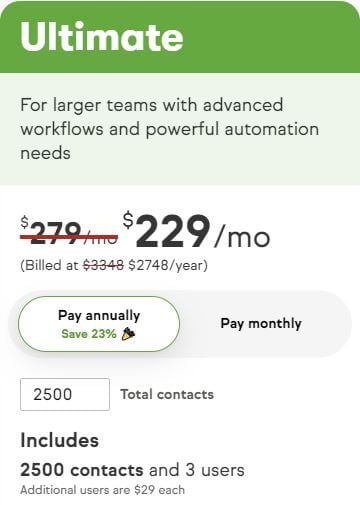
Understanding Keap requires a deeper dive into how its features align with your business goals. As we navigate through the intricacies of HubSpot in the following sections, you’ll gain a comprehensive view to decide which CRM solution best suits your unique needs.
Exploring HubSpot: Unraveling the All-in-One CRM Solution
HubSpot emerges as a comprehensive CRM solution that offers service functionalities.
Features and Functionalities
HubSpot’s strength lies in its multifaceted approach to customer relationship management:
CRM
The foundational CRM component of HubSpot provides a centralized hub for organizing and tracking customer interactions. It’s designed to be intuitive, ensuring teams can easily manage contacts, deals, and tasks.
Marketing Hub
HubSpot’s Marketing Hub empowers businesses to create, automate, and analyze marketing campaigns. This feature-rich module facilitates a holistic marketing approach from lead generation to analytics.
Sales Hub
Tailored for sales teams, the Sales Hub streamlines lead tracking, email automation, and deal management processes. It ensures that sales efforts are focused, efficient, and aligned with overall business goals.
Service Hub
The Service Hub completes the trio by providing tools for customer support and service. From ticketing systems to knowledge base management, businesses can enhance customer satisfaction and loyalty.
Pricing Plans
HubSpot suggests a range of pricing plans to cater to businesses of all sizes:
Free:
The Free plan provides essential CRM tools, making it an excellent starting point for small businesses or those testing the waters.
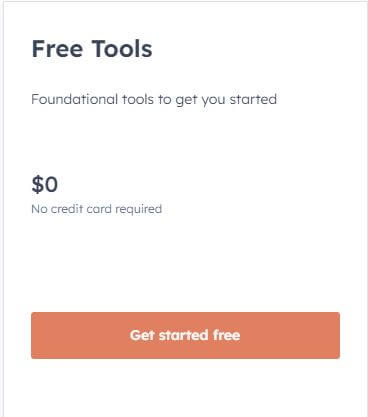
Starter:
Designed for growing businesses, the Starter plan enhances the CRM with additional marketing and sales features to support scalability.
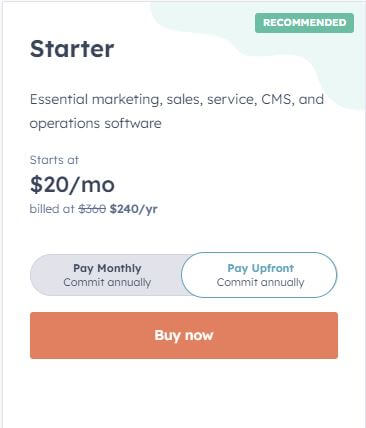
Professional:
The Professional plan expands on the Starter features, providing advanced automation and analytics tools suitable for mid-sized enterprises.
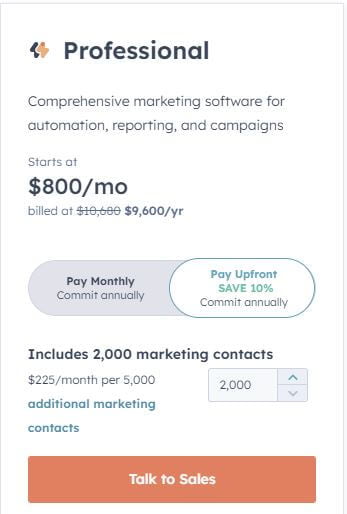
Enterprise:
Tailored for more giant corporations, the Enterprise plan unlocks the full suite of HubSpot’s capabilities, offering advanced customization and support.
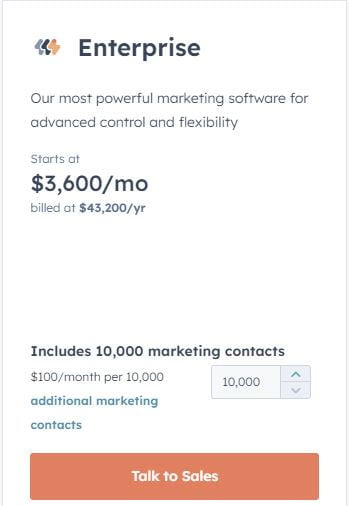
Understanding HubSpot’s multifunctional approach to CRM is crucial in evaluating its suitability for your business. As we proceed to the head-to-head comparison, you’ll gain insights into how HubSpot stacks up against Keap, allowing you to make an informed decision for your CRM needs.
Head-to-Head Comparison: Keap vs. HubSpot
Now that we’ve gained insights into the individual strengths of HubSpot vs Keap let’s embark on a detailed head-to-head comparison to help you make a well-informed decision about your CRM needs.
User Interface
Keap
Keap boasts an intuitive and user-friendly interface and catering. Its straightforward design facilitates easy navigation, making it an ideal choice for businesses that prioritize simplicity.
HubSpot
HubSpot follows suit with a clean and modern interface. Its design focuses on user experience, ensuring teams can seamlessly navigate between modules and promoting efficient collaboration across marketing, sales, and service teams.
Contact Management
Keap
Keap’s contact management system is robust, allowing businesses to organize and segment contacts effectively. The platform’s emphasis on personalization enhances the user’s ability to tailor communications based on individual customer needs.
HubSpot
HubSpot’s CRM excels in contact management, providing a centralized database that facilitates seamless tracking and interaction management. Its integration with marketing and sales hubs ensures a cohesive approach to customer relationships.
Marketing Automation
Keap
Keap’s marketing automation tools are designed to streamline, aiming to nurture leads and convert them into customers. Its visual campaign builder simplifies the automation process.
HubSpot
HubSpot’s Marketing Hub offers a comprehensive suite of marketing automation tools. From lead generation to email marketing, businesses can leverage automation to execute targeted campaigns and analyze their performance.
Sales Automation
Keap
Keap’s sales automation features focus on simplifying lead tracking, deal management, and invoicing. This ensures sales teams can optimize their processes, reducing manual workload and accelerating the sales cycle.
HubSpot
The Sales Hub in HubSpot is dedicated to empowering sales teams with automation tools. From email sequences to deal tracking, HubSpot’s sales automation features aim to enhance efficiency and drive revenue growth.
E-commerce Capabilities
Keap
Keap stands out by offering e-commerce capabilities integrated into its CRM. Online retail, providing a seamless connection between customer management and e-commerce operations.
HubSpot
While HubSpot doesn’t have native e-commerce capabilities, it offers integrations with various e-commerce platforms. This flexibility allows businesses to connect their existing online stores with HubSpot’s comprehensive CRM system.
Integration Options
Keap
Keap provides a range of integrations with popular. This flexibility ensures that Keap can seamlessly fit into existing workflows.
HubSpot
HubSpot takes integration further, offering a vast marketplace with many integrations. This extensive ecosystem allows businesses to connect HubSpot with tools across different functions, creating a unified tech stack.
In this head-to-head comparison, we’ve explored the key aspects of Keap and HubSpot, shedding light on their respective strengths. As we proceed to the use cases section, we’ll delve into scenarios where each CRM shines and your specific business needs.
Use Cases: Tailoring Keap and HubSpot to Your Business Needs
Now that we’ve dissected the features and functionalities of Keap and HubSpot, it’s time to explore specific use cases to guide you in choosing the CRM that aligns seamlessly with your business objectives.
Small Businesses
Keap
For small businesses with a focus on simplicity and personalized interactions, Keap proves to be a valuable ally. Its user-friendly interface and emphasis on contact management make it an ideal choice for those starting their CRM journey.
HubSpot
HubSpot’s free plan makes it an attractive option for small businesses looking to dip their toes into CRM. The Starter plan extends the functionality with marketing and sales tools, providing a scalable solution as the company grows.
Medium-Sized Enterprises
Keap
Keap’s Pro plan, with advanced automation and marketing features, caters well to medium-sized enterprises looking to enhance their CRM capabilities. Streamlining sales processes and marketing campaigns is particularly beneficial in this growth phase.
HubSpot
HubSpot’s professional plan strikes a balance between affordable enterprises. The integrated CRM, marketing, and sales approach ensures a cohesive strategy for sustained growth.
Large Corporations
Keap
While Keap can accommodate larger businesses with its Max plan, its marketing automation and e-commerce strengths may make it particularly attractive for enterprises with a significant online presence.
HubSpot
HubSpot’s Enterprise plan is tailor-made for large corporations seeking a comprehensive CRM solution. The extensive customization options, advanced analytics, and robust operations.
In evaluating use cases, it’s essential to align the strengths of each CRM with your business size and specific needs. As we delve into real-world success stories in the next section, you’ll gain valuable insights into how businesses have effectively implemented Keap and HubSpot to achieve their goals.
Real-World Success Stories: Unveiling the Impact of Keap and HubSpot
To truly grasp the effectiveness of Keap and HubSpot in diverse business scenarios, let’s delve into real-world success stories that highlight how these CRMs have catalyzed positive transformations.
Case Study: Keap
One inspiring example is a burgeoning e-commerce business that leveraged Keap’s e-commerce capabilities to streamline its operations. By seamlessly integrating customer data with online transactions, the company achieved a significant boost in efficiency. The automation tools optimized marketing efforts and enhanced the overall customer experience, resulting in increased sales and customer satisfaction.
Case Study: HubSpot
In a service-oriented industry, a mid-sized company found success with HubSpot’s integrated CRM, Marketing Hub, and Service Hub. The centralized platform allowed the company to align marketing and service efforts, resulting in a cohesive customer journey. The comprehensive analytics provided by HubSpot empowered the company to make data-driven decisions, leading to improved customer retention and increased revenue.
Lessons Learned from Successful Implementations
Tailored Approach
HubSpot and Keap demonstrate the importance of tailoring CRM strategies to specific business needs. Understanding the unique requirements of your industry and customer base is critical to unlocking the full potential of these platforms.
Integration for Synergy
Successful businesses emphasize the importance of integrating CRM with other tools and systems. Allowing teams to work cohesively across departments.
Continuous Adaptation
Flexibility and adaptability are recurring themes in these success stories. Whether scaling from a small business to a large corporation or navigating changing market dynamics, the ability to adapt CRM strategies plays a pivotal role in sustained success.
Making the Decision: Navigating the Final Steps in CRM Selection
As we navigate the final steps in choosing between Keap and HubSpot for your CRM needs, process.
Factors to Consider
Budget Constraints
Assess your budgetary limitations and compare them against the pricing plans of Keap and HubSpot. Consider not just the initial costs but also potential scalability expenses as your business grows.
Business Size and Scalability
Evaluate the scalability of each CRM based on your business size. Ensure that the chosen CRM can accommodate your current needs while providing room for expansion as your business evolves.
Industry-Specific Needs
Consider industry-specific features that may be critical for your business. For example, if e-commerce plays a significant role, Keap’s native e-commerce capabilities might be a decisive factor.
User-Friendly Interface
A user-friendly interface is crucial for successful CRM implementation. Test Keap and HubSpot interfaces during trial periods to determine which aligns better with your team’s workflow.
Decision-Making Process
Trial Periods
Take benefit of trial periods offered by both Keap and HubSpot. Hands-on knowledge will allow you to assess the user experience, explore features, and determine how well each CRM integrates with your existing processes.
Consulting with Teams
Involve essential marketing, sales, and service team members in the decision-making process. Their insights into daily operations and specific needs will provide valuable perspectives on which CRM aligns better with your business objectives.
Seeking Expert Advice
If needed, seek guidance from CRM experts or consultants. Their experience with various businesses and CRM implementations final decision.
As you navigate this decision-making process, remember that the ultimate goal is to select a CRM that meets your current requirements and grows with your business. The insights gained from the head-to-head comparison, use cases, and real-world success stories provide a solid foundation for making an informed decision.
As we approach the conclusion, reflect on the factors that resonate most with your business and prepare to embark on a CRM journey that aligns seamlessly with your goals and aspirations.
Navigating the CRM Landscape: Choosing Between Keap vs HubSpot
In this comprehensive exploration of Keap and HubSpot, we’ve navigated the intricate landscape of CRM systems to empower you with insights for a well-informed decision. As we conclude, let’s reflect on crucial considerations that will guide you in selecting the CRM that aligns seamlessly with your business objectives.
Summarizing Key Points
User Interface and Experience
Keap and HubSpot offer intuitive interfaces, but your preference may lean towards one based on your team’s comfort and workflow.
Contact and Customer Management
Keap excels in personalized contact management, while HubSpot’s CRM provides a centralized hub for comprehensive customer interaction tracking.
Marketing and Sales Automation
Keap and HubSpot offer robust automation tools, with Keap’s emphasis on simplicity and HubSpot’s integrated approach across marketing and sales.
E-commerce Capabilities
If e-commerce is a significant aspect of your business, Keap’s native capabilities may seamlessly integrate your online operations.
Integration Options
Both CRMs provide integration options, but the extensive marketplace of HubSpot offers a broader range, catering to diverse business needs.
Encouraging Thorough Evaluation
As you stand at the crossroads of choosing between Keap and HubSpot, conducting a thorough evaluation is crucial. Leverage trial periods, consult with your teams, and CRM aligns with your current needs and future aspirations.
Final Thoughts on Choosing the Finest CRM for Your Business
Remember, the decision-making process is not just about features and pricing; it’s about finding a CRM that becomes a strategic partner in your business growth. Whether you’re a small startup, a growing enterprise, or a large corporation, the right CRM will streamline operations, enhance customer relationships, and contribute significantly to your overall success.
As you embark on this CRM journey, consider the unique aspects of your business, weigh the strengths of Keap and HubSpot, and choose the CRM that becomes the catalyst for achieving your business goals. The path ahead is clear – it’s time to navigate the CRM landscape and make a decision that propels your business toward greater heights.
Frequently Asked Questions (FAQs)
What are the critical differences between Keap and HubSpot?
Keap and HubSpot differ in their approach to CRM. Keap excels in personalized contact management and marketing automation, while HubSpot provides an integrated CRM, marketing, and sales platform.
Which CRM is more suitable for e-commerce businesses?
Keap is particularly suitable for e-commerce businesses due to its native e-commerce capabilities. This feature allows seamless integration of customer management with online operations.
Can I integrate Keap or HubSpot with third-party applications?
Yes, both Keap and HubSpot offer integration options. Keap provides flexibility with various integrations, while HubSpot boasts an extensive marketplace, offering a wide array of third-party applications.
What kind of customer support do both platforms offer?
Keap and HubSpot offer customer support through various chat, email, and phone channels. HubSpot’s larger user base may provide more extensive community support, while Keap emphasizes personalized assistance.
Are there any hidden costs associated with Keap or HubSpot?
Reviewing the pricing plans thoroughly to understand any potential additional costs is essential. Both Keap and HubSpot offer transparent pricing but are against the features provided in each plan.
How do Keap and HubSpot cater to GDPR and data privacy concerns?
Both Keap and HubSpot prioritize data security and compliance. They provide features and tools to help businesses adhere to data protection regulations, including GDPR. However, reviewing their specific data protection features and policies is advisable to ensure alignment with your business’s requirements.