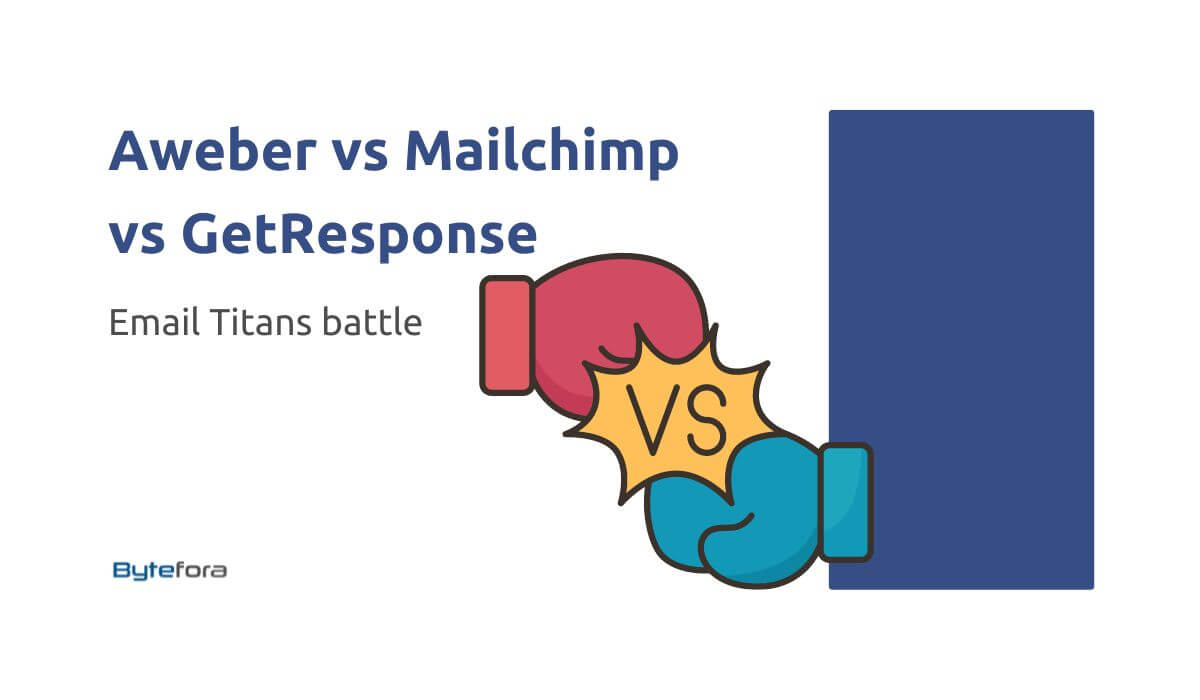Reaching and engaging your audience is paramount, and email marketing stands as a stalwart strategy. Choosing the right email marketing platform becomes a critical decision as businesses strive to carve their niche in the competitive landscape. In this article, we will delve into AWeber, Mailchimp, and GetResponse – three formidable players in the email marketing arena.
As we embark on this journey, we’ll uncover each platform’s distinctive attributes and guide you through the decision-making process. By the end of this exploration, you’ll be equipped with the knowledge to select the email marketing platform that best resonates with your business needs. Let’s navigate the landscape of AWeber, Mailchimp, and GetResponse, unraveling the potential they hold for your marketing endeavors.
Table of Contents
Understanding the Basics of Email Marketing
Email marketing is the cornerstone of modern digital communication strategies, facilitating direct and personalized interactions with your target audience. Practical email marketing aims to convey messages and foster meaningful connections that lead to customer engagement and conversions.
First and foremost, email marketing provides a direct line of communication. Through carefully crafted emails, businesses can deliver tailored messages, promotions, and updates directly to their audience’s inboxes. This directness fosters a sense of connection, making it a powerful relationship-building tool.
Segmentation and targeting play a pivotal role. Successful email marketing platforms allow businesses to categorize. This segmentation enables personalized communication, ensuring recipients receive content that aligns with their interests.
Automation is a game-changer. The ability to automate email campaigns streamlines marketing efforts, allowing businesses to send targeted messages at the right time without constant manual intervention. AWeber, Mailchimp, and GetResponse each bring their unique automation capabilities to the table, contributing to the efficiency of your marketing strategies.
Analytics and tracking metrics are indispensable. Key metrics include open rates, click-through rates, and conversion rates, offering a comprehensive view of the impact of your email marketing efforts.
As we navigate through the intricacies of AWeber, Mailchimp, and GetResponse, keep these fundamental aspects of email marketing in mind platforms offer but also how well they align with your business’s unique communication needs.
AWeber: Unveiling the Features
Now that we’ve established the foundational elements of email marketing let’s turn our attention to AWeber.
AWeber distinguishes itself with a user-friendly interface that caters to beginners and seasoned marketers. The platform’s design is intuitive, and ensuring a smooth navigation experience is crucial for optimizing your email marketing workflows.
Critical features of AWeber include:
1. Email Automation:
AWeber excels in automating email campaigns, empowering businesses to set up sequences that deliver targeted messages based on user behavior. This feature minimizes manual effort while ensuring timely and personalized communication with your audience.
2. Campaign Tracking and Analytics:
To gauge the effectiveness of your campaigns, AWeber provides robust tracking and analytics tools. Monitor open rates, click-through rates, and subscriber engagement to refine your strategies continually. The platform’s insights empower you to make data-driven decisions, enhancing the overall impact of your email marketing efforts.
3. Template Customization:
AWeber offers a diverse array of aesthetics. Create visually appealing and responsive emails without coding skills.
Pricing Plans and Value Proposition:
AWeber’s pricing plans are transparent and scalable, making it suitable for businesses of all sizes. The platform’s value proposition lies in its affordability coupled with a comprehensive set of features. Whether you’re a startup or an established enterprise, AWeber provides a cost-effective solution without compromising functionality.
As we dissect AWeber’s features, it’s evident that the platform is geared toward simplifying the complexities of email marketing—a contender for the ideal email marketing platform. In the following sections, we’ll explore Mailchimp and GetResponse, allowing for a comprehensive comparison to guide your decision-making process.
Mailchimp: A Deep Dive into the Platform
Transitioning from AWeber, let’s explore another heavyweight in email marketing: Mailchimp. Renowned for its user-friendly design and versatile features.
Critical aspects of Mailchimp include:
1. Introduction to Mailchimp:
Mailchimp has made a name by providing an intuitive and accessible platform. Its user-friendly design ensures that even those new to email marketing can quickly navigate and utilize its features effectively.
2. Feature-Rich Platform Analysis:
Drag-and-drop Email Builder:
One of Mailchimp’s standout features is its drag-and-drop email builder. This tool simplifies the email creation process without requiring extensive design skills.
Audience Segmentation:
Mailchimp’s robust audience segmentation capabilities enable businesses to target specific groups within their subscriber base. By tailoring content to the unique preferences and behaviors of different segments, companies can significantly enhance the relevance of their email campaigns.
Integration Capabilities:
Mailchimp integrates with many third-party applications and platforms, providing flexibility and scalability. Whether connecting with e-commerce platforms, CRMs, or other tools, Mailchimp ensures a smooth integration process to streamline your marketing efforts.
3. Evaluation of Mailchimp’s Pricing and Plans:
Mailchimp offers a free plan with basic features; the tiered pricing plans provide scalability, allowing businesses to access advanced features as their needs grow. The transparent pricing structure aligns with the platform’s commitment to accessibility for businesses of all sizes.
As we delve into Mailchimp’s features, it’s evident that the platform prioritizes user experience and versatility. The drag-and-drop builder, audience segmentation, and seamless integrations make Mailchimp a formidable contender in the email marketing landscape. In the subsequent section, we’ll unravel the capabilities of GetResponse, adding another layer to our comprehensive comparison.
GetResponse: Unraveling the Capabilities
Moving on in our exploration of email marketing platforms, let’s spotlight GetResponse – a platform known for its versatility and powerful features that extend beyond traditional email marketing.
Critical features of GetResponse include:
1. Overview of GetResponse:
GetResponse stands out for its multifaceted approach to digital marketing. Beyond email campaigns, the platform offers tools for creating landing pages, conducting webinars, and implementing autoresponders. This all-in-one solution caters to businesses looking for a comprehensive marketing toolkit.
2. Interface and User Experience:
GetResponse boasts an intuitive interface that prioritizes user experience. Navigating through the platform is seamless, making it accessible for both beginners and experienced marketers. The clean design and logically arranged features contribute to an efficient workflow.
3. Noteworthy Features:
Autoresponders:
GetResponse’s autoresponder functionality allows businesses to set up automated email sequences based on user actions. This feature streamlines communication, ensuring subscribers receive timely and relevant content, ultimately fostering engagement and conversions.
Landing Page Builder:
The platform’s landing page builder enables businesses to create visually appealing and high-converting landing pages without needing external tools. This integration of landing page creation within the platform enhances the overall efficiency of marketing campaigns.
Webinar Capabilities:
An area where GetResponse truly excels is in its webinar capabilities. Businesses can host webinars directly through the platform, facilitating interactive sessions with their audience. This feature extends the platform’s utility beyond traditional email marketing, offering a holistic approach to audience engagement.
4. Examining GetResponse’s Pricing Structure:
GetResponse provides flexible pricing plans catering to the diverse needs of businesses. The tiered structure ensures that companies can choose a plan that aligns with their current requirements while having the flexibility to scale up as their marketing strategies evolve. The pricing model reflects GetResponse’s commitment to providing value across various business scales.
As we unravel the capabilities of GetResponse, it’s clear that the platform goes beyond conventional email marketing. Combining email campaigns with landing pages and webinars, its integrated approach positions GetResponse as a robust solution for businesses seeking a comprehensive digital marketing toolkit. In the subsequent sections, we’ll engage in a comparative analysis of AWeber, Mailchimp, and GetResponse to aid in your decision-making process.
Comparative Analysis: Aweber vs. Mailchimp vs. GetResponse
With a comprehensive understanding of the individual features and capabilities of AWeber, Mailchimp, and GetResponse, it’s time to engage in a head-to-head comparison to aid in your decision-making process.
Feature-by-feature comparison:
1. User Interface and Ease of Use:
AWeber: Known for its user-friendly interface, AWeber provides an intuitive experience for users of all levels.
Mailchimp: Similarly user-friendly, Mailchimp’s clean design and drag-and-drop builder simplify the email creation process.
GetResponse: Boasting an intuitive interface, GetResponse ensures a seamless user experience, particularly with its logically arranged features.
2. Email Automation:
AWeber: Offers robust automation capabilities, allowing for the creation of personalized and timely email sequences.
Mailchimp: Excels in automation, allowing users to set up automated workflows based on subscriber behavior.
GetResponse: Stands out with its autoresponder functionality, streamlining communication through automated email sequences.
3. Template Customization:
AWeber: Provides diverse customizable templates with a user-friendly drag-and-drop editor.
Mailchimp: Offers a drag-and-drop email builder and a wide selection of professionally designed templates.
GetResponse: Allows for easy customization of templates, ensuring visually appealing and responsive emails.
4. Landing Page and Webinar Capabilities:
AWeber: Primarily focuses on email marketing and lacks built-in landing page and webinar features.
Mailchimp: While primarily an email marketing platform, Mailchimp offers essential landing page creation tools.
GetResponse: Stands out with a dedicated landing page and webinar capabilities, providing a more comprehensive marketing toolkit.
5. Pricing and Value Proposition:
AWeber: Transparent pricing with scalability, making it suitable for businesses of all sizes.
Mailchimp: Offers a free plan and transparent tiered pricing, aligning with its commitment to accessibility.
GetResponse: Flexible pricing plans catering to diverse business needs, providing value across scales.
Each platform brings its strengths to the table. AWeber shines with its user-friendly interface; Mailchimp excels in versatility and ease of use, while GetResponse stands out with its all-in-one approach. The choice between AWeber, Mailchimp, and GetResponse ultimately hinges on your business needs and the features that align most closely with your marketing objectives. The following section will delve into the factors that should influence your decision-making process.
Factors Influencing Your Decision
As you stand at the crossroads, several critical factors should influence your decision. Let’s delve into these factors to ensure a well-informed and strategic choice.
Understanding Your Business Needs:
Consider the nature of your business and its specific requirements. Are you primarily focused on email campaigns, or do you need additional features such as landing page creation and webinars? Align the platform’s offerings with your business objectives.
Scalability and Flexibility:
Assess your growth trajectory. Whether you’re a startup or an established enterprise, opt for a flexible solution that can adapt to your evolving marketing strategies.
Integration Possibilities:
Evaluate the compatibility of each platform with your existing tools and systems. Seamless integration with your CRM, e-commerce platform, and other applications can significantly enhance the efficiency of your overall marketing ecosystem.
Support and Customer Service:
Consider the level of support provided by each platform. Timely and responsive customer service is crucial for troubleshooting issues and ensuring a smooth experience. Look for platforms that offer robust support channels, including live chat, email, and comprehensive documentation.
Cost Considerations:
While pricing is crucial, it should not be the sole determinant. Assess the value proposition offered by each platform and its cost: pricing tier, scalability, and the potential return on investment for your business.
Ease of Use:
A user-friendly interface can significantly impact your workflow. Consider the ease of use of each platform, including the intuitiveness of the design, the availability of drag-and-drop builders, and the overall learning curve for your team.
Performance Analytics:
Robust analytics and tracking capabilities are essential for refining your strategies. Evaluate the performance analytics offered by each platform; it aligns seamlessly with your overarching marketing strategy, empowering you to connect with your audience effectively. As we move toward the conclusion of our exploration, these considerations will guide you in making a strategic and informed choice.
As we navigate the intricate landscape of email marketing platforms, the time has come to distill the wealth of information into a strategic decision – choosing the platform that aligns seamlessly with your business goals. Let’s embark on this final step, breaking down the considerations to help you make an informed choice.
Recap of Key Points:
User-Friendly Interface:
If ease of use is a top priority, AWeber’s intuitive design may be ideal.
Versatility and Ease of Use:
For those seeking versatility and a clean design, Mailchimp stands out. Its drag-and-drop builder and robust features make it an excellent choice for businesses with varied marketing needs.
Comprehensive Toolkit:
If you desire an all-in-one solution beyond email marketing, GetResponse may be your answer. Its landing page and webinar capabilities provide a holistic approach to digital marketing.
Scalability and Flexibility:
Consider the scalability of your chosen platform. AWeber, Mailchimp, and GetResponse offer different levels of scalability, so choose a platform that can grow with your business.
Integration Possibilities:
Evaluate the integration capabilities of each platform. Systems enhance overall efficiency and streamline your marketing ecosystem.
Cost vs. Value Proposition:
While cost is a factor, assess the value proposition of each platform about your business needs. A balance between features, scalability, and cost
Customer Support:
The level of customer support is crucial. Assess the responsiveness and availability of support channels for AWeber, Mailchimp, and GetResponse to ensure you have assistance when needed.
Performance Analytics:
Robust analytics are vital for refining your strategies. Consider the performance tracking capabilities of each platform, emphasizing actionable insights that contribute to the success of your campaigns.
Decision-Making Matrix:
Create a decision-making matrix, weighing the importance of each factor based on your business priorities. This structured approach allows you to objectively compare AWeber, Mailchimp, and GetResponse against your specific requirements.
In conclusion, the choice between AWeber, Mailchimp, and GetResponse is nuanced and depends on your unique business needs. Consider the factors that matter most to you, leverage the insights gained from our exploration, and use a decision-making matrix to guide your final choice. Your selected email marketing platform should meet your current needs and position your business for growth and success in the dynamic digital landscape.
Conclusion: Decoding the Email Marketing Maze
In the ever-evolving realm of digital marketing, choosing an email marketing platform can be akin to navigating a maze. AWeber, Mailchimp, and GetResponse each bring their unique strengths, offering businesses a spectrum of features to enhance their communication strategies. As we wrap up our exploration, let’s distill the essence of our journey through the email marketing landscape.
Summarizing the Comparison:
AWeber: Renowned for its user-friendly interface, AWeber excels in providing an intuitive experience. Its emphasis on simplicity and robust email automation features positions it as a solid choice for businesses focused on effective communication.
Sign Up With AWeber if it Aligns with what your looking for Below.
Mailchimp: A versatile platform known for its user-friendly design, Mailchimp stands out with its drag-and-drop builder and audience segmentation capabilities. Its all-encompassing approach to email marketing caters to businesses seeking a comprehensive yet easy-to-use solution.
You can Try Mailchimp For Free.
GetResponse: Unveiling an extensive toolkit beyond email marketing, GetResponse offers landing page creation and webinar capabilities. Its intuitive interface and autoresponder functionality make it an attractive option for businesses looking for a holistic digital marketing solution.
You can Start off with a Free Trial with GetResponse Below.
Guiding Your Decision:
Individual Business Needs The ideal platform hinges on your specific business requirements. Consider whether your primary focus is on email campaigns or if you need additional features like landing pages and webinars.
Scalability and Integration: Assess the scalability of each platform and its compatibility with your existing tools. A platform that can grow with your business and seamlessly integrate into your ecosystem is paramount.
Cost vs. Value: While budget considerations are vital, weigh the value proposition against the cost. Strive for a balance that aligns with your business goals and provides a satisfactory return on investment.
In decoding the email marketing maze, remember that the journey doesn’t end with features alone. It extends to the strategic alignment of your chosen platform with your overarching marketing objectives. Whether you opt for AWeber’s simplicity, Mailchimp’s versatility, or the comprehensive toolkit of GetResponse,
the email marketing maze becomes a path of opportunity. Choose wisely, and may your selected platform be in the dynamic world of digital communication.
Frequently Asked Questions (FAQ)
Which platform is the most suitable for beginners?
For beginners, Aweber and Mailchimp are excellent choices due to their user-friendly interfaces and intuitive designs. Aweber is mainly known for its simplicity, while Mailchimp’s drag-and-drop builder makes it accessible to users with varying experience levels.
Can I integrate these platforms with other tools and applications?
Yes, all three platforms – Aweber, Mailchimp, and GetResponse – offer integration capabilities. To enhance your overall marketing ecosystem, you can seamlessly connect them with various third-party tools, including CRMs, e-commerce platforms, and other applications.
How do these platforms handle automation, and which is better for setting up automated campaigns?
Aweber, Mailchimp, and GetResponse are all Excel in automation. Aweber and Mailchimp allow you to set up automated workflows based on user behavior, while GetResponse’s autoresponder functionality streamlines communication through automated email sequences. The choice depends on the specific automation features you prioritize for your campaigns.
Are any free plans available, and how do they compare?
Mailchimp and Aweber offer free plans with basic features. Mailchimp’s free plan provides a more comprehensive set of features, making it an attractive option for small businesses. Aweber’s free plan is more limited but is a good starting point. GetResponse, while not entirely free, offers a 30-day free trial to explore its features.
Which platform is better for businesses beyond email marketing, such as landing page creation and webinars?
GetResponse is the preferred choice for businesses seeking a comprehensive toolkit. With features extending beyond email marketing, including landing page creation and webinar capabilities, GetResponse provides a holistic approach to digital marketing.
What level of customer support can I expect from these platforms?
Aweber, Mailchimp, and GetResponse all provide comprehensive documentation. While the responsiveness may vary, each platform has challenges they may encounter.
How do these platforms handle analytics, and what key metrics should I focus on?
All three platforms offer robust analytics tools to measure the performance of your campaigns. Key metrics include open rates, click-through rates, and conversion rates. Aweber, Mailchimp, and GetResponse provide insights into subscriber engagement, allowing you to refine your strategies based on real-time data.
Can I switch from one platform to another if my business needs change?
It is possible to switch from one platform to another. However, the process may involve exporting and importing subscriber lists, recreating campaigns, and adjusting settings. It’s advisable to plan the transition carefully and, if needed, seek assistance from customer support for a smoother migration.