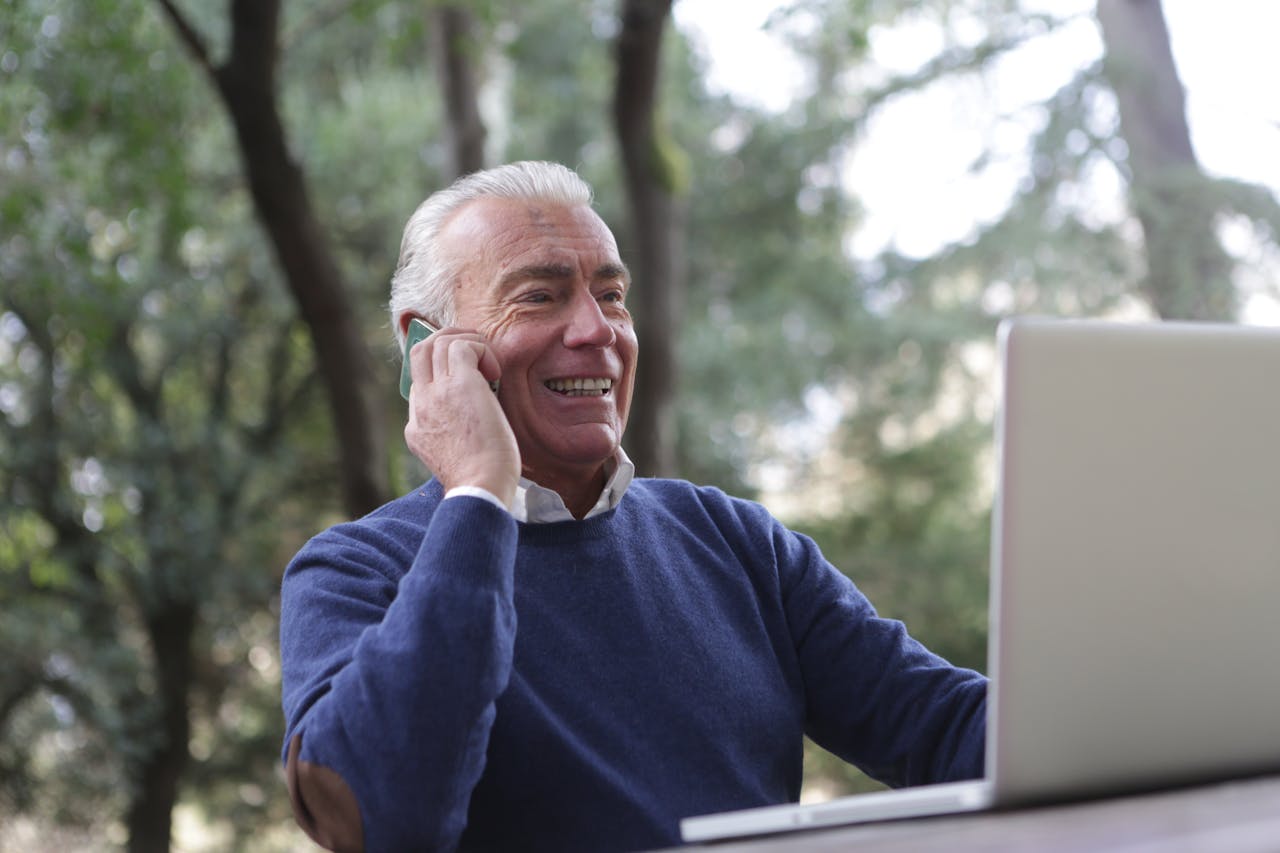The increasing prevalence of smartphones in today’s society has significantly transformed communication, particularly for seniors. As technology advances, smartphones offer an invaluable tool that enhances connectivity and ensures that older adults remain engaged with their loved ones and the world. The utility of these devices extends beyond mere calling and texting; they facilitate access to essential information, health resources, and various forms of entertainment, ultimately enriching the quality of life for seniors.
When evaluating the best smartphones for seniors, it is important to consider their unique needs and preferences. Many older adults may encounter challenges such as reduced vision, dexterity issues, or a lack of familiarity with modern technology. Consequently, smartphones designed with seniors in mind often feature larger buttons, simplified interfaces, and enhanced accessibility options. These features are essential in ensuring that seniors can easily navigate their devices without feeling overwhelmed.
Smartphones also serve as vital sources of support for seniors, offering functionalities that can enhance safety and independence. For instance, emergency contact features, health monitoring applications, and location tracking capabilities are increasingly incorporated into devices, providing peace of mind for both seniors and their families. Additionally, the ability to connect to social media platforms and messaging applications fosters social engagement, reducing feelings of isolation that some seniors may experience.
This comprehensive guide will examine a range of smartphones tailored to senior users, highlighting key features, usability aspects, and relevant support services. By understanding the various options available, seniors and their families can make informed decisions that best suit their individual requirements. With the right smartphone, seniors can enjoy the many benefits of technology while maintaining their independence and enhancing their overall well-being.
Key Features to Consider
When selecting a smartphone for seniors, several essential features should guide the decision-making process. First and foremost, a large display size is crucial. Larger screens enhance visibility, making it easier for seniors to read text, view images, and navigate applications. Smartphones with screen sizes of 5.5 inches and above are often preferred, as they strike a good balance between usability and portability.
Another significant aspect is the ease of navigation. User-friendly interfaces are paramount in empowering seniors to utilize their smartphones confidently. Many manufacturers offer simplified modes tailored for older adult users. These modes typically streamline the home screen and reduce clutter, enabling quick access to frequently used applications. Intuitive layouts can also minimize frustration, allowing users to enjoy their devices without unnecessary complexity.
Voice recognition capabilities serve as a valuable feature for seniors, particularly those with mobility or dexterity issues. Integrated voice assistants can assist with making calls, sending texts, and searching the internet, thus enabling hands-free operation. The inclusion of a dedicated button or the option to activate voice recognition with minimal effort enhances accessibility.
Emergency features play a crucial role in ensuring seniors’ safety. Smartphones that come equipped with an emergency SOS function allow users to swiftly call for help or send alerts to predefined contacts. Some devices also offer fall detection and location tracking, further enhancing peace of mind for both users and their families.
Lastly, adjustable readability options contribute to a better experience for seniors. Features such as adjustable font sizes, high-contrast modes, and text-to-speech functionalities can significantly improve usability and comfort. Prioritizing these key features in a smartphone will help ensure that seniors have a device that meets their specific needs while enhancing their overall quality of life.
Top Smartphones for Seniors
Finding the right smartphone for seniors is essential, as the device should cater to their unique needs while offering ease of use and reliability. Here, we outline a curated list of top smartphones designed specifically with senior users in mind, focusing on essential features such as performance, durability, camera quality, battery life, and additional functionalities that enhance usability for older adults.
The first standout model is the Apple iPhone SE (2022). This smartphone combines powerful performance with a user-friendly interface, making it an ideal choice for seniors who prefer Apple’s ecosystem. The A15 Bionic chip enables smooth operation, and the device features a robust battery life that lasts throughout the day. Furthermore, the high-quality 12MP camera ensures that users can capture memorable moments with ease.
Another strong contender is the Samsung Galaxy A32. It exudes a balance of affordability and performance, equipped with a large 6.4-inch display that is easy to read. Its quad-camera setup enhances photography capabilities, allowing seniors to take clear photos while exploring. The long-lasting battery and the option for expandable storage further add to its appeal.
For those seeking a more simplified experience, the Jitterbug Smart3 is an excellent choice. Featuring a straightforward interface with large icons and a 5.5-inch screen, it reduces the learning curve for older users. This smartphone provides essential features such as emergency services access and a powerful battery life. Furthermore, it offers health-related apps that can be highly beneficial for seniors managing ongoing health concerns.
Lastly, the Google Pixel 6a deserves mention due to its exceptional camera quality and user-friendly software. The seamless integration with Google services makes it simple for seniors to stay connected and organized. With frequent updates and a focus on usability, it represents a solid option for those who prefer an Android experience.
Each of these smartphones provides unique features that cater specifically to the preferences and needs of senior users, ensuring they can remain connected and engaged with their loved ones while enjoying modern technology.
Budget-Friendly Options
Finding a smartphone that is both affordable and suitable for seniors can be a challenging task. However, several budget-friendly options cater specifically to the needs of older users without sacrificing essential features or quality. These devices are designed to provide functionality and ease of use, making them excellent choices for seniors looking to stay connected without overspending.
One of the top considerations for budget-friendly smartphones is a user-friendly interface. Many brands have started producing devices with simplified layouts, larger icons, and voice command capabilities, allowing seniors to navigate effortlessly. For instance, smartphones like the Motorola Moto E and the Samsung Galaxy A12 are both exceptionally priced under $200. They offer essential features, such as clear display screens and long battery life, vital for uninterrupted communication.
Moreover, many budget-friendly models come equipped with health-related features, which can be particularly beneficial for seniors. For example, the Nokia G20 includes a health app that enables users to track their fitness. Similarly, several entry-level smartphones support various wellness applications, allowing seniors to monitor their physical activity and stay engaged in healthy living.
In addition to affordability and functionality, it is crucial to consider performance when selecting a smart device. The available memory and processing speed are essential for a smooth user experience. Devices like the TCL 30 XL and the OnePlus Nord N200 5G provide adequate performance for typical tasks like browsing, social media, and calling, ensuring seniors are not left frustrated by slow technology.
Overall, choosing a budget-friendly smartphone doesn’t mean compromising on quality or essential features. With the right options, seniors can enjoy a seamless digital experience tailored to meet their unique needs, allowing them to remain connected with family and friends effortlessly.
Smartphone Apps for Seniors
Smartphones have become invaluable tools for seniors, offering numerous applications designed to enhance their daily lives. Among the primary categories of applications beneficial to older adults are health monitoring apps, social media platforms, communication tools, and engaging games. Each of these can significantly improve how seniors connect with the world around them.
Health monitoring applications are particularly essential. These apps can track vital signs, medication schedules, or even facilitate virtual consultations with healthcare professionals. For instance, apps like MySugr allow seniors to log their blood sugar levels, while Medisafe helps manage medications by sending reminders. Such functionalities can empower seniors to take charge of their health while easing the burden on caregivers.
Social media platforms also play a crucial role in bridging gaps between seniors and their loved ones. Apps such as Facebook and Instagram allow older adults to stay connected with family and friends, facilitating interaction through photos and messages. These platforms help reduce feelings of loneliness by fostering a sense of community, especially for seniors who may be homebound.
Effective communication is vital for seniors, and several tools have emerged to assist. Applications like WhatsApp and Zoom enable users to make voice and video calls without complex setups. Such tools are incredibly user-friendly, designed to simplify communication with family, friends, or healthcare providers, ensuring that seniors can maintain important relationships.
Lastly, engaging in games can offer cognitive benefits while providing entertainment. Apps like Lumosity and Words with Friends allow seniors to challenge their minds and enjoy leisure time, proving that fun can also be educational.
In summary, smartphone apps tailored to seniors play a pivotal role in enhancing their overall experience. By focusing on health, social connections, communication, and entertainment, these applications empower older adults to navigate the digital landscape with confidence.
Setting Up a Smartphone for Seniors
When assisting seniors in setting up their smartphones, it is essential to focus on enhancing usability and accessibility. The initial step is to adjust display settings for better readability. Increasing the font size can significantly help seniors with visual impairments. This can usually be done in the “Settings” menu under “Display” or “Accessibility.” It is also beneficial to enable high contrast or night mode, which can reduce glare and make text clearer.
Next, consider enabling senior-friendly features that are often built into smartphones. Many devices come equipped with options such as “Easy Mode,” which simplifies the home screen, reducing clutter and presenting only essential apps. Additionally, activating voice recognition tools can facilitate easier interaction with the smartphone, allowing seniors to make calls or send messages hands-free using voice commands.
Personalizing the interface is another crucial aspect of setting up a smartphone for seniors. Start by arranging the home screen with frequently used apps within easy reach. Utilizing larger icons for applications can make navigation simpler. Categories such as “Favorites” for contacts or “Daily Tools” for apps like calendar and alarm can also streamline their experience.
Furthermore, it is important to ensure ongoing support is available. Regular check-ins can help seniors feel more confident in using their devices. Offering to assist in navigating specific tasks or troubleshooting issues can aid in reinforcing their comfort level. Providing instructional materials, such as simplified guides or visual aids, can also empower them to independently use their smartphones effectively over time.
Overall, taking these steps to adjust settings, enable features, and personalize the interface can significantly enhance a senior’s smartphone experience.
Training Seniors on Smartphone Use
Training seniors to effectively use smartphones requires a thoughtful approach that considers their unique learning styles and needs. One-on-one training sessions can be particularly beneficial, as they allow for personalized instruction tailored to the individual’s pace. During these sessions, it is important to create a comfortable and supportive atmosphere where seniors feel free to ask questions without any fear of judgment. This encourages engagement and fosters a sense of confidence as they learn to navigate their devices.
In addition to one-on-one instruction, online tutorials can serve as a valuable resource for seniors seeking to enhance their smartphone skills. Many websites and video platforms offer tutorials specifically designed for older adults, focusing on the essential functions they are likely to use, such as making calls, sending messages, and downloading applications. These resources allow seniors to revisit concepts and practice at their own convenience, which is vital for retention.
Patience and encouragement are fundamental elements of the training process. Seniors may struggle with new technologies initially, and it is crucial for trainers to remain patient and positive. Acknowledging small successes can significantly boost their morale and motivate them to continue learning. Practicing regularly is also essential; allowing seniors to conduct tasks repeatedly will reinforce their memory and skill levels. This approach not only helps in building competency but also in diminishing any anxiety associated with using smartphones.
Lastly, incorporating familiar concepts from their daily lives into training can also aid in understanding. For example, using demonstrations related to social interactions, such as video calls with grandchildren, can create a sense of relevance and purpose. Overall, the combination of personalized instruction, supportive resources, and consistent practice will empower seniors to embrace smartphone technology confidently and effectively.
Understanding Security and Privacy
As seniors increasingly adopt smartphones, understanding the critical aspects of security and privacy becomes paramount. One of the first steps in safeguarding personal information is the use of strong passwords. Seniors should create passwords that combine letters, numbers, and symbols. Utilizing a unique password for each application enhances security, making it hard for potential hackers to gain unauthorized access. Password management tools can be beneficial in this regard, as they store and organize passwords securely.
Moreover, recognizing phishing attempts is crucial. Cybercriminals often employ deceptive tactics, such as emails or messages that appear to be from legitimate sources. Seniors should be educated about common indicators of phishing, including poor grammar, generic greetings, and suspicious links. If an offer seems too good to be true, it likely is. Encouraging seniors to verify the source before clicking any link will help them avoid falling prey to these scams.
Managing privacy settings on smartphones is another essential aspect. Seniors should take the time to familiarize themselves with the privacy settings of their devices. This includes limiting access to personal data, controlling who can view shared content, and ensuring that location services are only enabled when necessary. Many smartphones provide detailed settings to adjust the level of privacy according to the user’s comfort level.
Lastly, regular software updates are critical for security. Updates often include patches for vulnerabilities that could be exploited by cybercriminals. Seniors should enable automatic software updates or set reminders to check for updates regularly. By staying informed about security best practices and actively managing their privacy settings, seniors can protect their personal information and enjoy the benefits of modern smartphones in a safe manner.
Conclusion
In conclusion, selecting the best smartphone for seniors is a critical decision that can greatly influence their experience with technology. As discussed, it is imperative to strike a balance between functionality, ease of use, and safety. A smartphone specifically designed for seniors should offer intuitive interfaces, clear displays, and straightforward navigation to accommodate varying levels of tech-savviness.
Throughout this guide, we explored several smartphone options that excel in aspects critical for senior users. These devices often prioritize features such as larger text and icons, simplified apps, and emergency support systems to ensure that seniors can maintain their independence while staying connected to family and friends. Additionally, the emphasis on safety measures, such as urgent assistance features and user-friendly settings, contributes to the peace of mind for both seniors and their loved ones.
As technology continues to advance, it is vital to remain informed about newer models that further enhance accessibility and usability for senior users. It is advisable for seniors and their caregivers to evaluate various smartphone choices based on individual needs and preferences. By doing so, they can ensure that the selected device not only serves its primary function of communication but also fosters deeper connections with family members through engaging tools such as video calls, messaging apps, and social media platforms.
Encouraging seniors to embrace these technologies can significantly enhance their quality of life by promoting social interactions and providing them with essential resources. Therefore, we encourage readers to explore the recommended options carefully and consider the significant role that smartphones can play in helping seniors stay connected and engaged with the world around them.