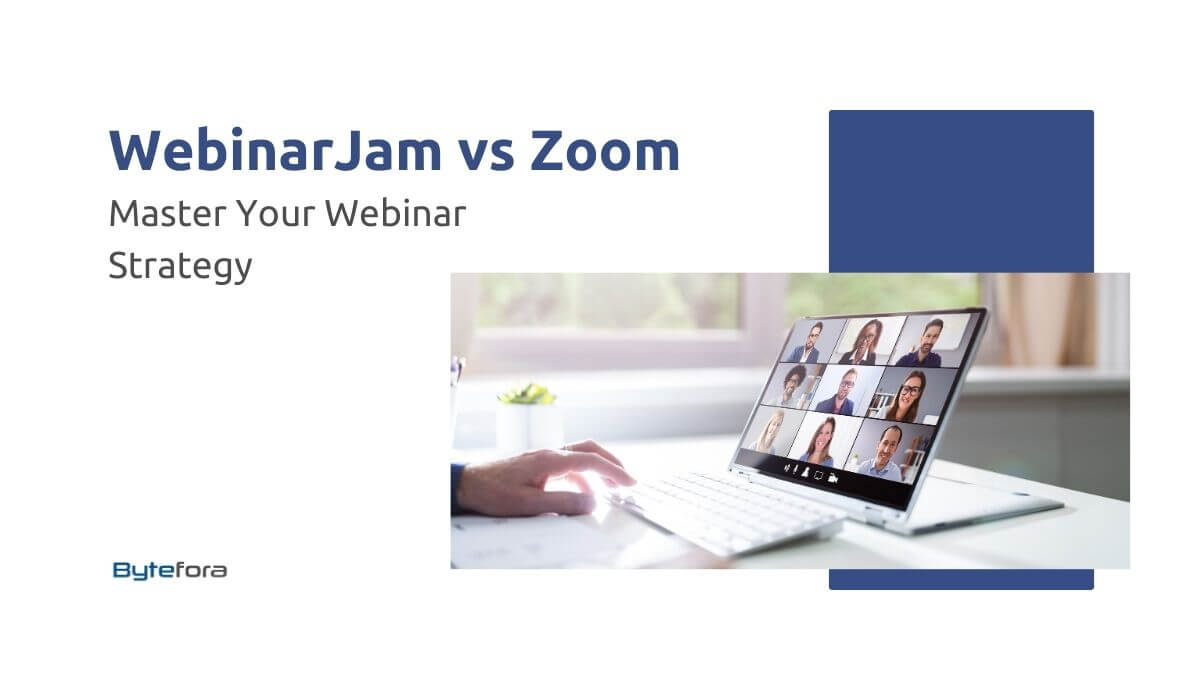Business communication has undergone a transformative shift, and webinars have emerged as indispensable tools for fostering engagement and collaboration. Whether you’re a seasoned professional or a budding entrepreneur, choosing the right webinar platform can significantly impact the success of your virtual events. This article delves into the pivotal choice between two prominent contenders: WebinarJam and Zoom.
Webinars have become synonymous with seamless communication, enabling businesses to connect with a global audience, share valuable insights, and facilitate interactive discussions. Surgeselecting the optimal platform tailored to your needs becomes a strategic decision.
WebinarJam and Zoom stand out as leaders in the webinar platform arena, each offering many features designed to enhance user experience. Shedding light on these platforms’ strengths and weaknesses empowers you to make an informed decision. So, let’s explore WebinarJam versus Zoom and unravel the dynamic world of virtual communication.
Table of Contents
Understanding WebinarJam
Now that we’ve set the stage for our comparison, let’s dive into the first contender: WebinarJam. This platform has gained prominence for its robust businesses of all sizes.
WebinarJam’s primary intent is to provide a seamless and engaging webinar experience. One of its standout features is the comprehensive registration and attendance management system. This functionality allows hosts to organize, track, and manage participants effortlessly, ensuring a smooth and efficient webinar registration process.
In terms of participant engagement, WebinarJam goes above and beyond. The live chat feature fosters real-time interaction, enabling hosts to answer questions, address concerns, and gauge the audience’s response. This enhances the webinar experience and creates a sense of community among participants.
Analytics and reporting tools within WebinarJam further contribute to its intent of providing a comprehensive webinar solution. Hosts can delve into valuable insights such as attendee engagement, drop-off rates, and popular segments, allowing for informed decisions on content improvement and audience engagement strategies.
The user interface of WebinarJam is designed with accessibility and ease of use in mind. Navigating through the platform is intuitive, and customization options empower hosts to tailor the look and feel of their webinars. This adds a professional touch to virtual events and ensures a user-friendly experience for hosts and participants.
In essence, WebinarJam stands out for its commitment to simplifying the webinar process while providing a feature-rich environment. As we progress through our comparison, we’ll continue to dissect these features and explore how they stack up against the competition.
Delving into Zoom
Shifting our focus to the second heavyweight in the webinar arena, let’s explore Zoom – a platform renowned for its versatility and widespread adoption. Zoom primarily intends to deliver a high-quality, collaborative, and feature-rich virtual communication experience.
One of Zoom’s standout features is its commitment to exceptional video and audio quality. High-definition visuals and crystal-clear audio contribute to a professional and immersive webinar environment. This ensures hosts can convey their message and participants can engage without distractions, aligning with Zoom’s intent to provide top-notch communication tools.
Collaboration is at the core of Zoom’s functionalities. Features like breakout rooms and co-hosting capabilities empower hosts to facilitate interactive sessions, group discussions, and workshops seamlessly—businesses, from large-scale conferences to more intimate team collaborations.
Zoom’s integration capabilities with other apps further amplify its intent to be a comprehensive communication solution. Functionalities and allowing users to leverage their existing tools. This integration-centric approach positions Zoom as more than just a standalone webinar platform but a versatile hub for all virtual communication needs.
Regarding the user interface, Zoom focuses on stability and reliability. The platform has gained a reputation for its consistent performance, ensuring a glitch-free experience for hosts and participants. Security and privacy considerations are also paramount, aligning with Zoom’s intent to provide a secure environment for virtual interactions.
Zoom’s pricing plans are structured to accommodate many users, from individual professionals to large enterprises. The tiered pricing model allows users constraints. This scalability is a testament to Zoom’s intent to cater to the diverse requirements of its user base.
As we continue our exploration, we will further dissect Zoom’s features and functionalities, comparing them with those of WebinarJam to help you make a well-informed decision in the ever-evolving landscape of virtual communication.
Head-to-Head Comparison
Now that we’ve gained insights into the individual strengths of WebinarJam and Zoom, it’s time for a head-to-head analysis to decipher which platform takes the lead in key aspects. This comparison highlights both platforms’ performance, user interface, and features.
Performance
Starting with performance, both WebinarJam and Zoom provide reliable and swift webinar experiences. However, how they handle large audiences can be a differentiating factor. WebinarJam is known for its capacity to manage substantial participant numbers seamlessly, ensuring a smooth experience even during high-attendance events. On the other hand, Zoom’s reputation for stability and consistency is also notable, making it a strong contender.
User Interface
Regarding the user interface, WebinarJam emphasizes accessibility customization options that allow hosts to tailor the visual elements according to their preferences. Zoom, while maintaining an intuitive interface, focuses on stability and reliability. The design aesthetics of both platforms play a role in providing a user-friendly experience, catering to the diverse preferences of hosts and participants.
Features
The battle of features is where the competition intensifies. WebinarJam and Zoom offer a spectrum of functionalities, but their unique selling points may sway your decision. WebinarJam shines with comprehensive registration and attendance management, live chat for real-time engagement, and robust analytics tools. Conversely, Zoom has high-quality video and audio, collaboration tools like breakout rooms, and seamless integration capabilities. Understanding your specific needs and prioritizing features crucial to your objectives will guide you in making the right choice.
As we dissect the head-to-head comparison, it’s essential to consider the nuances that align with your webinar goals. The subsequent sections will delve deeper into real-world case studies, providing practical insights into the performance of WebinarJam and Zoom in various scenarios. Let’s continue exploring these platforms’ full spectrum of capabilities.
Real-world Case Studies
Let’s see the platforms in action and compare WebinarJam and Zoom to life. These success stories will provide practical insights into how each platform performs in different scenarios, offering a glimpse into their real-world applications.
Success Stories Using WebinarJam
Empowering Small Businesses: WebinarJam has proven to be a game-changer for small businesses aiming to connect with their audience. A case study involving a startup webinar series demonstrated the platform’s efficacy in managing registrations, fostering participant engagement, and delivering valuable content. The intuitive interface and cost-effective pricing played pivotal roles in the success of this venture.
Global Education Symposium: WebinarJam facilitated a successful global symposium in education. The platform’s ability to handle a diverse range of participants from different time zones, coupled with its interactive features like live chat, contributed to the seamless execution of the event. This case study highlights WebinarJam’s versatility in catering to educational initiatives on a global scale.
Success Stories Using Zoom
Corporate Conferences: Zoom has become synonymous with large-scale corporate conferences, and a case study involving a multinational company’s annual event exemplifies this. The platform’s high-quality video, audio and collaboration tools, like breakout rooms, provided an immersive experience for thousands of participants. The success of this corporate conference showcases Zoom’s prowess in handling extensive and complex virtual events.
Medical Webinars: Zoom was pivotal in facilitating medical webinars in the healthcare sector. The platform’s security features and integration capabilities with healthcare applications ensured compliance with privacy regulations. This case study emphasizes Zoom’s adaptability to specific industry requirements and its commitment to providing a secure environment for sensitive discussions.
Comparative Analysis of the Case Studies
Analyzing these case studies side by side provides valuable insights. WebinarJam excels in scenarios where user-friendliness, cost-effectiveness, and intuitive registration processes are paramount. On the other hand, Zoom’s strengths lie in handling large-scale corporate events, providing top-notch audio and video quality, and catering to industry-specific needs such as healthcare.
As we explore, these real-world case studies serve as practical benchmarks, allowing you to envision how each platform might align with your unique webinar objectives. The following sections will further unravel the intricacies of WebinarJam and Zoom, guiding you towards an informed decision in virtual communication.
Making the Decision
Now that we’ve explored the intricacies of WebinarJam and Zoom, it’s time to navigate the decision-making process and determine which platform aligns best with your specific needs. Making an informed decision involves considering various factors, evaluating your requirements, and understanding how each platform caters to those needs.
Determining Your Specific Needs
Begin by clearly defining your webinar goals and requirements. Are you aiming for interactive engagement with a smaller audience, or do you envision hosting large-scale corporate events? Assess the importance of features such as live chat, analytics tools, and integration capabilities based on your objectives. You are the guiding compass in the decision-making journey.
Evaluating Budget Constraints
The right webinar platform. WebinarJam and Zoom offer different pricing models, so aligning your budget with the most important features is essential. Fees or additional expenses associated with your chosen platform. This evaluation ensures that your investment is both effective and sustainable.
Considering Scalability for Future Growth
Anticipating the future growth of your webinars is crucial. Evaluate how well each platform scales with your business. If you foresee an increase in audience size or the need for additional features, choosing a platform that seamlessly accommodates scalability is paramount. This proactive approach ensures that your chosen solution remains effective as your webinar initiatives evolve.
User Feedback and Reviews
Harness the power of user feedback and reviews to gain insights from the experiences of others. Explore testimonials, reviews, and case studies to understand how businesses similar to yours have benefited from WebinarJam and Zoom. Real-world experiences offer a practical perspective and can unveil nuances that might not be evident in feature lists alone.
As you embark on the decision-making process, remember there is no one-size-fits-all solution. Your unique requirements and objectives will ultimately be the vision for successful webinars. The subsequent sections will delve into WebinarJam’s and Zoom’s integration capabilities, providing an additional layer of understanding as you finalize your decision.
The Power of Integration
In the dynamic virtual communication landscape, applications have become a decisive factor. WebinarJam and Zoom recognize the importance of integration in enhancing the overall webinar experience. Let’s explore how the power of integration can amplify the capabilities of these platforms and contribute to a more streamlined virtual communication ecosystem.
Exploring Third-Party Integrations
WebinarJam takes a proactive approach to offering Compatibility with various third-party applications. This integration capability allows users to extend the platform’s functionality by connecting it with existing workflow tools. Whether integrating with marketing automation software, customer relationship management (CRM) systems, or email marketing platforms, WebinarJam’s versatility in third-party integrations empowers users to create a more cohesive and efficient webinar strategy.
Compatibility with Existing Tools and Software
Zoom embraces the power of integration by seamlessly providing Compatibility with various applications within the Zoom ecosystem. Integration with productivity tools, project management software, and collaboration platforms enhances the overall virtual meeting experience. Zoom facilitates a more interconnected and productive virtual communication environment by fostering interoperability.
As you weigh the power of integration, consider the tools and applications integral to your daily operations. Whether syncing participant data with your CRM, automating post-webinar email campaigns, or collaborating seamlessly with team members, the ability of a webinar platform to integrate with your existing software ecosystem can significantly impact your workflow efficiency.
Understanding the integration capabilities of WebinarJam and Zoom will help you make your final decision. The subsequent sections will guide you towards a well-rounded conclusion, addressing the intricacies of each platform and ensuring that your chosen solution aligns seamlessly with your business objectives and communication needs.
Conclusion: WebinarJam vs Zoom Conclusion
As we explore WebinarJam vs Zoom to a close, it’s evident that choosing the right webinar is important—the needs and objectives of your virtual communication endeavours.
Summarizing the key findings, WebinarJam stands out for its user-friendly interface, cost-effectiveness, and robust features such as comprehensive registration management, live chat, and analytics tools. It’s an ideal choice for businesses seeking an intuitive platform focusing on engagement and analytics.
Conversely, Zoom impresses with its high-quality video and audio, collaboration tools, and seamless integration capabilities. Its proficiency in handling large-scale events makes it a preferred choice for corporate conferences and industry-specific webinars.
As you navigate the webinar landscape, the decision-making process involves balancing performance, user interface preferences, feature priorities, and budget considerations. Consider the scalability of your chosen platform, ensuring it aligns with your future growth and evolving webinar needs.
Embrace your chosen platform not as a static solution but as a dynamic tool that evolves with your requirements. The power of integration, whether through WebinarJam’s Compatibility with third-party applications or Zoom’s seamless collaboration with existing tools, contributes to a more interconnected and efficient virtual communication ecosystem.
In conclusion, reimagining the decision-making process involves envisioning the role of webinars in your business strategy. Armed with insights from real-world case studies, a head-to-head comparison, and an understanding of integration capabilities, make the decision that aligns seamlessly with your vision for impactful and engaging virtual events.
As the webinar landscape evolves, stay adaptable and leverage the chosen platform as a catalyst for successful virtual communication. The journey doesn’t end with the decision; it begins, paving the way for dynamic and compelling your business forward.
Frequently Asked Questions (FAQ)
What is WebinarJam?
WebinarJam is a webinar hosting platform designed for businesses and individuals to conduct live webinars, virtual events, and online presentations.
What is Zoom?
Zoom is a video conferencing platform that offers a wide range of features for virtual meetings, webinars, and collaboration among teams and individuals.
What are the main differences between WebinarJam and Zoom?
WebinarJam is primarily focused on hosting webinars and virtual events with features tailored for marketing and lead generation, whereas Zoom is a more general-purpose video conferencing platform with features for meetings, webinars, and collaboration.
WebinarJam offers advanced marketing features such as landing pages, email automation, and integrations with marketing tools, while Zoom focuses more on video conferencing features like screen sharing, breakout rooms, and virtual backgrounds.
WebinarJam is more suitable for businesses and marketers looking to host large-scale webinars with features like attendee engagement tools, polls, and off
What are the system requirements?
WebinarJam System Requirements:
Operating System: Any modern web browser on Windows, macOS, Linux, or other systems.
Internet Connection: Stable internet with a minimum speed of 5 Mbps.
Browser Compatibility: Works with Google Chrome, Firefox, Safari, and Edge.
Hardware: Standard computer or device with adequate processing power.
Zoom System Requirements:
Operating System: Supports Windows, macOS, Linux, iOS, and Android.
Internet Connection: Reliable internet with at least 1.5 Mbps bandwidth.
Browser Compatibility: Compatible with Chrome, Firefox, Edge, and Safari for web access.
Hardware: Standard computer, smartphone, or tablet with camera capability.
How does both ensure data security?
Zoom prioritizes data security through end-to-end encryption, secure meeting links, and various authentication options. The platform adheres to industry standards and regularly updates its security protocols to address emerging threats.
WebinarJam prioritizes security, implementing measures such as password protection for webinars and encryption of data transmission. Additionally, it adheres to industry standards to ensure a secure environment for virtual events.
What are the pricing plans for WebinarJam and Zoom?
Pricing for WebinarJam is subscription-based and varies depending on the chosen plan, while Zoom offers a range of plans including free, basic, pro, and enterprise options with different features and pricing tiers.